System power supply, Rotate the power supply, Figure 18 – Dell Precision 220 User Manual
Page 13
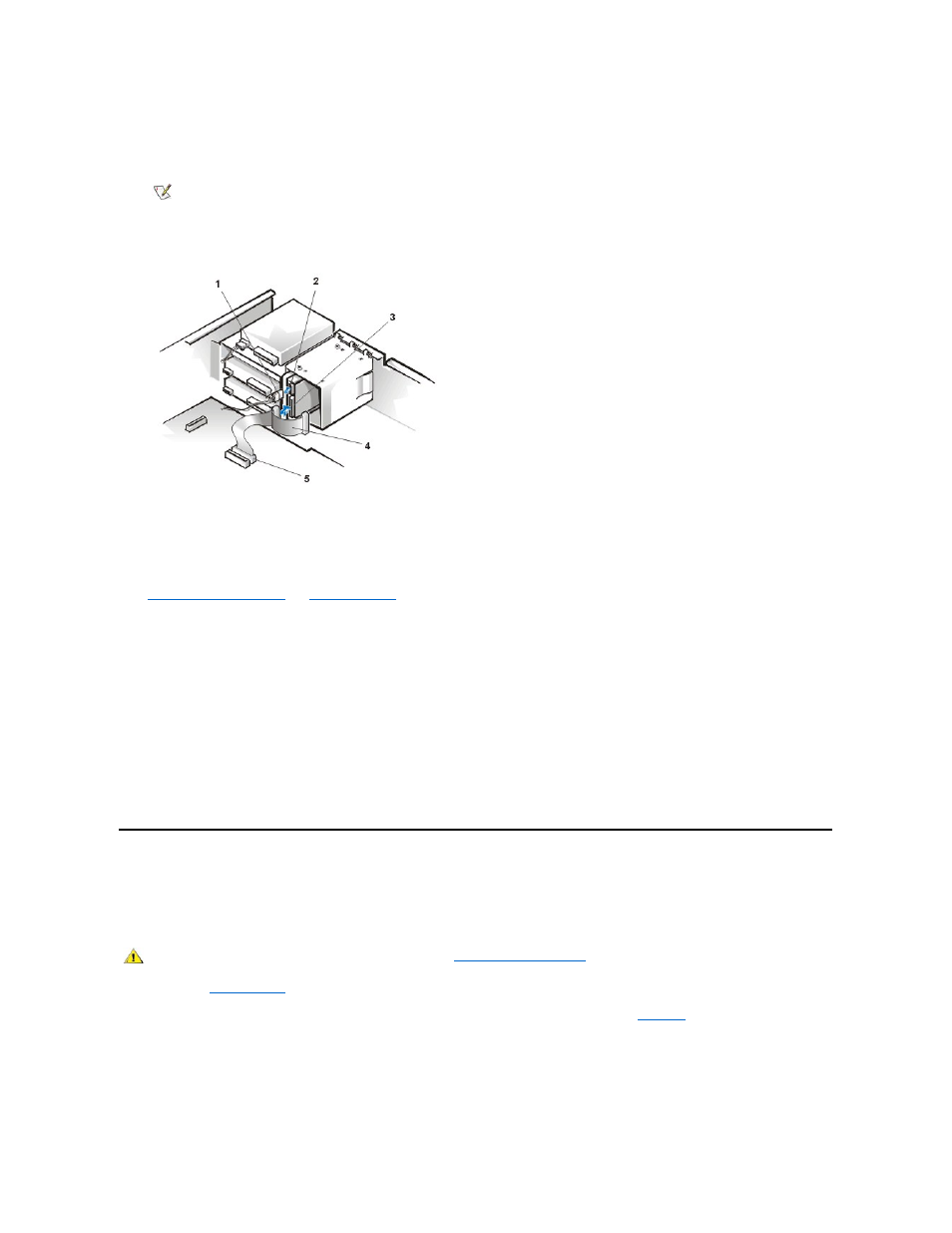
5. Connect one of the device connectors on the data cable to the 40-pin interface connector on the back of the hard-disk drive.
NOTICE: You must match the colored strip on the data cable with pin 1 on the drive's interface connector to avoid
possible damage to your system.
Figure 18. Attaching Hard-Disk Drive Cables
6. If it is not already connected, connect the other end of the data cable to the data connector on the system board.
NOTICE: You must match the colored strip on the data cable with pin 1 on the data connector to avoid possible damage to your
system.
7.
.
8. If the drive you just installed is the primary drive, insert a bootable diskette into drive A.
9. Enter System Setup, and update Primary Drive 0 or Primary Drive 1.
After you update the System Setup settings, reboot the system.
10. Partition and logically format your drive before proceeding to the next step.
See the documentation for your operating system for instructions.
11. Test the hard-disk drive by running the Dell Diagnostics (see the online System User's Guide for more information).
12. If the drive you just installed is the primary drive, install your operating system on the hard-disk drive.
Refer to the documentation that came with your operating system.
System Power Supply
System Power Supply Rotation
To access some components on the system board, you may have to rotate the system power supply out of the way. To rotate the power supply,
perform the following steps.
1. Remove the
.
2. Disconnect the AC power cable from the AC power receptacle on the back of the power supply (see
).
Figure 19. System Power Supply Rotation
NOTE: Ultra ATA/66 hard-disk drives require an 80-conductor cable to transfer data at full speed. The 80-conductor cable
has a 40-pin connector just like the Ultra ATA/33 cable but has twice as many wires within the cable itself. If you use an Ultra
ATA/33 cable with Ultra ATA/66 hard-disk drives, the drives will transfer data at Ultra ATA/33 speeds.
1 DC power cable
2 Power input connector on drive
3 Data connector on drive
4 Data cable
5 Data connector on system board
CAUTION: Before you remove the computer cover, see "
