System board components, Figure 24, For the location of the control panel connector) – Dell Precision 220 User Manual
Page 36
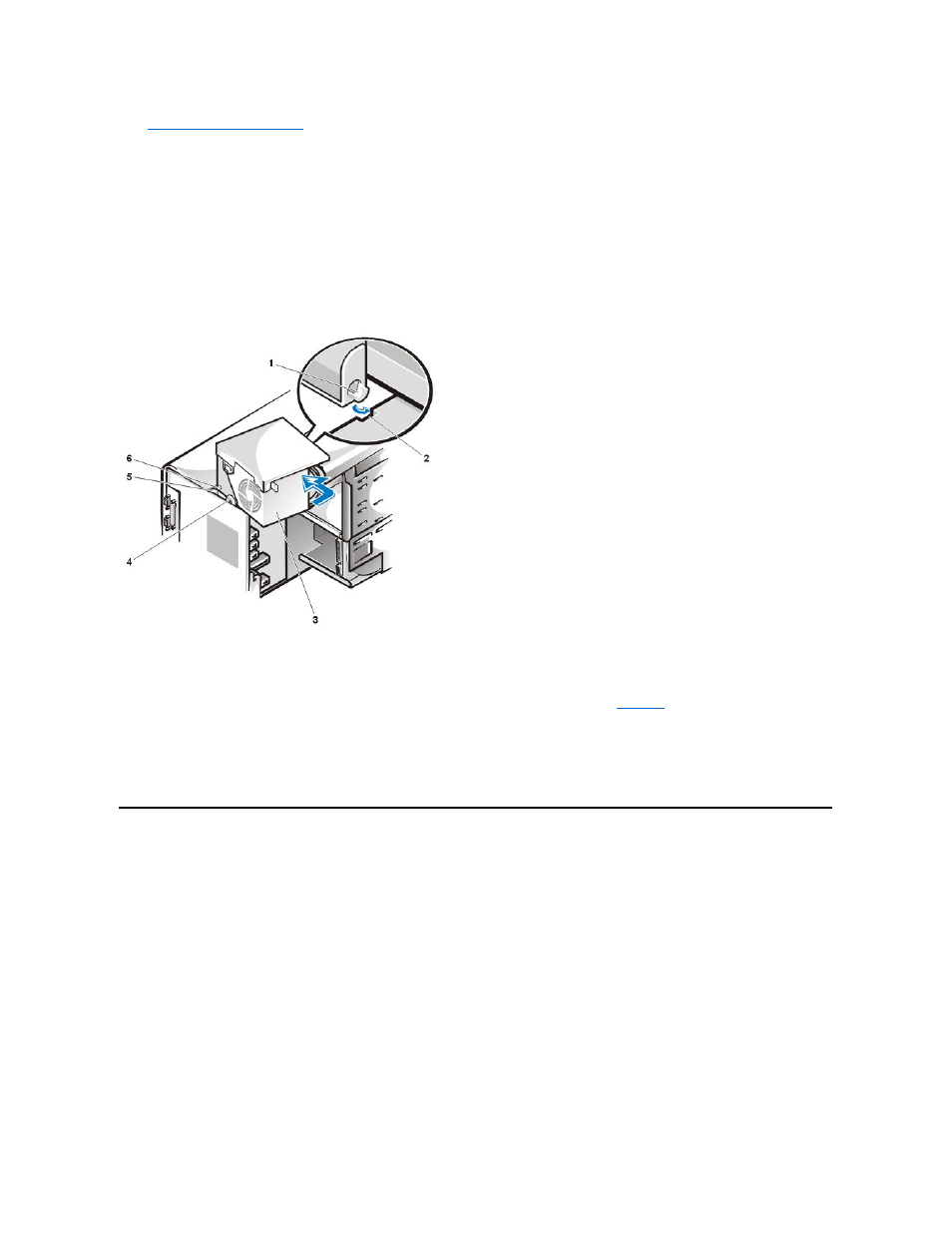
1.
Rotate the system power supply
to its fully extended position.
2. Disconnect the power cables from all drives.
3. Remove the power supply cables from the system board.
4. Lift the front of the power supply until it stops. Then lift the front of the power supply up and away from the chassis.
The front pivot pin raises in the chassis slot and exits the chassis with this action.
5. Disconnect the two pins on the rear of the power supply from their retaining sockets and lift the power supply out of the chassis.
System Power Supply Installation
Figure 24. Power Supply Installation
To reinstall the system power supply, perform the following steps:
1. Align the power supply's rear pivot pin and retention arm pin in their respective sockets at the rear of the chassis.
2. Lower the front of the power supply so that its front pivot pin engages the slot in the chassis (see
3. Connect the power cables to all drives.
4. Connect the power supply cables to the system board.
5. Rotate the power supply down until it locks into place in the chassis.
System Board Components
Figure 25 shows the system board and the location of all its sockets and connectors.
Figure 25. System Board Components
1 Front pivot pin
2 Slot
3 Power Supply
4 Retention arm socket
5 Rear pivot socket
6 Rear pivot pin
