Saving monitor power, Saving eide hard-disk drive power, Saving monitor power -14 – Dell OptiPlex G1 User Manual
Page 48: Saving eide hard-disk drive power -14
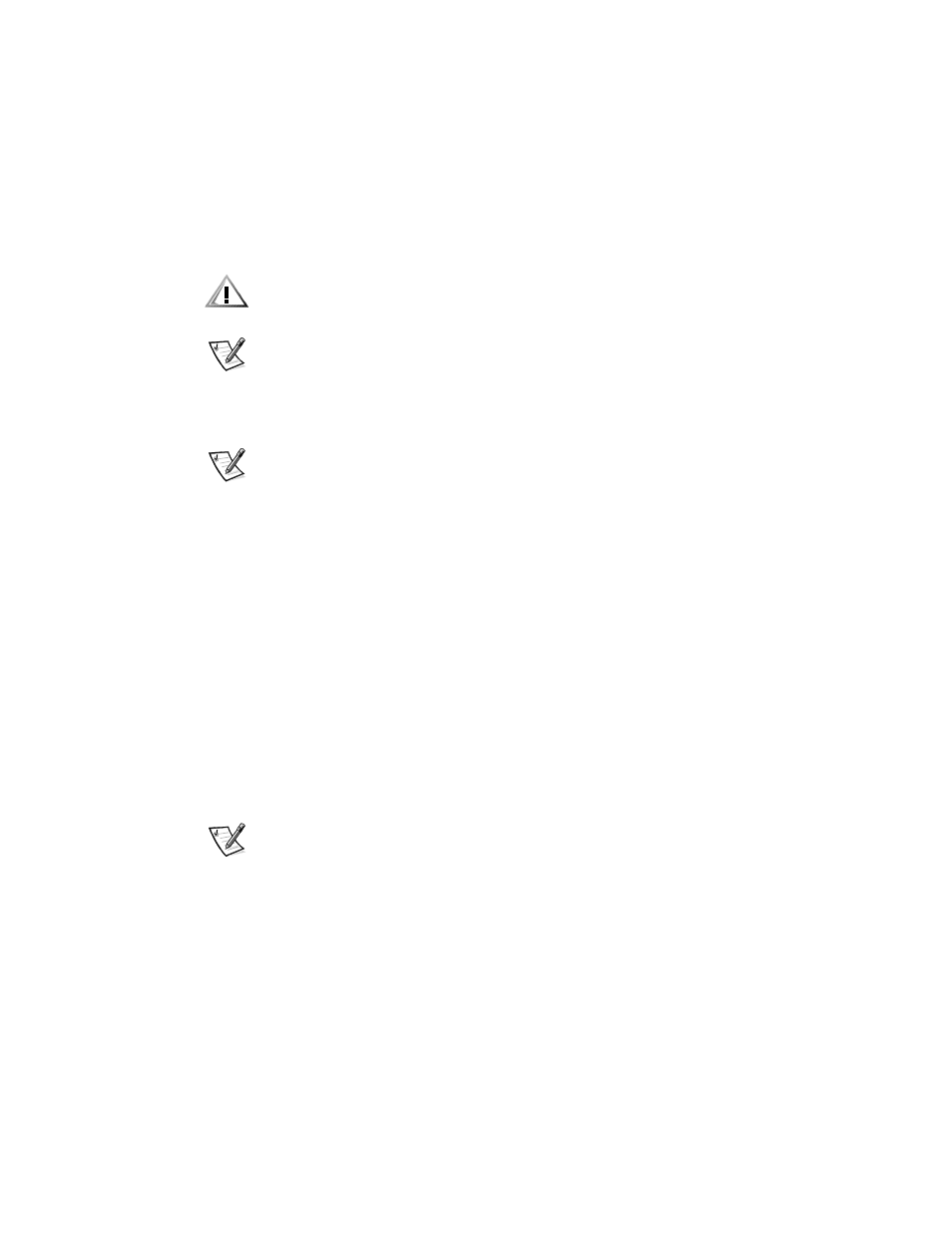
2-14
Dell OptiPlex G1 Mini Tower Managed PC Reference and Installation Guide
6DYLQJ0RQLWRU3RZHU
If you have a Video Electronics Standards Association (VESA
®
) Display Power Man-
agement Signaling (DPMS)-compliant monitor, enabling the Power Management
category reduces monitor power consumption during periods of keyboard and mouse
inactivity.
&$87,21&KHFN\RXUPRQLWRUGRFXPHQWDWLRQWRPDNHVXUH\RXKDYHD
'306FRPSOLDQWPRQLWRUEHIRUH\RXHQDEOHWKLVIHDWXUH2WKHUZLVH\RX
ULVNGDPDJLQJWKHPRQLWRU
NOTE: The power management feature monitors activity of a mouse connected to the
PS/2-compatible mouse port.
By setting Power Management to
Maximum, Regular, or Minimum, you can set pre-
defined time-out periods (see Table 2-2) for the two successive monitor shutdown
stages,
standby and off.
NOTE: Each monitor manufacturer defines the details of the shutdown stages for its
own monitors. But in all cases, power consumption decreases with each stage from
“on” (full power) to “standby” (reduced power; the display image usually disappears)
to “off” (where power consumption is minimal). To define these stages for your mon-
itor, see the documentation that came with the monitor.
From either shutdown stage, you can return full power to the monitor in one of the fol-
lowing ways:
For most DPMS-compliant monitors, any subsequent activity—including moving
the mouse—should return full power to the monitor.
A few DPMS-compliant monitors require that you turn monitor power off and
then on again to return to full power.
Check your monitor documentation for information on how your monitor is designed
to operate.
6DYLQJ(,'(+DUG'LVN'ULYH3RZHU
For most systems, enabling Power Management at any level causes EIDE hard-disk
drives to switch to low-power mode after about 20 minutes of system inactivity (see
Table 2-2).
NOTES: All EIDE drives shipped with your system support this feature. (For more
information, see “Energy Star Compliance” in Chapter 1.)
However, not all EIDE hard-disk drives support this feature. Enabling this feature for
drives that do not support it may cause the EIDE drive to become inoperable until the
computer is restarted and the Power
Management category is disabled.
In low-power mode, the disks inside the drive stop spinning. They remain idle until the
next drive access, which causes them to start spinning again. (Because the disks take
a few seconds to regain full speed, you may notice a slight delay the next time you
access the hard-disk drive.)
