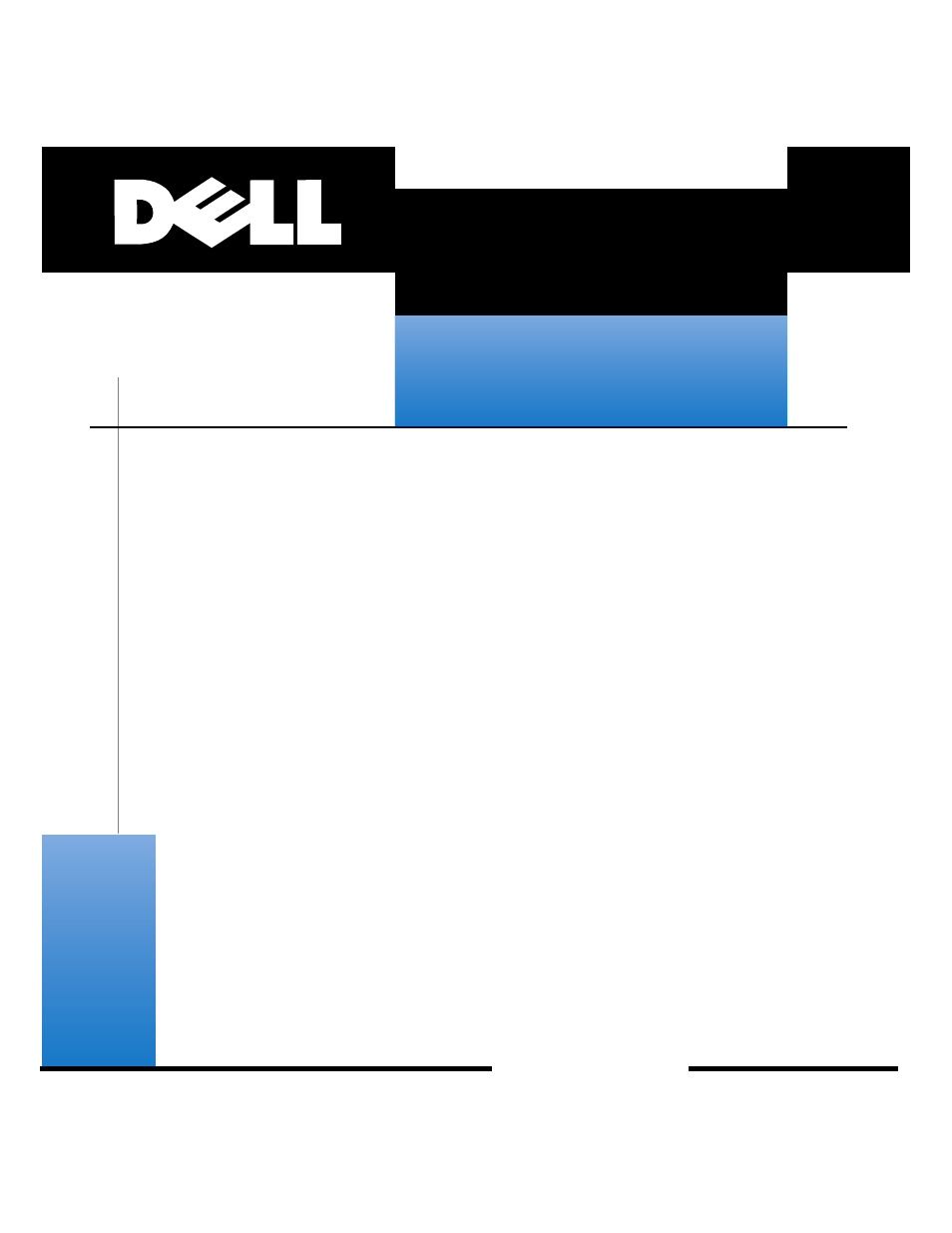Dell OptiPlex G1 User Manual
Zzzghoofrp
Table of contents
Document Outline
- Dell OptiPlex G1 Mini Tower Managed PC Systems
- Safety Instructions
- Preface
- Contents
- Introduction
- Using the System Setup Program
- Entering the System Setup Program
- System Setup Screen
- Using the System Setup Program
- System Setup Categories
- System Time
- System Date
- Diskette Drive A and Diskette Drive B
- Primary Drive n and Secondary Drive n
- Hard-Disk Drive Sequence
- Boot Sequence
- System Memory
- Video Memory
- Reserved Memory
- CPU Speed
- Integrated Devices
- System Security
- Keyboard NumLock
- Report Keyboard Errors
- Auto Power On
- Wakeup On LAN
- Power Management
- Asset Tag
- System Data Categories
- Using the System Password Feature
- Using the Setup Password Feature
- Disabling a Forgotten Password
- Responding to Error Messages
- Using the ISA Configuration Utility
- Using Integrated Devices
- Working Inside Your Computer
- Installing System Board Options
- Installing Drives
- Technical Specifications
- ISA Configuration Utility Messages
- Regulatory Notices
- FCC Notices (U.S. Only)
- IC Notice (Canada Only)
- EN 55022 Compliance (Czech Republic Only)
- CE Notice
- VCCI Notices (Japan Only)
- Korean Regulatory Notice
- Polish Center for Testing and Certification Notice
- Wymagania Polskiego Centrum BadaÒ i Certyfikacji
- Pozosta³e instrukcje bezpieczeÒstwa
- NOM 024 Information (Mexico Only)
- Información para NOM 024 (únicamente para México)
- BCIQ Notice for Taiwan Only
- Warranties and Return Policy
- Index