Configuration manager messages, Table b-2, Rqiljxudwlrq0dqdjhu0hvvdjhv – Dell OptiPlex G1 User Manual
Page 140
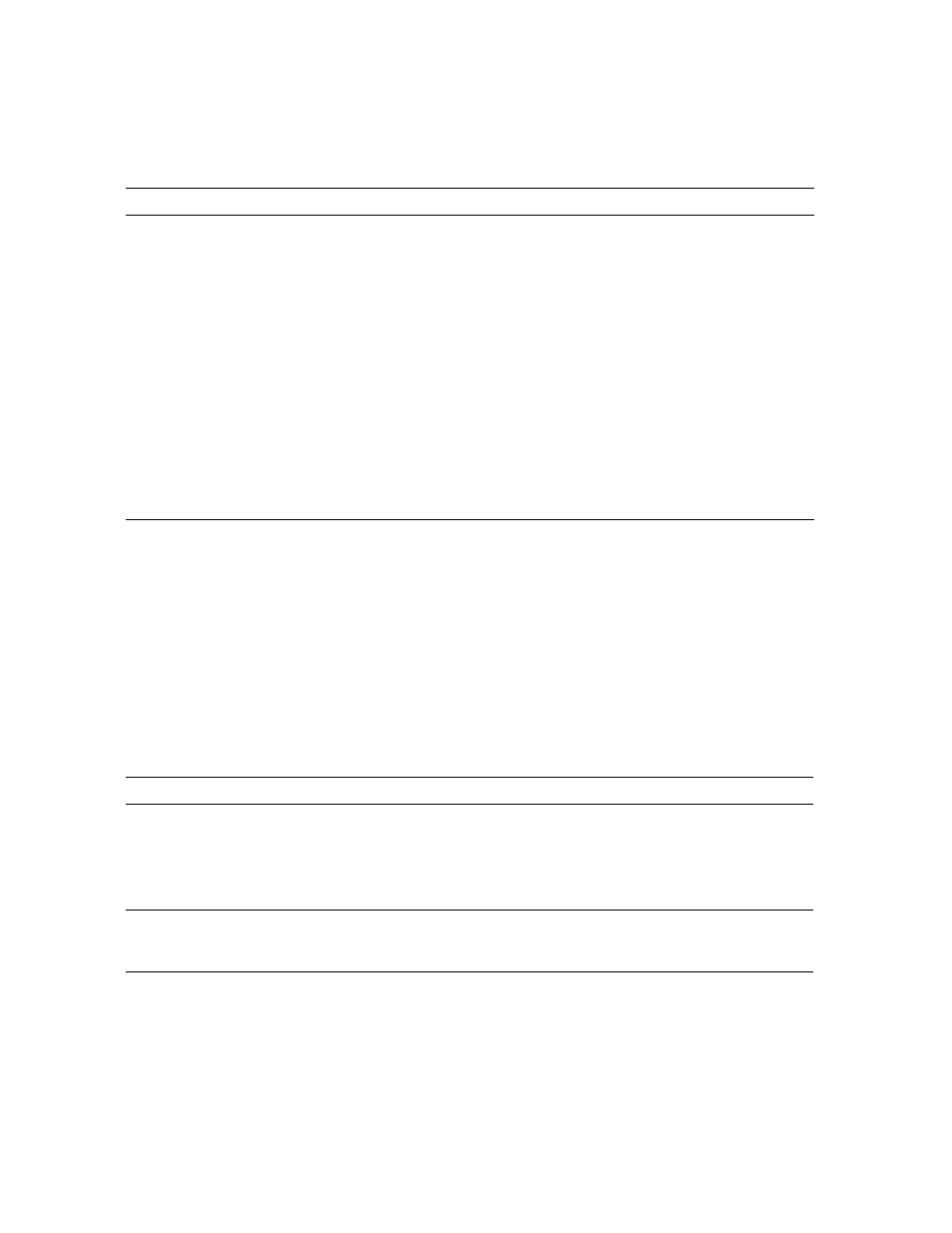
B-6
Dell OptiPlex G1 Mini Tower Managed PC Reference and Installation Guide
&RQILJXUDWLRQ0DQDJHU0HVVDJHV
The Configuration Manager for the ICU identifies problems following system boot and
generates messages if necessary. These messages alert you to any unsuccessful
attempts to configure Plug and Play or Peripheral Component Interconnect (PCI)
expansion cards, as well as any problems that interfere with the operation of the Con-
figuration Manager. If you receive a message from the Configuration Manager, see
Table B-2 for suggestions on resolving any problems indicated by the message.
FDUGXVLQJVHW WLQJVGLIIHUHQW IURPIDFWRU\ GHIDXOW5HFRQ ILJXUHWKHFDUG WRWKHVHWWLQJV LQWKHQH[W GLVSOD\VHHWKH FDUG®VPDQXDO EHIRUHLQVWDOOLQJ LW This message can appear You added an ISA You added an ISA Make note of the new card configuration shown in 7DEOH%&RQILJXUDWLRQ8WLOLW\0HVVDJHVFRQWLQXHG 0HVVDJH 3UREDEOH&DXVH &RUUHFWLYH$FWLRQ NOTE: For the full name of an abbreviation or acronym used in this table, see the Glossary in the online System User’s Guide. 7DEOH%&RQILJXUDWLRQ0DQDJHU0HVVDJHV 0HVVDJH 3UREDEOH&DXVH &RUUHFWLYH$FWLRQ )RXQG3OXJDQG3OD\,6$ FDUG3OXJDQG3OD\,6$ &DUG1DPH This message appears at Status message; no action is required. 127,&(%RRW'HYLFH1RW $FWLYH&61 &DUG6HOHFW 1XPEHU A boot device was found Status message; no action is required. The NOTE: For the full name of an abbreviation or acronym used in this table, see the Glossary in the online System User’s Guide.
in two situations:
expansion card,
selected OK, and the
ICU had to use
resource values dif-
ferent from the
card’s defaults to
avoid conflicts.
expansion card,
selected Advanced,
and chose resource
values different from
the card’s defaults.
the Card Resource Usage dialog box displayed
after this message. Change jumper settings on the
ISA expansion card to match the new card
configuration.
system start-up for each
Plug and Play ISA expan-
sion card recognized by
the Configuration
Manager.
to be inactive.
Configuration Manager automatically con-
figures and activates the device.
