Dell PowerEdge 1750 User Manual
Page 27
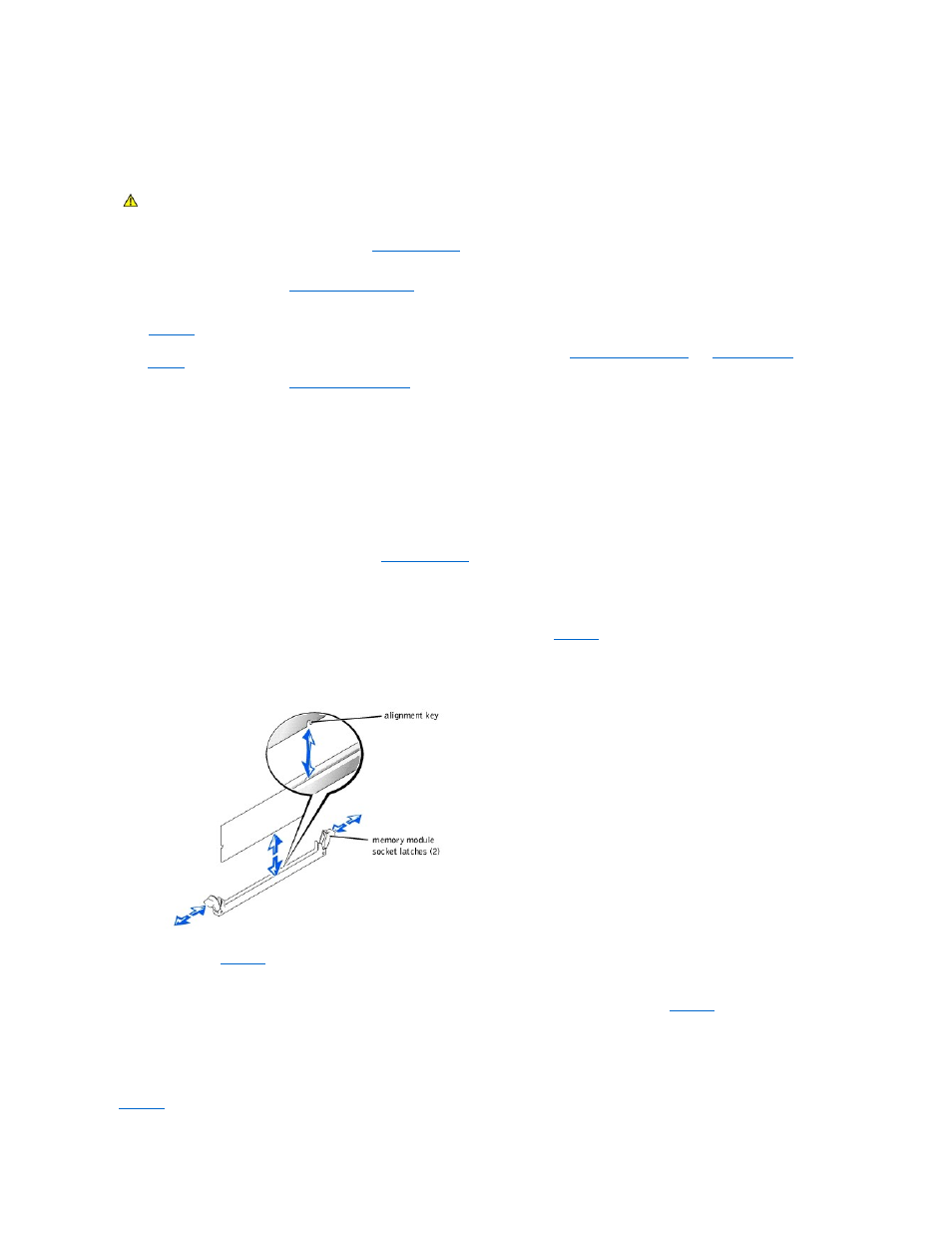
Performing a Memory Module Upgrade
To perform a memory module upgrade to the system board, perform the following steps.
1.
Remove the optional front bezel, if present. See "
."
2.
Turn off the system, including any attached peripherals, and disconnect the system from its electrical outlet.
3.
Open the system covers. See "
."
4.
Locate the memory module sockets in which you will install or replace memory modules.
5.
Install or replace the memory modules as necessary to reach the desired memory total. See "
6.
Close the system covers. See "
7.
Reconnect the system to the electrical outlet, and turn on the system.
After the system completes the POST routine, it runs a memory test. The system detects that the new memory does not match the system configuration
information and displays an error message.
8.
Press
The system should have already changed the value in the System Memory setting to reflect the newly installed memory.
9.
If the System Memory value is incorrect, one or more of the memory modules may not be installed properly. Repeat step 2 through step 7, ensuring
that the memory modules are firmly seated in their sockets.
10.
Run the system memory test in the system diagnostics.
11.
Replace the optional front bezel, if applicable. See "
Installing Memory Modules
To install a memory module, perform the following steps:
1.
To open the memory module socket, press down and outward on the socket latches. See
.
Figure 4-7. Installing a Memory Module
2.
Align the memory module's edge connector with the slot in the center of the memory module socket, and insert the memory module straight down into
the socket. See
.
The module and the socket are keyed to prevent misalignment.
3.
Press down on the memory module with your thumbs until the latches snap up around the module, securing it. See
.
When the memory module is properly seated in the socket, the latches on the memory module socket should align with the latches on the other sockets
with memory modules installed.
Removing Memory Modules
To remove a memory module, press down and outward on the socket latches on each end of the socket until the memory module pops out of the socket. See
CAUTION:
Only trained service technicians are authorized to open the system covers and access any of the components inside the system. See
the System Information Guide for complete information about safety precautions, working inside the system, and protecting against electrostatic
discharge.
