Operating the autoloader, Operator's panel functionality – Dell PowerVault 124T User Manual
Page 14
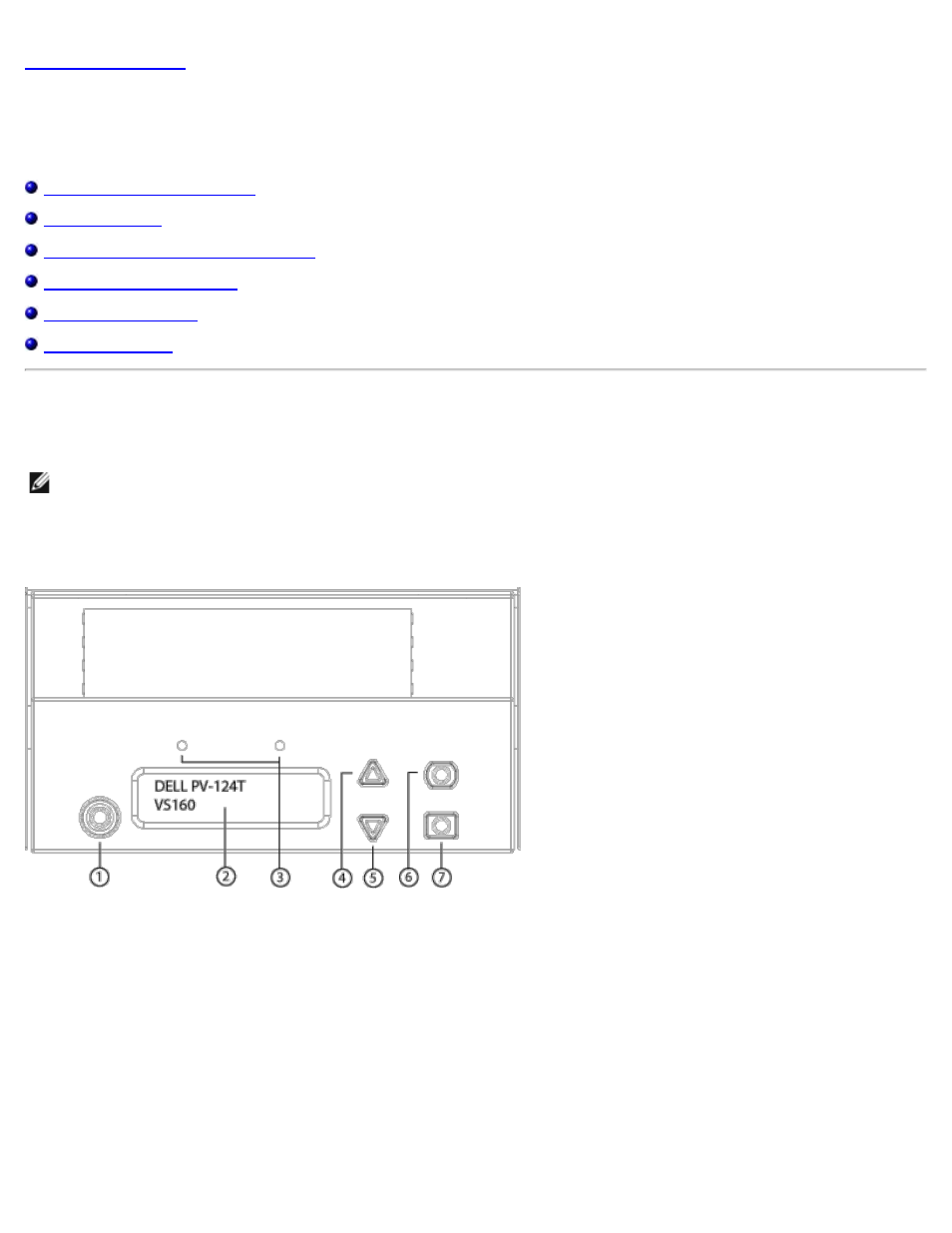
Operating the Autoloader: Dell PowerVault 124T DLT VS160 Autoloader User's Guide
file:///T|/htdocs/stor-sys/124T/en/124tvs16/operate.html[12/5/2012 10:25:58 AM]
Operating the Autoloader: Dell™ PowerVault™ 124T DLT VS160
Autoloader User's Guide
Operator's Panel Functionality
Using Magazines and Magazine Blanks
Operator's Panel Functionality
NOTE: If security is enabled and you try to execute a command without entering a password, the autoloader displays
the Enter Password screen until you enter a password. Once you enter a password, the autoloader takes you back to
the command screen that you were at prior to entering the password.
The Operator's Panel consists of two LEDs, five buttons, and a 2-line by 16-character LCD screen. The Operator's Panel
provides everything you need to monitor autoloader status and to control all of its functions.
1
Power switch
2
Front panel LCD screen
3
Front panel LEDs
4
Scroll up button
5
Scroll down button
6
Escape
7
Enter
All the functionality accessed from the scrolling menu can be password-protected. Two levels of security are built into the
menu. The lower-level security is the operator level and the higher-level security is the administrator level. There is one
password for each level.
