Aligning ink cartridges – Dell 962 All In One Photo Printer User Manual
Page 63
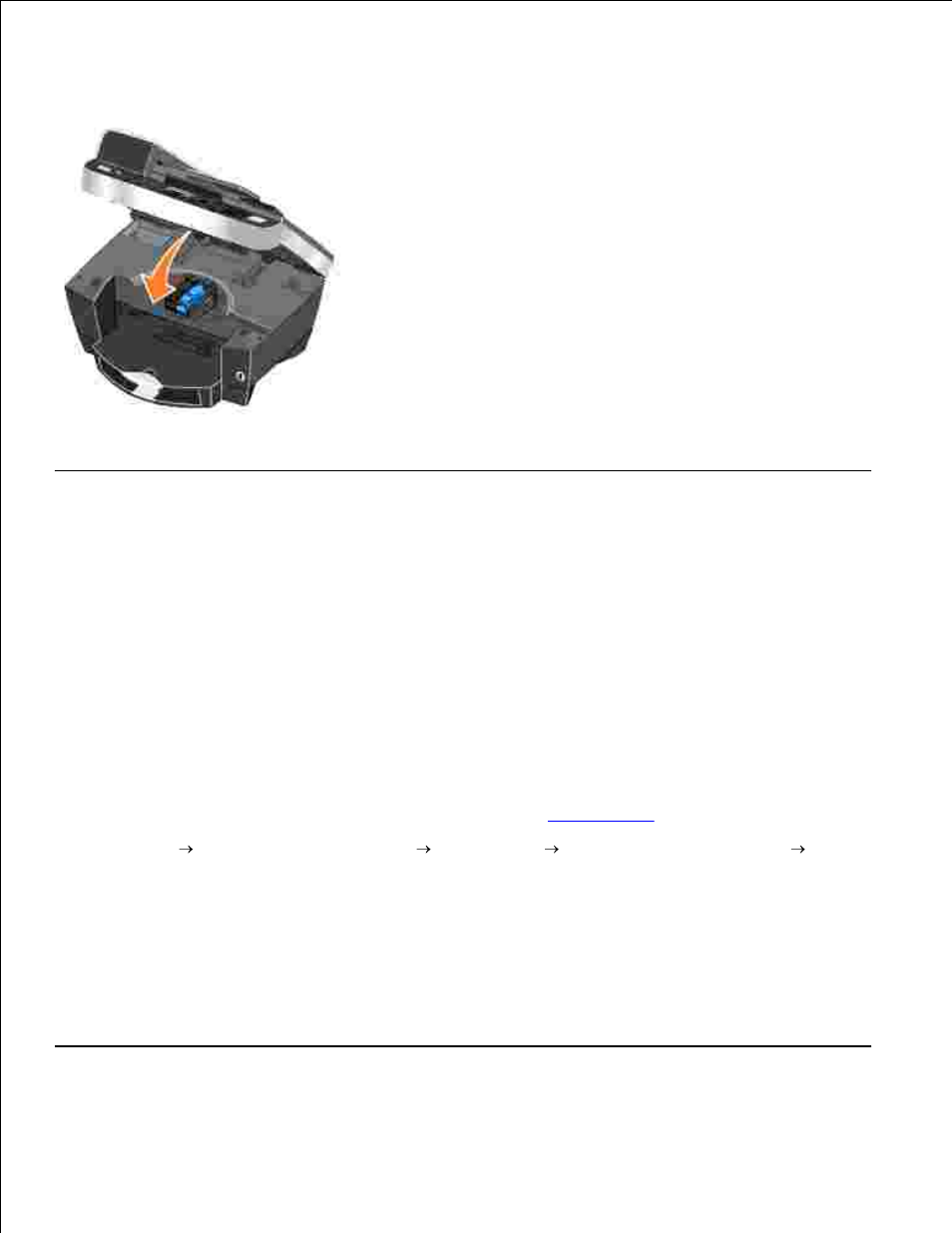
Close the printer unit.
9.
Press the Select button to print an alignment page.
Aligning Ink Cartridges
Your printer automatically aligns the ink cartridges when they are installed or replaced. To verify your ink
cartridges are aligned, you can print an alignment page. After you close the printer unit, press the Select
button. The alignment page begins printing. During printing, the operator panel display reads Alignment
Page Printing
. When complete, the message reads Auto Alignment Complete. Your ink cartridges are
now aligned for optimal print quality.
You may also need to align ink cartridges when characters are not properly formed or are not aligned at the
left margin, or when vertical or straight lines appear wavy.
To align the ink cartridges:
Load paper in the paper support. For more information, see
Loading Paper
.
1.
Click Start Programs or All Programs
Dell Printers
Dell Photo AIO Printer 962
Dell
Printer Solution Center.
2.
Click the Maintenance tab.
3.
Click Align to fix blurry edges.
4.
Click Print.
5.
The ink cartridges align when the page prints.
