Supported software and hardware, What is new in this release – Dell PowerVault DR2000v User Manual
Page 6
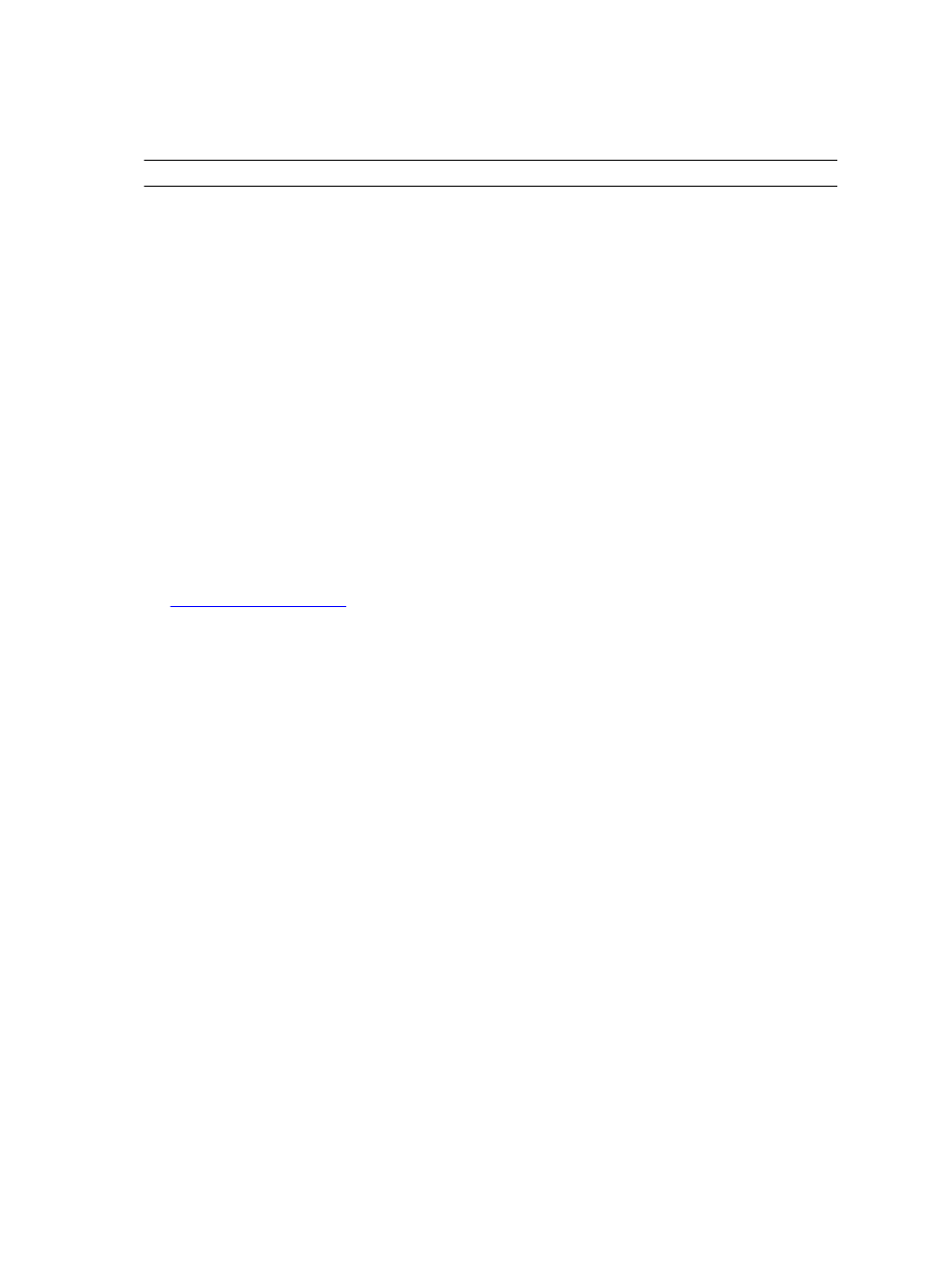
The capacity values listed in Table 2 represent the available capacities per VM platform for the DR2000v.
Table 2. Available Capacities and Virtual Machine Operating System Support for the DR2000v
Platform
1TB
2TB
4TB
ESX 5.0
Yes
Yes
N/A
ESX 5.1
Yes
Yes
N/A
ESX 5.5
Yes
Yes
Yes
Hyper-V 2008 R2
Yes
Yes
N/A
Hyper-V 2012 R2
Yes
Yes
Yes
Hyper-V 2012
Yes
Yes
Yes
Supported Software and Hardware
For a complete list of the supported hardware and software for the Dell DR Series system, see the
Dell DR Series System
Interoperability Guide
at dell.com/support/manuals.
What Is New In This Release
The following is the list of major enhancements in this release:
•
Maintenance fixes — This release includes maintenance fixes for the DR Series systems. Refer to the section,
"
Known Issues and Resolutions
," for specific information on these fixes.
The following is the list of major enhancements in the previous 3.1.1 and 3.1 releases:
•
DR2000v virtual appliance — Hyper-V 2008 R2 is now supported.
•
Replication – You can replicate to or from a DR2000v to any other DR Series system; DR2000v to DR2000v replication
is now fully supported.
•
Maintenance fixes—This release includes maintenance fixes, including a security fix for BASH Remote Code
Execution Vulnerability (ShellShock).
•
DR2000v virtual appliance—A virtual machine (VM) template in various capacities that can be deployed on an
existing VM infrastructure. A physical DR Series system running the 3.1 release (or later) will serve as a license
server for the DR2000v virtual appliance. A DR2000v must register with a physical DR Series system running 3.1 (or
later) to get a license. For details on the VM platforms supported, see the
Dell DR Series System Interoperability
Guide
.
•
Cascaded Replication—A target replica can now be cascaded optionally to a third location called a Cascaded
Replica for an additional copy. Cascaded replication allows a single or multiple containers to be replicated from a
source system to a primary target and then to a secondary target. Three systems are currently supported in a
cascaded configuration, so there can be two copies of the source data, one on the primary target and another on
the secondary target.
•
Replication Seeding—This is a process on a source DR Series system that collects all of the unique data chunks
from the containers and stores them on the target device. This is helpful if you have a new replication target DR
Series system to set up, the amount of data to be replicated is very large, and/or the network bandwidth is low. You
can seed the target replica with the source data saved on a third party device, such as, a CIFS-mounted share. This
share can also span multiple USB drives for easy transport. You could then transport the device to the target
location and give the target access to the same device; thus, seeding the target with a copy of the data from the
source. Once the seeding is complete, replication is enabled between source and target, and replication re-
6
