Dr series system: drive and system capacities – Dell PowerVault DR2000v User Manual
Page 5
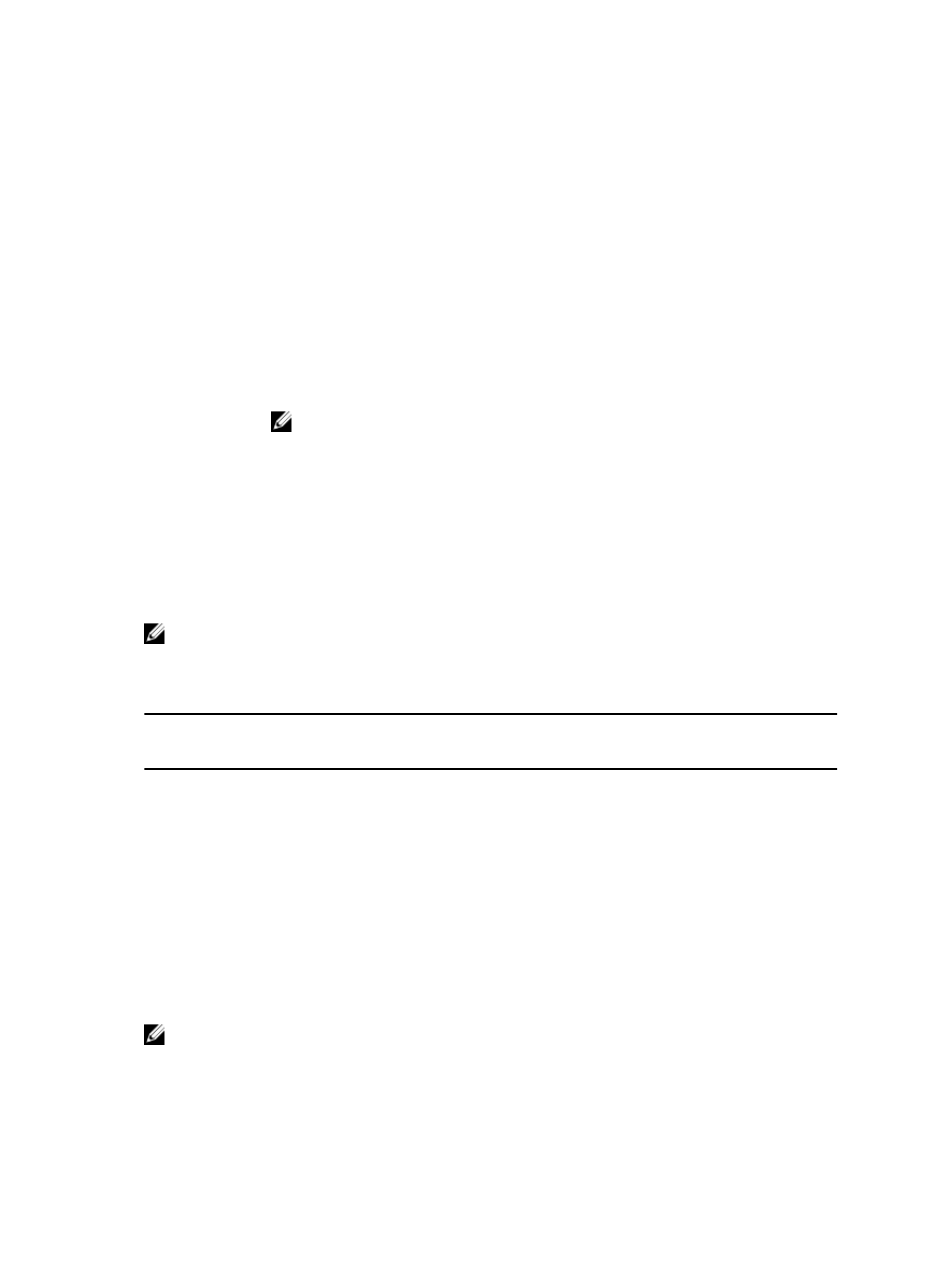
For information about how to check the current version of the DR Series system software installed, see the
Dell DR
Series System Administrator Guide
or the
Dell DR Series System Command Line Reference Guide
at dell.com/
powervaultmanuals.
DR Series System: Drive And System Capacities
The DR Series system comes in the following types:
DR4000 system
Consists of preinstalled DR Series system software on a modified Dell PowerEdge R510
appliance platform.
DR4100 system
Consists of preinstalled DR Series system software on a modified Dell PowerEdge R720xd
appliance platform.
DR6000 system
Consists of preinstalled DR Series system software on a modified Dell PowerEdge R720xd
appliance platform.
NOTE: DR6000 differs from the DR4100 by including a higher level of included system
hardware. The DR4100 hardware configurations would not meet the hardware
requirements for the DR6000 platform.
DR2000v system
A Virtual Machine (VM) template of the DR Series system. For details on the virtual platforms
supported, see the
Dell DR Series System Interoperability Guide
.
The following table, Table 1, defines the internal system drive capacity and available physical capacity in decimal and
binary values for the physical DR Series hardware appliances. The capacity values listed represent the internal drive
and available physical capacities that have been adjusted for the associated overhead in the DR Series system releases.
The capacity values listed in Table 2 represent the available capacities per virtual machine OS for the DR2000v.
NOTE: In the following table, TB and GB represent terabytes and gigabytes in decimal values, and TiB represents
tebibytes in binary values. Tebibytes are a standards-based binary multiple of the byte, a unit of digital information
storage.
Table 1. Drive and Available Physical Capacities
System Drive
Capacity
9 Drive Capacity (12
DRV RAID6 with Hot
Spare) (Decimal)
9 Drive Capacity (12
DRV RAID6 with Hot
Spare) (Binary)
Total Logical Capacity
at 15:1 Savings Ratios
(Decimal)
Total Logical Capacity
at 15:1 Savings Ratios
(Binary)
4 TB (DR6000 system
only)
36 TB
32.74 TiB
540 TB
491.1 TiB
3 TB (DR4100, DR6000
systems only)
27 TB
24.56 TiB
405 TB
368.4 TiB
2 TB
18 TB
16.37 TiB
270 TiB
245.55 TB
1 TB
9 TB
8.18 TiB
135 TB
122.7 TiB
600 GB (DR4x00
system only)
5.4 TB
4.91 TiB
81 TB
73.65 TiB
300 GB (DR4x00
system only)
2.7 TB
2.46 TiB
41 TB
36.9 TiB
NOTE: 300 GB DR4x00 Series systems do not support external expansion shelf enclosures.
For information about external data storage capacity in the expansion shelf enclosures, see DR Series Expansion Shelf
in the
Dell DR Series System Administrator Guide
at dell.com/powervaultmanuals.
5
