Dell PowerEdge R510 User Manual
Page 157
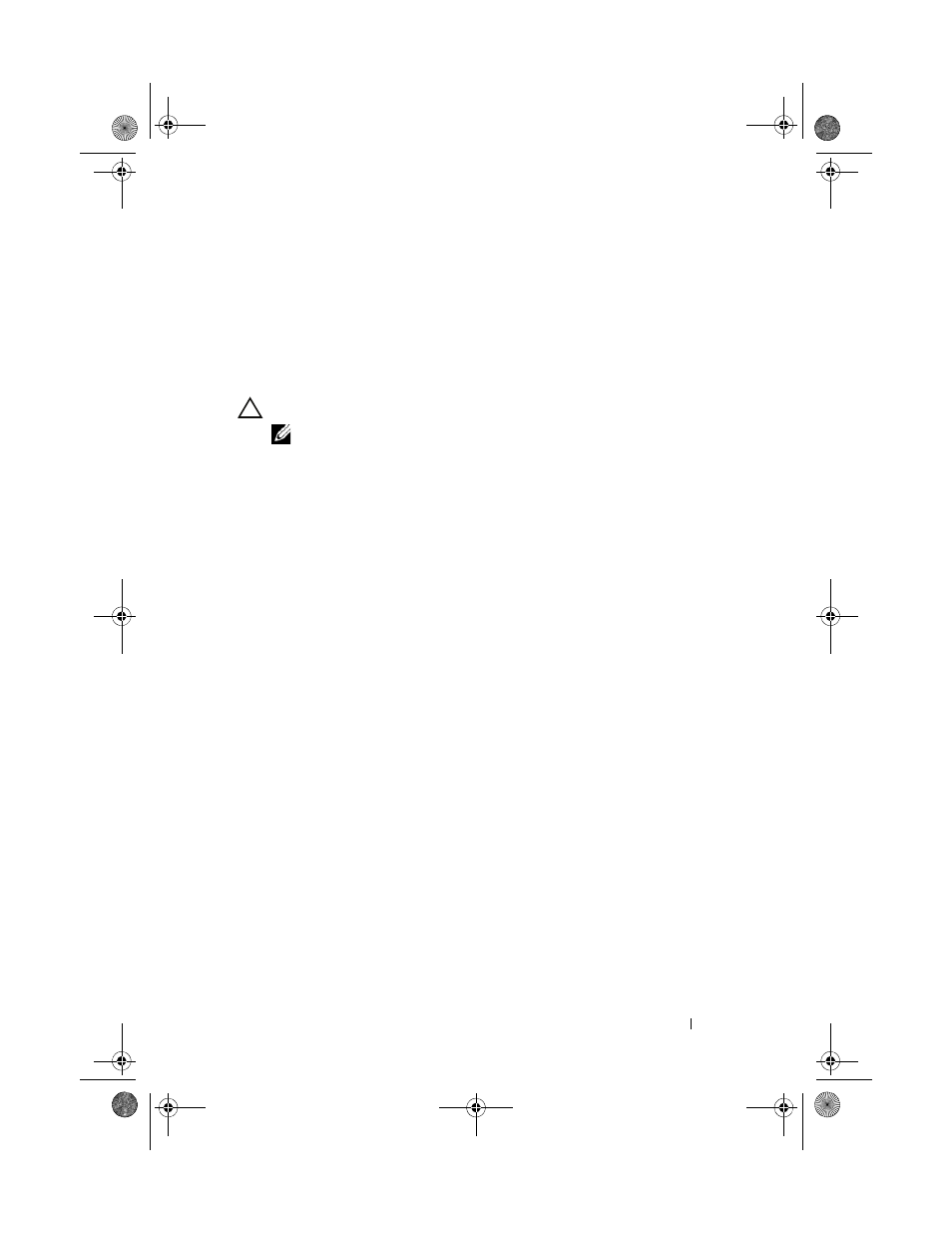
Installing System Components
157
4 Remove all hard drives. See "Removing a Hot-Swap Hard Drive" on
5 Disconnect the power cable from the end of the SAS backplane.
6 Disconnect the SAS data cables from the backplane.
7 Disconnect the optical-drive cable, USB cable, and the control-panel
cable.
CAUTION:
Handle the cables gently to prevent damage.
NOTE:
In case of the twelve–hard-drive systems, connect the internal
hard-drive cables.
8 While pressing the two blue latches toward each other, lift the backplane
upward. See Figure 3-35.
9 When the backplane cannot slide upward any farther, pull the backplane
toward the back of the system to remove it from the retention hooks.
10 Lift the board out of the system, being careful to avoid damaging
components on the face of the board.
11 Place the SAS backplane face down on a work surface.
book.book Page 157 Friday, November 20, 2009 2:56 PM
- Inspiron 530 (2 pages)
- OptiPlex 755 (622 pages)
- OptiPlex 755 (528 pages)
- OptiPlex 755 (82 pages)
- OptiPlex 755 (45 pages)
- OptiPlex 755 (248 pages)
- OptiPlex 760 (76 pages)
- OptiPlex 760 (203 pages)
- OptiPlex 745 (212 pages)
- OptiPlex 745 (360 pages)
- OptiPlex 745 (428 pages)
- OptiPlex 780 (14 pages)
- OptiPlex 780 (89 pages)
- OptiPlex 780 (10 pages)
- OptiPlex 780 (74 pages)
- OptiPlex 780 (80 pages)
- OptiPlex 780 (73 pages)
- OptiPlex 780 (40 pages)
- OptiPlex GX620 (338 pages)
- OptiPlex GX620 (221 pages)
- OptiPlex GX620 (294 pages)
- Inspiron 530 (226 pages)
- OptiPlex 960 (Late 2008) (16 pages)
- OptiPlex GX260 (235 pages)
- OptiPlex GX260 (100 pages)
- OptiPlex FX160 (Late 2008) (20 pages)
- OptiPlex FX160 (Late 2008) (132 pages)
- OptiPlex FX160 (20 pages)
- OptiPlex 210L (300 pages)
- OptiPlex 210L (258 pages)
- OptiPlex 210L (150 pages)
- OptiPlex 210L (130 pages)
- OptiPlex 210L (128 pages)
- OptiPlex 320 (356 pages)
- OptiPlex 320 (44 pages)
- OptiPlex 320 (140 pages)
- OptiPlex 320 (132 pages)
- OptiPlex 320 (312 pages)
- OptiPlex 320 (266 pages)
- OptiPlex GX240 (121 pages)
- OptiPlex GX240 (86 pages)
- OptiPlex GX240 (283 pages)
- OptiPlex GX240 (298 pages)
- OptiPlex GX240 (182 pages)
- OptiPlex GX240 (144 pages)
