Removing the vrm – Dell PowerEdge SC1420 User Manual
Page 53
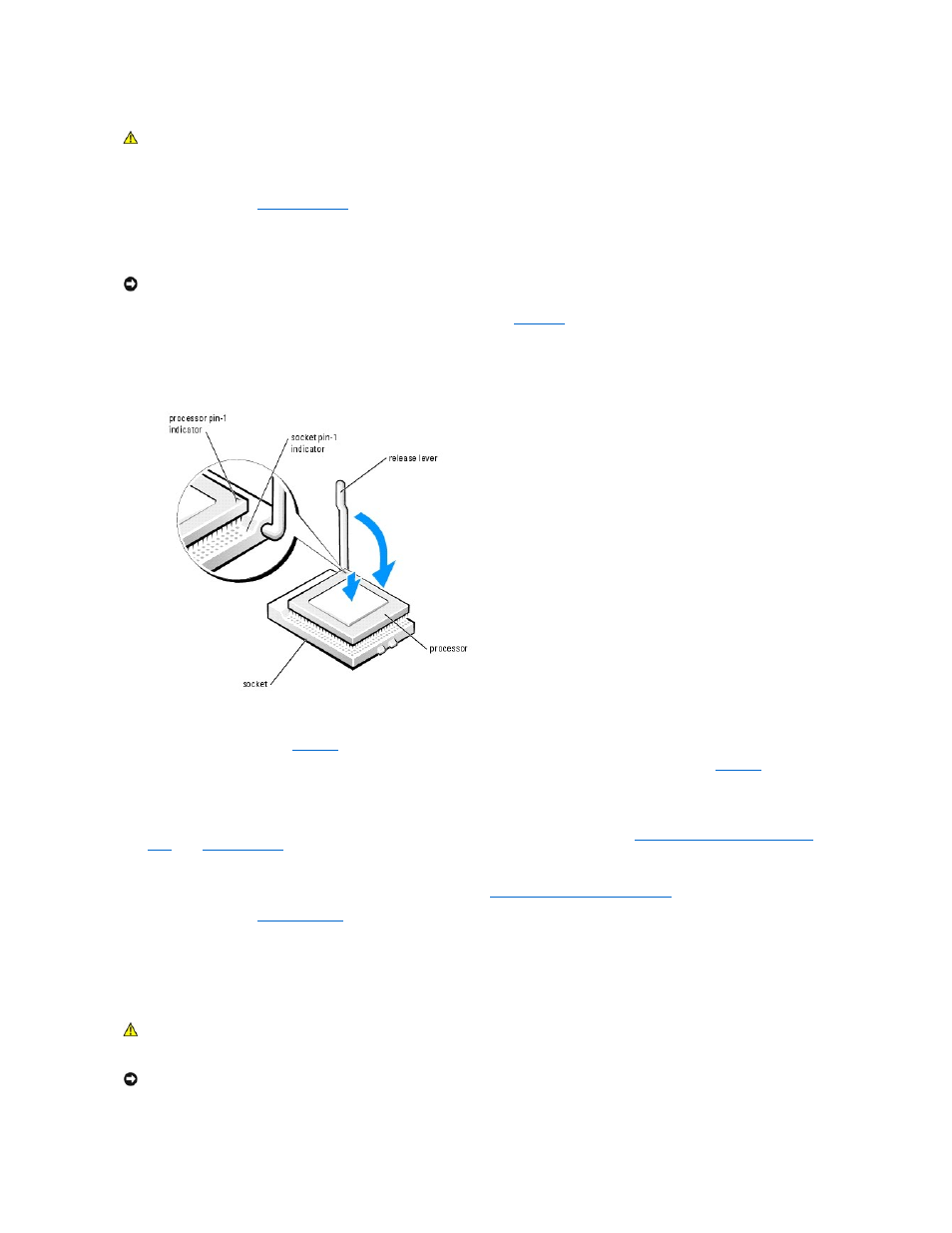
1.
Turn off the system and attached peripherals, and disconnect the system from the electrical outlet.
2.
Open the system. See "
Opening the System
" in "Troubleshooting Your System."
3.
If the processor release lever is not in the release position, move it to that position.
4.
Align pin 1 (the imprinted corner) of the processor and pin 1 of the socket.
5.
Carefully set the processor in the socket and press it down lightly to seat it. See
.
6.
Rotate the release lever back toward the system board until it snaps into place, securing the processor.
Figure 6-10. Installing the Processor
7.
Remove the thermal grease protective cover from the heat sink.
8.
Place one end of the heat sink under the retention module base tab, and lower the heat sink onto the processor until the heat sink snaps securely in
the retention module base. See
9.
Repeat this step for the second retention module clip.
10.
Removing the Processor Cooling Shroud
If you are replacing a processor, replace the processor cooling shroud. See "
Installing the Processor Cooling Shrouds
11.
Close the system. See "
Closing the System
" in "Troubleshooting Your System."
12.
Reconnect the system to the electrical outlet, and turn on the system and attached peripherals.
Removing the VRM
1.
Turn off the system and attached peripherals, and disconnect the system from the electrical outlet.
CAUTION:
Only trained service technicians are authorized to open the system cover and access any of the components inside the system. See
your System Information Guide for complete information about safety precautions, working inside the computer, and protecting against
electrostatic discharge.
NOTICE:
Processor pins are delicate. To avoid damage, ensure that the processor aligns properly with the socket, and do not use excessive force when
you install the processor.
CAUTION:
Only trained service technicians are authorized to open the system cover and access any of the components inside the system. See
your System Information Guide for complete information about safety precautions, working inside the computer, and protecting against
electrostatic discharge.
NOTICE:
Remove the VRM before you remove the CPU_1 processor.
