Installing a processor – Dell PowerEdge SC1420 User Manual
Page 52
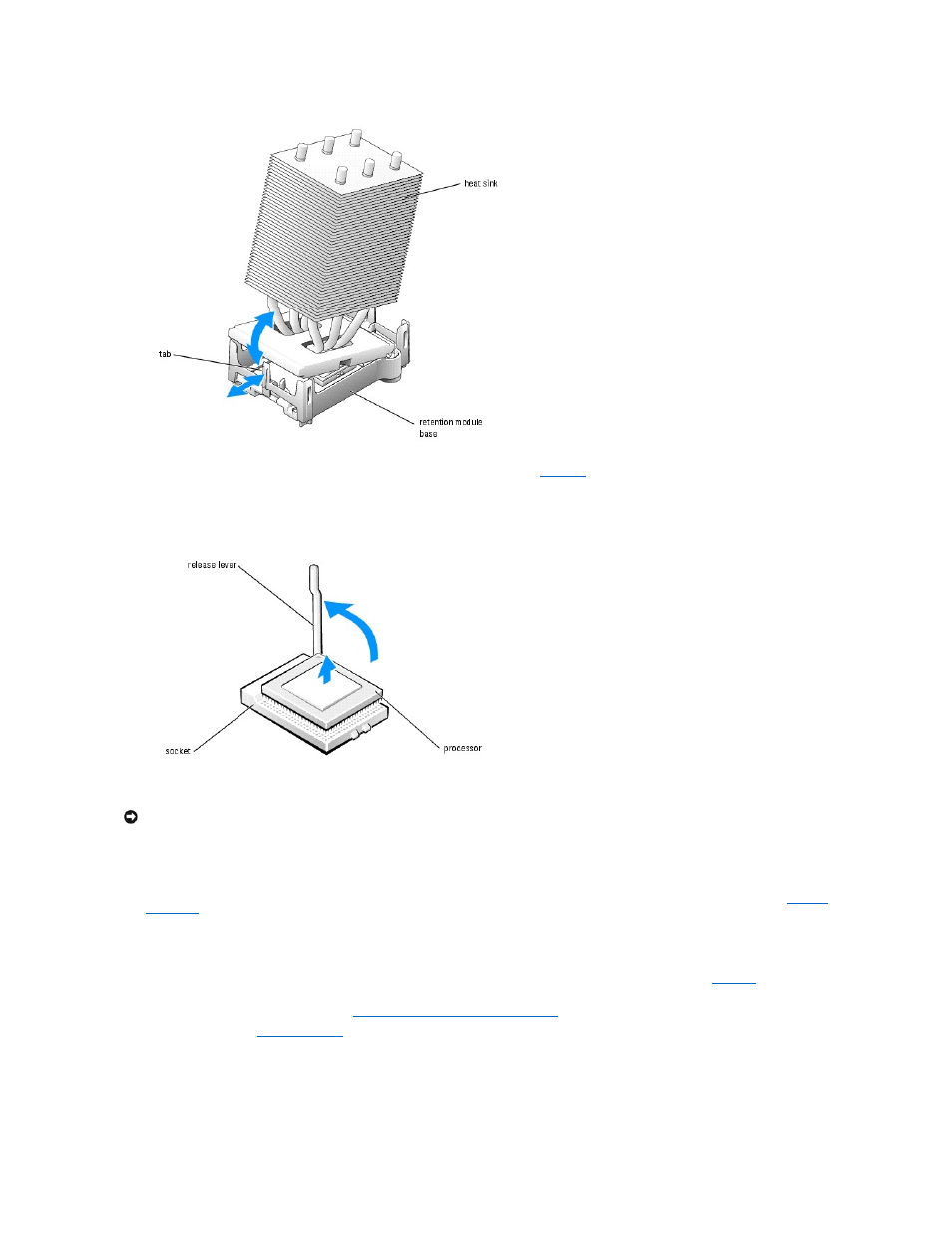
5.
Pull the processor socket release lever straight up until the processor is released. See
Figure 6-9. Removing the Processor
6.
Remove the processor from the socket.
7.
If you are permanently removing the processor, rotate the release lever back toward the system board until it snaps into place.
While squeezing the tabs on retention module clip, lower the clip into the retention module base until it snaps into place. See
. Repeat this
step for the second retention module clip.
8.
Install the CPU_1 cooling shroud blank. See "
Installing the Processor Cooling Shroud Blank
9.
Close the system. See "
Closing the System
" in "Troubleshooting Your System."
10.
Reconnect the system to the electrical outlet, and turn on the system and attached peripherals.
Installing a Processor
NOTICE:
Be careful not to bend any of the pins when you remove the processor from the socket. Bending the pins can permanently damage the
processor.
