Adding or replacing a microprocessor – Dell PowerEdge 1500SC User Manual
Page 40
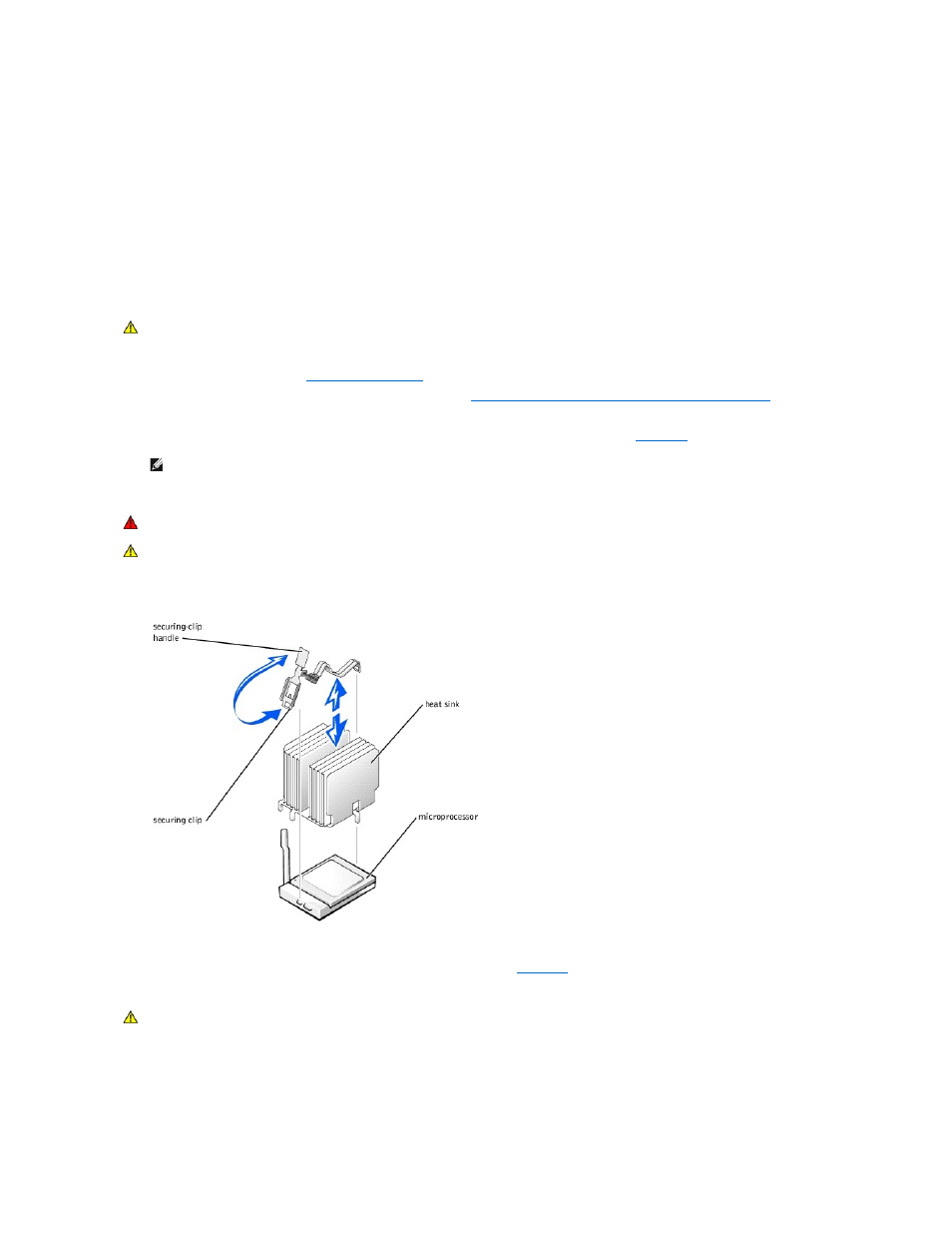
Each microprocessor and its associated cache memory are contained in a PGA package that is installed in a ZIF socket on the system board. A second ZIF
socket accommodates a secondary microprocessor. The secondary micro-processor must have the same operating frequency as the primary micro-processor.
For example, if the system has a 1.13-GHz primary microprocessor, your secondary microprocessor must also be a 1.13-GHz microprocessor.
In a single microprocessor system, the microprocessor must be installed in the PROC_1 ZIF socket.
The following items are included in the microprocessor upgrade kit:
l
A microprocessor
l
A heat sink
l
A securing clip
l
A VRM, if adding a second microprocessor
Adding or Replacing a Microprocessor
1.
Turn off the system, including any attached peripherals, and disconnect the AC power from the electrical outlet.
2.
Remove the right-side cover (see "
Removing the Side Covers
" in "Troubleshooting Your System").
3.
Remove the microprocessor and memory module cooling shrouds (see "
Removing the Microprocessor and Memory Module Cooling Shrouds
4.
Remove the VRM if adding or replacing a microprocessor in the CPU_2 socket.
5.
Push on the heat-sink securing clip handle to release the clip from the retaining tabs on the ZIF socket (see
6.
Remove the securing clip.
Figure 6-11. Heat-Sink Securing Clips
7.
Remove the heat sink.
8.
Pull the socket release lever straight up until the microprocessor is released (see
9.
Lift the microprocessor out of the socket and leave the release lever up so that the socket is ready for the new microprocessor.
Figure 6-12. Removing the Microprocessor
CAUTION:
See "Protecting Against Electrostatic Discharge" in the safety instructions in your System Information document.
NOTE:
The securing clip is spring-loaded and could quickly disengage when removing.
WARNING:
The microprocessor and heat sink can become extremely hot. Ensure that the microprocessor has had sufficient time to cool before
handling.
CAUTION:
Never remove the heat sink from a microprocessor unless you intend to remove the microprocessor. The heat sink is necessary to
maintain proper thermal conditions.
CAUTION:
Be careful not to bend any of the pins when removing the microprocessor. Bending the pins can permanently damage the
microprocessor.
