Tools menu list, To "tools menu list" (p.284), System settings – Dell C5765DN MFP Color Laser Printer User Manual
Page 284
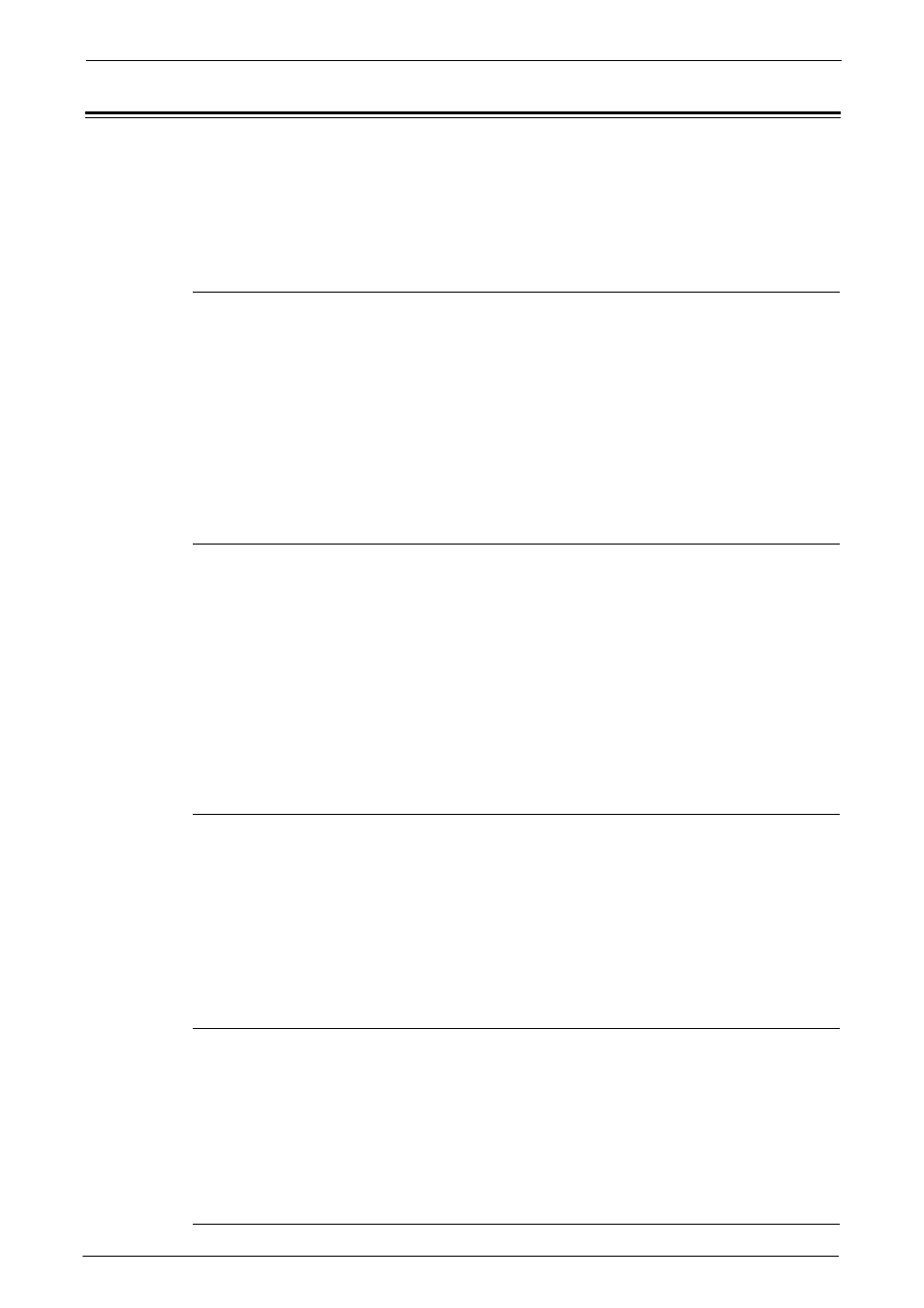
15 Tools
284
Tools Menu List
The following tables list the items that can be set on the [Tools] screen. Note that the some
items may not appear depending on the configuration of the machine.
System Settings
Common Service Settings
"Machine Clock/Timers" (P.295)
• "NTP Time Synchronization" (P.296)
• "Connection Interval" (P.296)
• "Time Server Address" (P.296)
• "Power Saver Timers" (P.297)
• "Print-On-Demand Duration" (P.298)
• "Control Panel Select Tone" (P.298)
• "Control Panel Alert Tone" (P.298)
• "Machine Ready Tone" (P.298)
• "Job Complete Tone 1, 2" (P.298)
• "Auto Clear Alert Tone" (P.299)
• "Out of Paper Warning Tone" (P.299)
• "Low Toner Alert Tone" (P.299)
• "Stored Programming Tone" (P.299)
• "Stored Programming Complete Tone" (P.299)
• "Line Monitor Volume" (P.299)
"Screen/Button Settings" (P.299)
• "Screen After Auto Clear" (P.299)
• "Auto Display of Login Screen" (P.300)
• "Custom Buttons 1 to 3" (P.300)
• "Home - Additional Features" (P.300)
• "Job Type on Job Status screen" (P.300)
• "Reconfirm E-mail Recipient" (P.301)
• "Reconfirm Fax Recipient" (P.301)
• "Custom Paper Name/Color" (P.301)
• "Paper Tray Attributes" (P.301)
• "Customize Paper Supply Screen" (P.302)
• "Paper Tray Attributes on Setup Screen" (P.302)
• "Paper Tray Attributes During Loading" (P.302)
• "Paper Tray Priority" (P.302)
• "Paper Type Priority" (P.302)
• "Tray 5 - Paper Size Defaults" (P.302)
