Fax procedure, Step 1 loading documents – Dell C5765DN MFP Color Laser Printer User Manual
Page 124
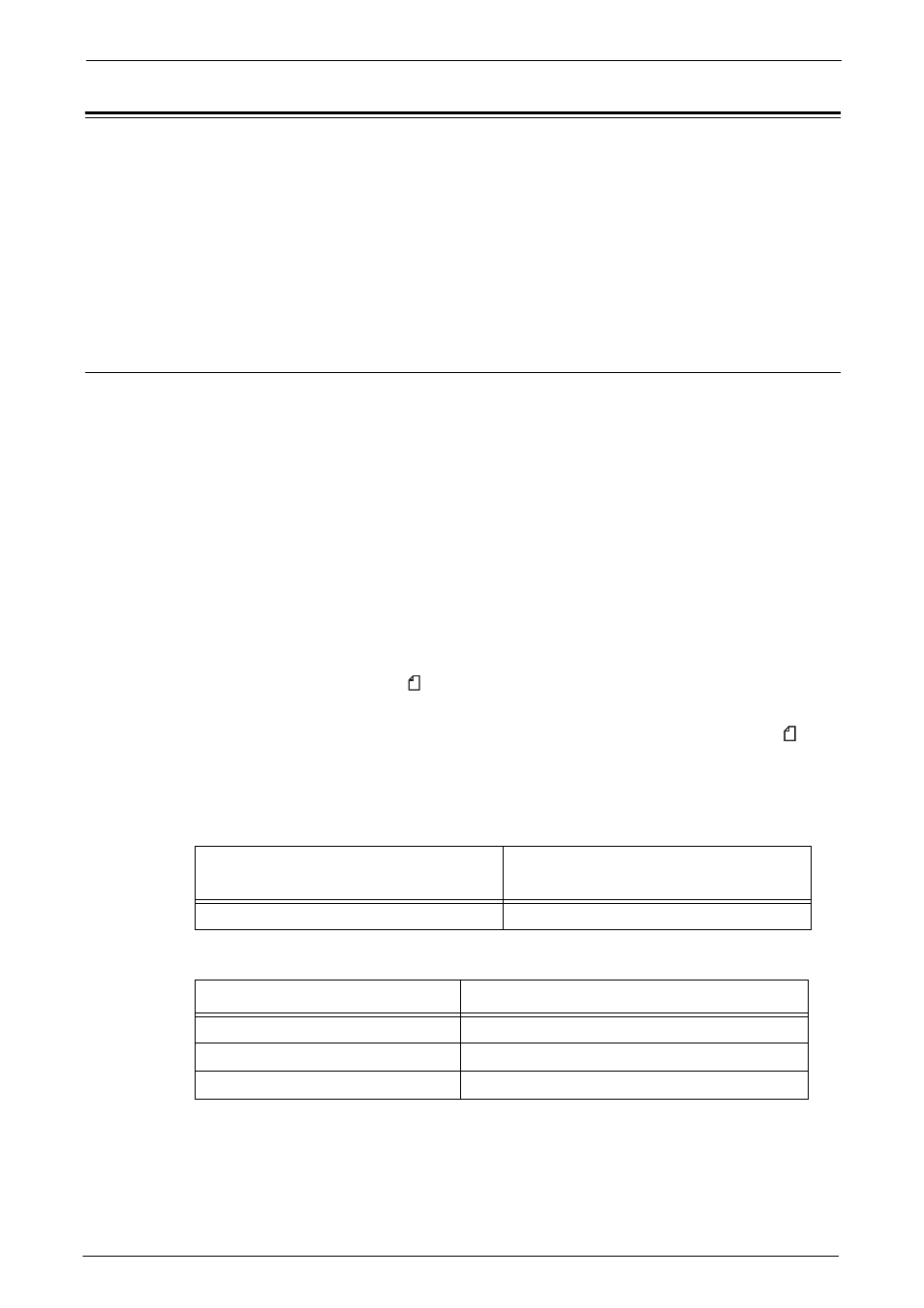
4 Fax
124
Fax Procedure
This section describes the basic fax procedures. The following shows the reference section
for each procedure.
Step 1 Loading Documents.....................................................................................................124
Step 2 Selecting Features ........................................................................................................126
Step 3 Specifying Destinations................................................................................................127
Step 4 Starting the Fax Job .....................................................................................................128
Step 5 Confirming the Fax Job in Job Status .........................................................................129
Step 1 Loading Documents
The following two methods are available to load documents:
Document Feeder
• Single sheet
• Multiple sheets
Document Glass
• Single sheet
• Bound documents, such as books
Document Feeder
The document feeder supports single and multiple sheet documents with sizes from 125 x
85 mm (Standard size: A5, A5 ) to 216 x 600 mm (long) (Standard size: A4, 8.5x 14").
The document feeder automatically detects documents of standard-size widths.
Note
• The minimum supported paper size for 2-sided copying: 125 x 110 mm (Standard size: A5, A5 ).
The standard document sizes that can be detected automatically depend on [Paper Size Settings] in
the System Administration mode. For information on [Paper Size Settings], refer to "Paper Size
The size on the left is detected as the size shown on the right as follows.
The document feeder accepts the following number of sheets.
Note
• To avoid paper jams, use the document glass for folded or wrinkled documents, cut-and-pasted
documents, curled paper, or back carbon paper.
• The lightweight paper of 38 - 49 gsm cannot be scanned 2 sided.
1
Remove any paper clips and staples before loading the document.
Original Document Size
Document Size Detected by the Document
Feeder
8-inch width document
B5 width document
Document Type (Weight)
Number of Sheets
Lightweight paper (38 - 49 gsm)
110 sheets
Plain paper (50 - 80 gsm)
110 sheets
Heavyweight paper (81 - 128 gsm)
75 sheets
