Media print - text, Media print - text" (p.174) – Dell C5765DN MFP Color Laser Printer User Manual
Page 174
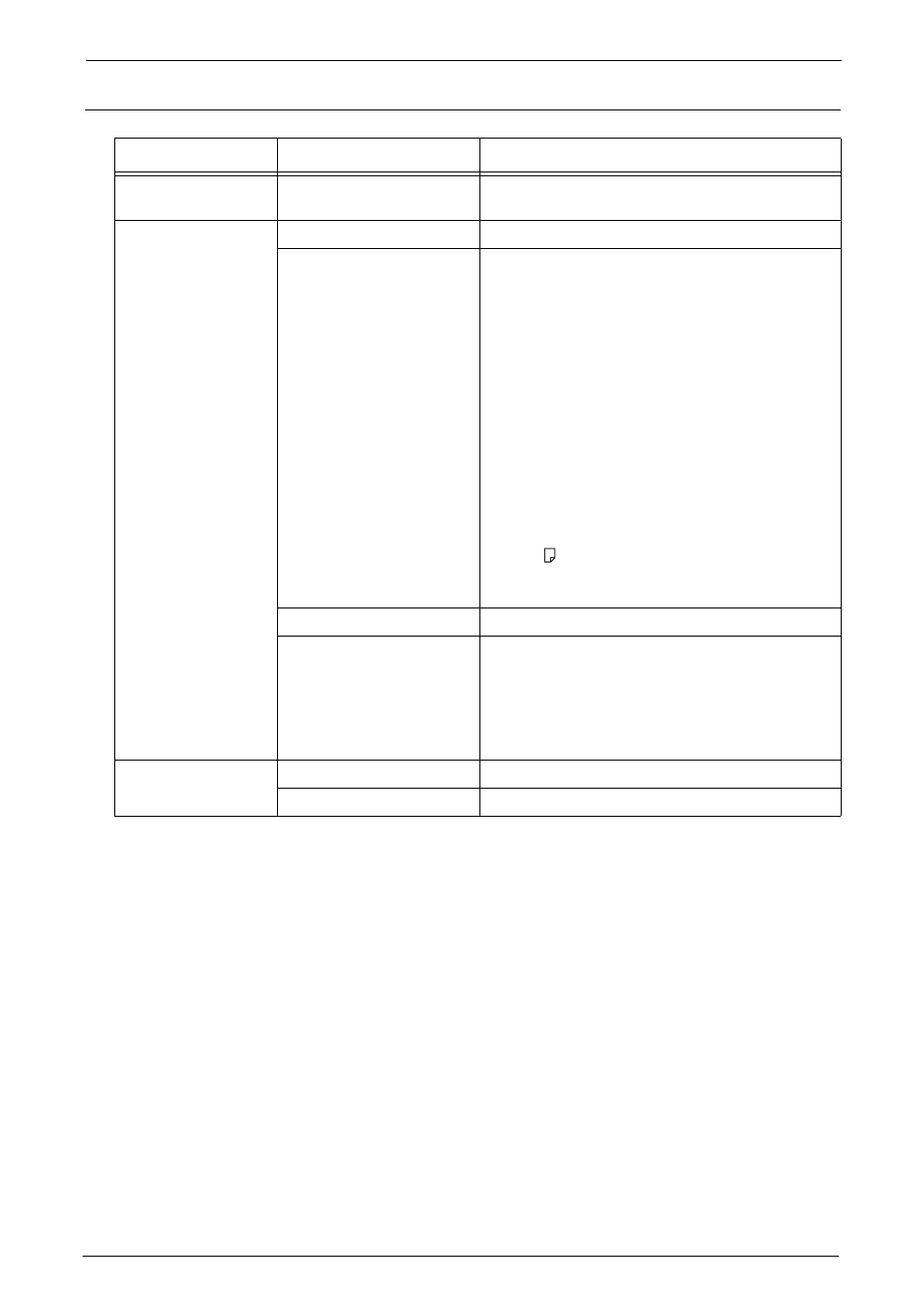
9 Media Print (Text and Photos)
174
Media Print - Text
Note
• When you select a paper size smaller than the document size, the document image is automatically
reduced. When you select a paper size larger than the document size, the document is printed at its
original size.
• The features displayed on the [Media Print - Text] and [Advanced Settings] screens may vary
depending on the combination of the optional components installed on the machine.
Tab
Item
Setting Value
-
Quantity
Specify the number of print sets in the range of
1 - 999, using the numeric keypad.
Media Print Text
Output Color
Color, Black & White
Paper Supply
Auto Select, Trays 1 - 5
Note
• Select [Auto Select] or the tray in which any of
the following sizes of paper is loaded:
A4, A5, B5, 8.5 x 11", 8.5 x 14"
• When you select [Auto Select], the machine
automatically selects a tray that contains the
same size of paper as the document, and prints
the document at its original size.
• When the desired tray is not displayed, select
[More], and on the screen displayed, select the
tray.
When you select [More] and then [Bypass], you can
set [Paper Size] and [Paper Type].
• Paper Size
Select the paper size to be used from the list:
A4, A5 , A5, B5, 8.5 x 11", 8.5 x 14"
• Paper Type
Select the paper type to be used from the list.
2 Sided Printing
Off, Long Edge Flip, Short Edge Flip
Staple
Specify the stapling positions.
When the desired stapling positions are not displayed,
select [More].
Note
• If you select and print multiple documents, all of
the documents are stapled together. To staple
only one document, print only that document.
Advanced Settings
Pages per Side
Off, 2 Pages, 4 Pages
Bitmap Smoothing
Off, On
