Identifying print media and specifications, Rd and optional trays, see "supported paper, Sizes" (p.205) – Dell C5765DN MFP Color Laser Printer User Manual
Page 205: Supported paper sizes
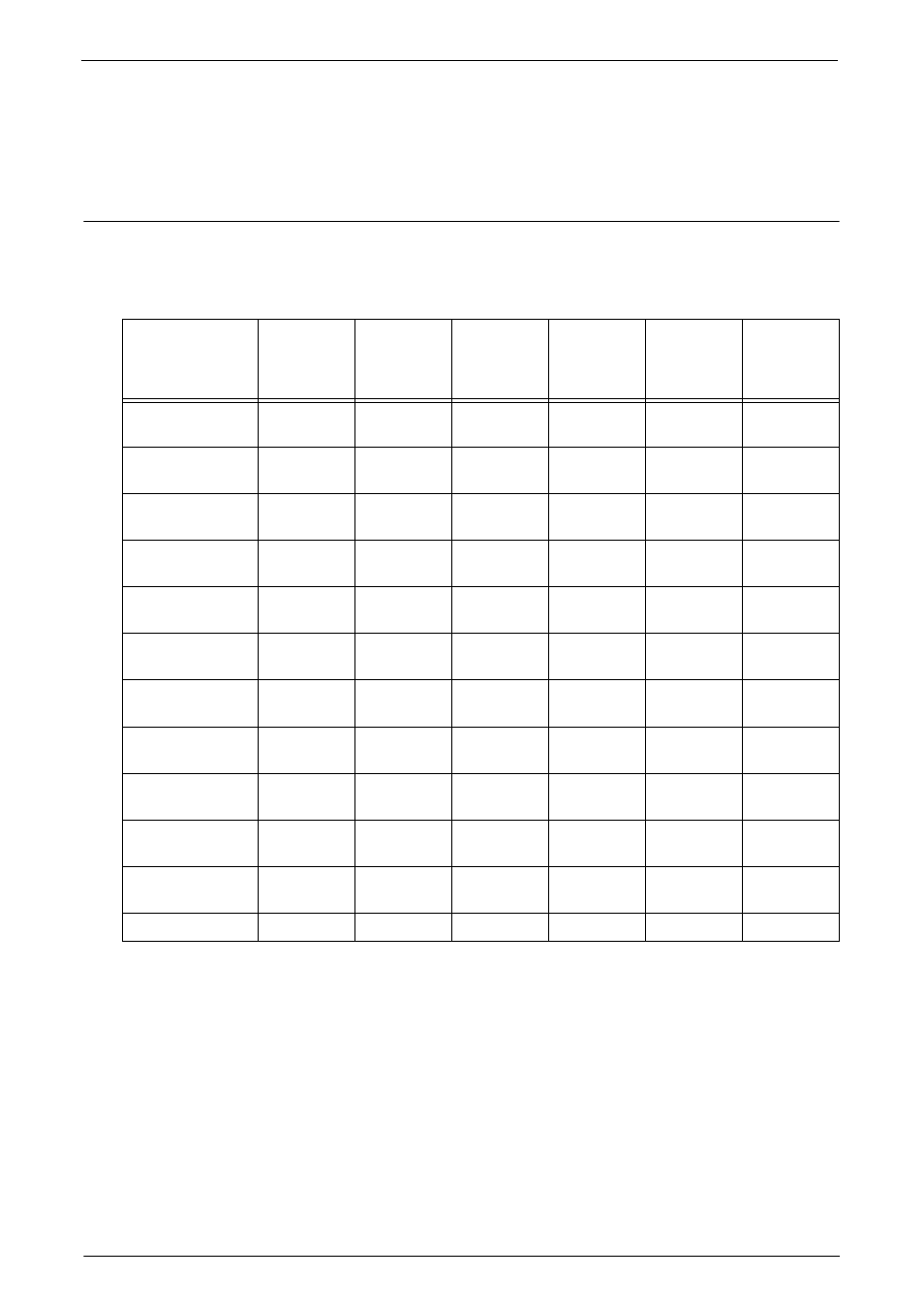
Print Media Guidelines
205
• If you store individual packages of print media out of the original carton, ensure that they
rest on a flat surface so that the edges do not buckle or curl.
• Do not place anything on top of the print media packages.
Identifying Print Media and Specifications
The following tables provide information on standard and optional print media.
Supported Paper Sizes
*1 :In this mode, each page is output separately to the left tray.
*2 :In this mode, the document is sorted into sets or jobs and output to the left tray.
*3 :To print envelopes using the Tray 1, you must select the kind of the envelope in the [Tray1] settings. For details, see "Paper
Tray 1
Tray 2 to 4
Tray 5
Duplex
Module
Finisher-
AB1
(Sheet
*1
)
Finisher-
AB1 (Set
*2
)
A4
(210 x 297 mm)
0
0
0
0
X
0
A5
(148 x 210 mm)
0
0
0
0
0
X
B5
(182 x 257 mm)
0
0
0
0
X
0
Letter
(8.5 x 11 in.)
0
0
0
0
X
0
Folio
(8.5 x 13 in.)
0
0
0
0
X
0
Legal
(8.5 x 14 in.)
0
0
0
0
X
0
Executive
(7.25 x 10.5 in.)
0
0
0
0
X
0
Envelope #10
(4.125 x 9.5 in.)
0
*3
X
0
X
0
X
Monarch
(3.875 x 7.5 in.)
0
*3
X
0
X
0
X
DL
(4.25 x 8.75 in.)
0
*3
X
0
X
0
X
C5
(9 x 6.5 in.)
0
*3
X
0
X
0
X
Custom
0
0
0
0
0
0
0
X
:
:
Available
Not available
