Dell accessdirect™ button – Dell Latitude C540 User Manual
Page 8
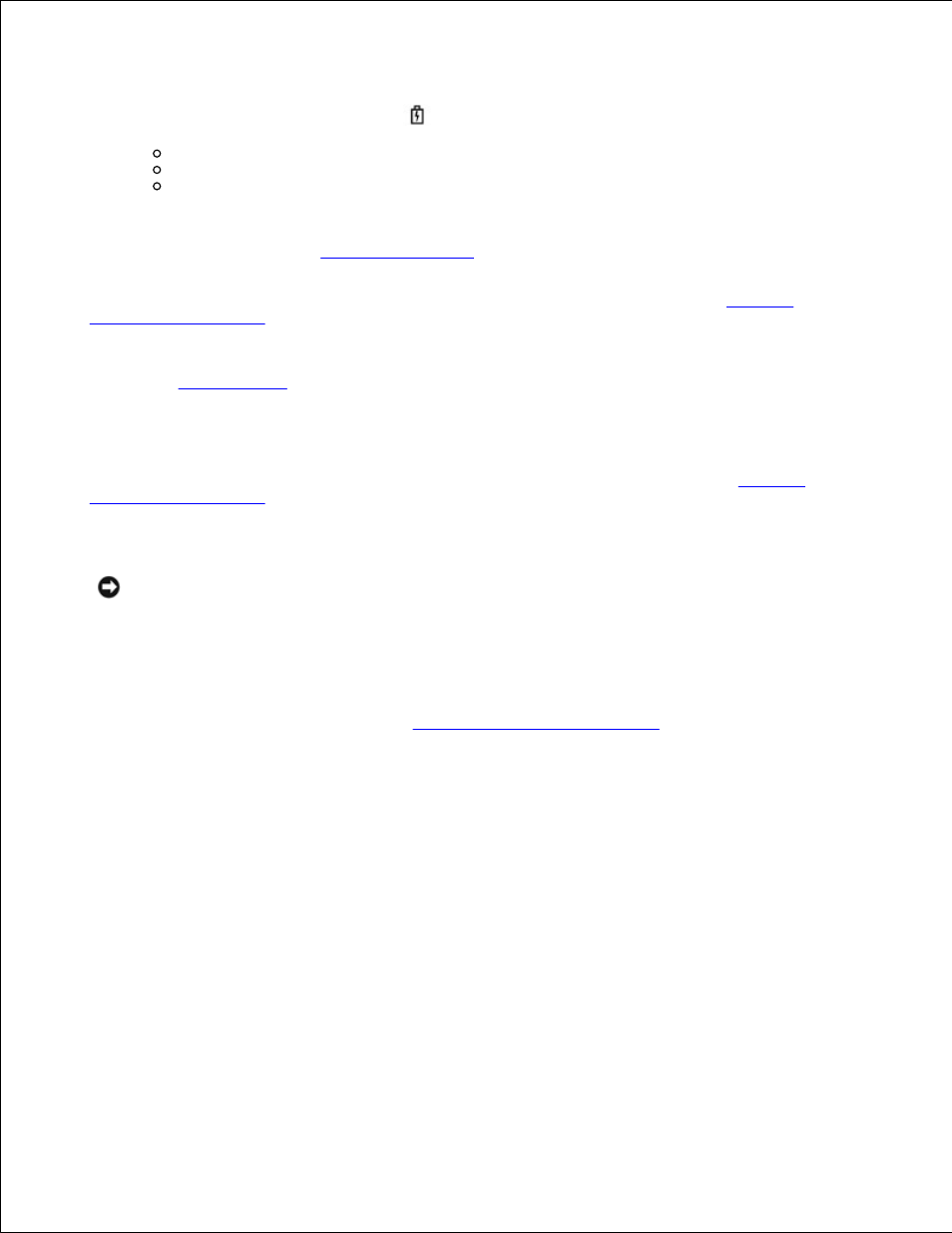
If the computer is running on a battery, the
light operates as follows:
Off: The battery is adequately charged (or the computer is turned off).
Flashing orange: The battery charge is low.
Solid orange: The battery charge is critically low.
Module Bay -
You can install devices such as an optical drive or Dell™ TravelLite™ module in the module
bay. For more information, see "
Using the Module Bay
."
Touch Pad -
Use the touch pad and touch pad buttons as you would use a mouse. See "
Using the
Keyboard and Touch Pad
" for more information.
Battery Bay -
When a battery is installed, you can use the computer without connecting it to an electrical
outlet. See "
Using a Battery
."
Track Stick/Touch Pad Buttons -
Correspond to the left and right buttons on a standard mouse.
Track Stick -
Use the track stick and track stick buttons as you would use a mouse. See "
Using the
Keyboard and Touch Pad
" for more information.
Power Button -
Press the power button to turn on the computer or to enter a power management mode.
NOTICE:
Turn off your computer by performing a Windows shutdown rather than by pressing the
power button. Otherwise, you may lose data.
If the computer stops responding, press and hold the power button until the computer turns off completely
(this may take several seconds).
Dell AccessDirect™ Button -
Press this button to launch a frequently used program, such as your default
Internet browser. For more information, see "
Using the Keyboard and Touch Pad
."
Dell AccessDirect™ Button
