Program compatibility wizard, User accounts and fast user switching, Home and small office networking – Dell Latitude C540 User Manual
Page 20: Special considerations with fast user switching
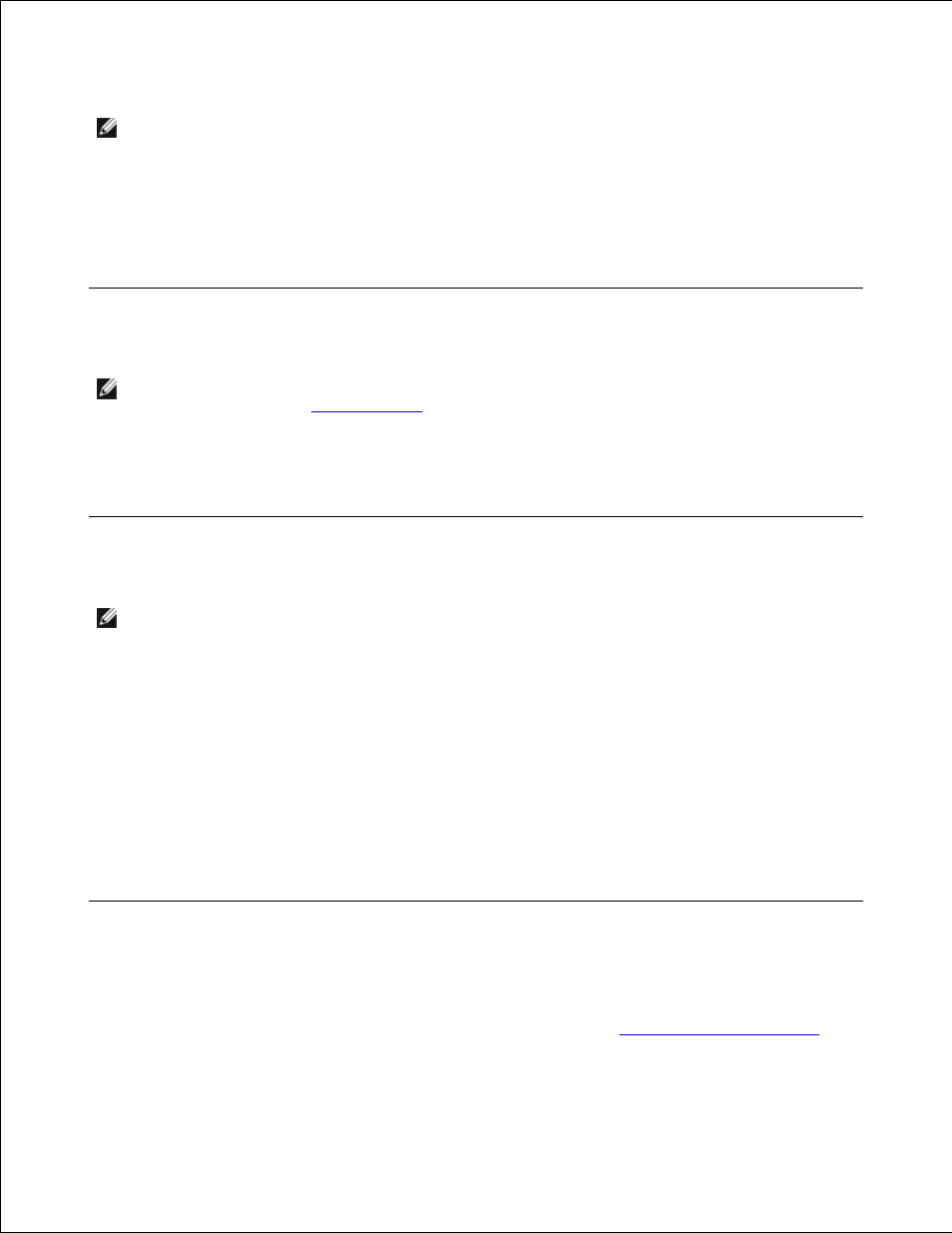
NOTE:
The time required to collect and transfer data depends on the amount of data collected. Times
can vary from a few minutes to several hours.
The Files and Settings Transfer Wizard allows you to transfer files and settings from one computer to another
(for instance, when upgrading to a new computer), even if the old computer is running an earlier operating
system. You transfer the data to the new computer over a network or direct serial connection, or store it on
a removable medium such as a floppy disk, Zip disk, or writable CD. If a CD drive is not available, the wizard
allows you to create a wizard disk to run on your old computer. For more information, see Windows Help and
Support Center.
Program Compatibility Wizard
NOTE:
If you experience problems with your operating system or other programs after performing an
installation, you can use "
System Restore
" to return your computer to a previous stable condition.
If you encounter problems running a program designed for an earlier Windows operating system, you can
use the Program Compatibility Wizard to help resolve the problem. The Program Compatibility Wizard allows
you to configure a program to run in an environment closer to Windows 95, Windows 98/Me, Windows NT®
4.0 with Service Pack 5, or Windows 2000. For more information, see Windows Help and Support Center.
User Accounts and Fast User Switching
NOTE:
Fast User Switching is disabled in Windows XP Professional when the computer is a member of
a computer domain.
Fast User Switching allows multiple users to access the computer. After you log onto the computer with your
specific settings, including the desktop and various programs, other users can log onto the computer without
requiring you to first log off. New users log on and switch from your session to their own. New users can run
their desktop and programs without interfering with yours. You can switch back to your desktop and
programs with the original settings. For more information, see Windows Help and Support Center.
Special Considerations With Fast User Switching
Computers with low memory configurations can experience problems. The computer uses memory to keep
your programs running in the background while a second user is logged on, which can cause the computer to
run slowly. Fast User Switching is off by default on computers with less than 128 MB of RAM.
Home and Small Office Networking
The Network Setup Wizard provides online documentation and support for setting up a home or small office
network. The new wizard automatically enables the personal firewall (see "
Internet Connection Firewall
").
