Deleting an asset tag number, Assigning an owner tag – Dell Latitude C540 User Manual
Page 53
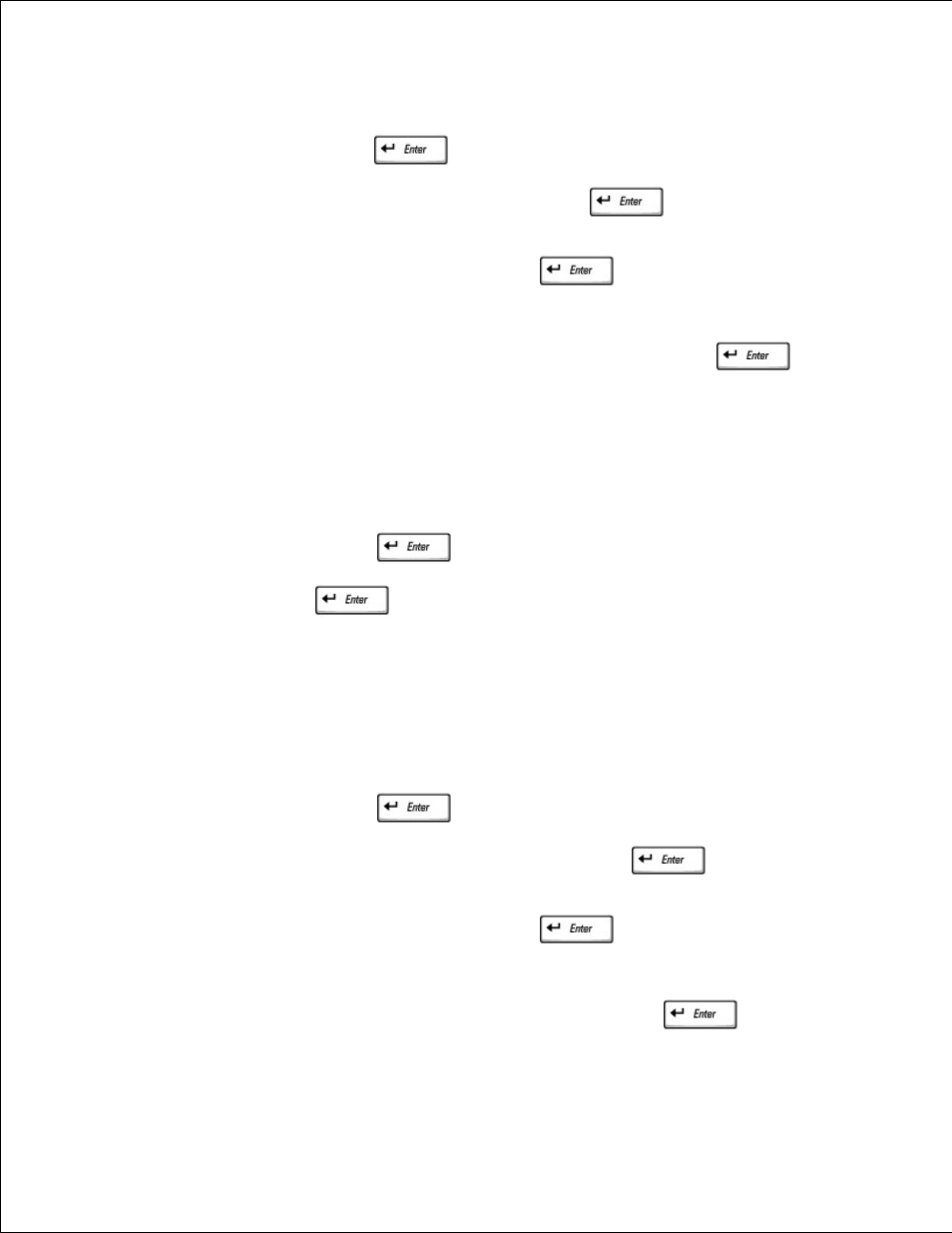
Boot the computer using a bootable floppy disk or CD.
1.
Type cd c:\Dell\Util and press
.
2.
Type asset and a space followed by the new number, and press
.
3.
For example, type the following command line and press
:
asset 1234$ABCD&
When the computer prompts you to verify the asset tag number, type y and press
.
4.
The computer displays the new or modified asset tag number and the service tag sequence.
Deleting an Asset Tag Number
Boot the computer using a bootable floppy disk or CD.
1.
Type cd c:\Dell\Util and press
.
2.
Type asset /d and press
.
3.
Assigning an Owner Tag
An owner tag can have up to 48 characters; any combination of letters, numbers, and spaces is valid.
Boot the computer using a bootable floppy disk or CD.
1.
Type cd c:\Dell\Util and press
.
2.
Type asset /o and a space followed by the new owner tag, and press
.
3.
For example, type the following command line and press
:
asset /o ABC Company
When the computer prompts you to verify the owner tag, type y and press
.
4.
