Dual independent display mode – Dell Latitude C540 User Manual
Page 78
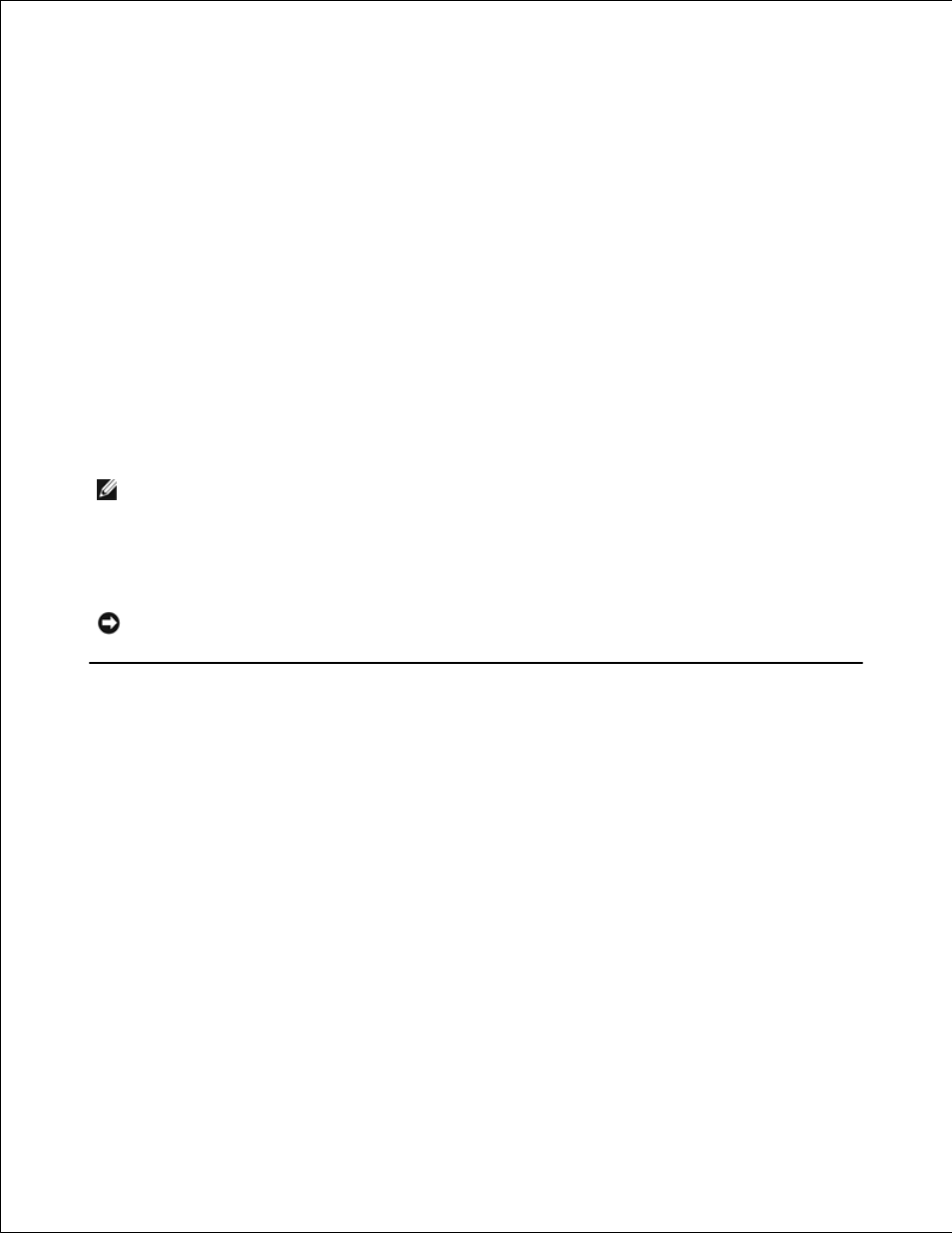
1.
2.
Under Pick a task..., click the area you want to change, or under or pick a Control Panel icon, click
Display.
3.
Try different settings for Color quality and Screen resolution.
4.
If you choose a resolution or color palette that is higher than the display supports, the settings adjust
automatically to the closest possible setting.
In Windows 2000
Click the Start button, point to Settings, and then click Control Panel.
1.
Double-click the Display icon and click the Settings tab.
2.
Try different settings for Colors and Screen area.
3.
If you choose a resolution or color palette that is higher than the display supports, the settings adjust
automatically to the closest possible setting.
NOTE:
As the resolution increases, icons and text appear smaller on the screen.
If the video resolution setting is higher than that supported by the display, the computer enters pan mode.
In pan mode, the desktop cannot be completely displayed on the screen. For example, the taskbar that
usually appears at the bottom of the desktop may no longer be visible. To view the rest of the desktop, use
the touch pad or track stick to pan up and down and left and right on the display screen.
NOTICE:
You can damage an external monitor by using an unsupported refresh rate. Before
adjusting the refresh rate on an external monitor, see the monitor user's guide.
Dual Independent Display Mode
You can attach an external monitor or projector to your computer and use it as an extension of your display
(known as "dual independent display" or "extended desktop" mode). This mode allows you to use both
screens independently and drag objects from one screen to the other, effectively doubling the amount of
viewable work space.
In Windows XP
Connect the external monitor, TV, or projector to the computer.
1.
Open the Control Panel, and then double-click the Display icon.
2.
In the Display Properties window, click the Settings tab.
3.
4.
