Dell PowerEdge 1650 User Manual
Page 19
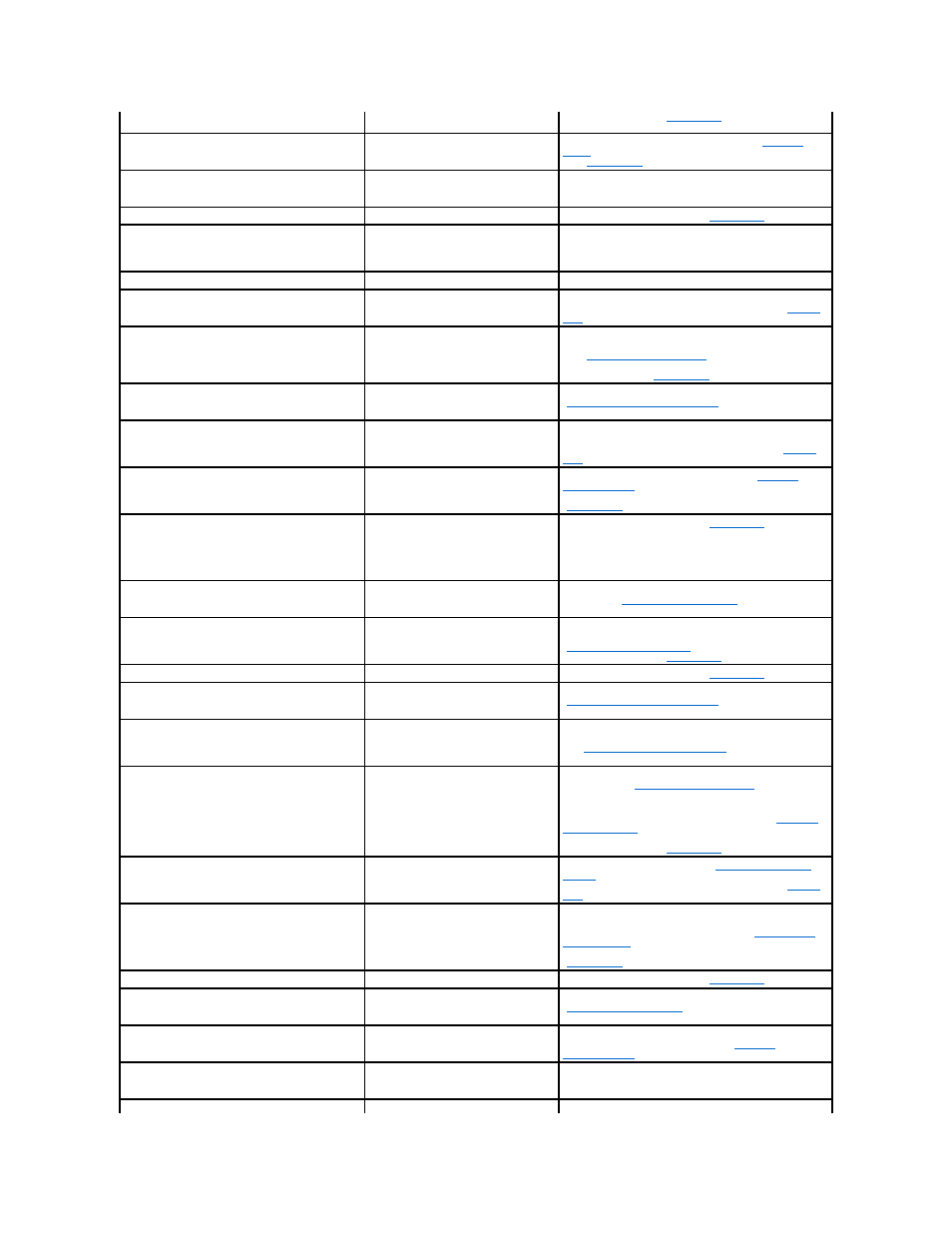
Memory parity error at address
problem persists, see "
Getting Help
."
No boot device available
Faulty diskette, diskette/CD drive
subsystem, hard drive, or hard-drive
subsystem; no boot disk in drive A.
Replace the diskette or the hard drive. See "
Installing
Drives
." If the problem persists, replace the system board.
See "
Getting Help
."
No boot sector on hard-disk
No operating system on hard drive.
Check the hard-drive configuration settings in the System
Setup program. See "Using the System Setup Program" in
the User's Guide.
No timer tick interrupt
Defective system board.
Replace the system board. See "
Getting Help
."
No PXE-capable device available
devices are detected.
Check the cables connected to the NICs. Check the
configuration settings in the System Setup program for the
NICs. See "Using the System Setup Program" in the User's
Guide.
Not a boot diskette
No operating system on diskette.
Use a bootable diskette.
Plug & Play Configuration Error Embedded xxx
Error encountered in initializing PCI
device, or defective system board.
Install NVRAM_CLR jumper and reboot the system. If
problem persists, replace the system board. See "
Getting
Help
."
Plug & Play Configuration Error PCI_n
Error encountered in initializing PCI
adapter.
Install NVRAM_CLR jumper and reboot the system. If the
problem persists, replace the specified expansion-card.
See "
Installing Expansion Cards
" in "Installing System
Board Options." If the problem persists, replace the
system board. See "
Getting Help
."
Primary backplane error
Improperly attached or missing
backplane.
Check that the SCSI backplane board is fully seated. See
"
Troubleshooting SCSI Hard Drives
" in "Troubleshooting
Your System."
Primary IDE device 0 not found
Primary IDE device 1 not found
Improperly connected or missing IDE
device.
Check that the device's interface cable is securely
connected to the SCSI backplane board or system board.
Replace the device. If the problem persists, see "
Getting
Help
."
Processor 1 internal error
Processor 2 internal error
Defective microprocessor or system
board (reported by the NMI handler).
Replace the specified microprocessor. See "
Installing
Microprocessors
" in "Installing System Board Options." If
the problem persists, replace the system board. See
"
Getting Help
."
Processor bus error
PCI bus error
IMB bus error
Defective system board (reported by the
NMI handler).
Replace the system board. See "
Getting Help
."
Processor in socket 1 not installed!
No microprocessor installed in primary
microprocessor socket.
Install a microprocessor in the primary microprocessor
socket. See "
Installing Microprocessors
" in "Installing
System Board Options."
Secondary IDE device 0 not found
Secondary IDE device 1 not found
Improperly connected or missing IDE
device.
Check that the device's interface cable is securely
connected to the system board. Replace the device. See
"
Installing an IDE Hard Drive
" in "Installing Drives." If the
problem persists, see "
Getting Help
."
Shutdown failure
Defective system board.
Replace the system board. See "
Getting Help
."
System backplane error
Improperly attached or missing SCSI
backplane.
Check that the SCSI backplane board is fully seated. See
"
Troubleshooting SCSI Hard Drives
" in "Troubleshooting
Your System."
System halted! Must power down.
Wrong password entered too many
times.
Reboot the system and enter the correct password. Have
a trained service technician clear the system password.
See"
Disabling a Forgotten Password
" in "Jumpers and
Connectors."
System parity error
Defective expansion card(s) or improperly
seated or faulty memory modules
(reported by the NMI handler).
Replace expansion cards one at a time until error is
corrected. See "
Installing Expansion Cards
" in "Installing
System Board Options."
Remove and reseat the memory modules. See "
Installing
Memory Modules
" in "Installing System Board Options." If
the problem persists, replace the memory modules. If the
problem persists, see "
Getting Help
."
Time-of-day clock stopped
Defective battery or faulty chip (defective
system board).
Replace the system battery. See "
Replacing the System
Battery
" in "Installing System Board Options." If the
problem persists, replace the system board. See "
Getting
Help
."
Time-of-day not set - please run SETUP program
Incorrect Time or Date settings or
defective system battery.
Check the Time and Date settings. See "Using the System
Setup Program" in the User's Guide. If the problem
persists, replace the system battery. See "
Replacing the
System Battery
" in "Installing System Board Options." If
the problem persists, replace the system board. See
"
Getting Help
."
Timer chip counter 2 failed
Defective system board.
Replace the system board. See "
Getting Help
."
Unsupported CPU combination
Microprocessor combination is not
supported by system.
Install a supported microprocessor combination. See
"
Installing Microprocessors
" in "Installing System Board
Options."
Unsupported CPU stepping detected.
Microprocessor is not supported by
system.
Install a correct version of the microprocessor in the
specified microprocessor socket. See "
Installing
Microprocessors
" in "Installing System Board Options."
Utility partition not available
no utility partition exists on the boot hard
drive.
Create a utility partition on the boot hard drive. See "Using
the Dell OpenManage Server Assistant CD" in your User's
Guide.
Warning: Detected mode change from RAID to SCSI
Type of controller has changed since
Back up information on the hard drives before changing
