Dell PowerEdge M910 User Manual
Page 109
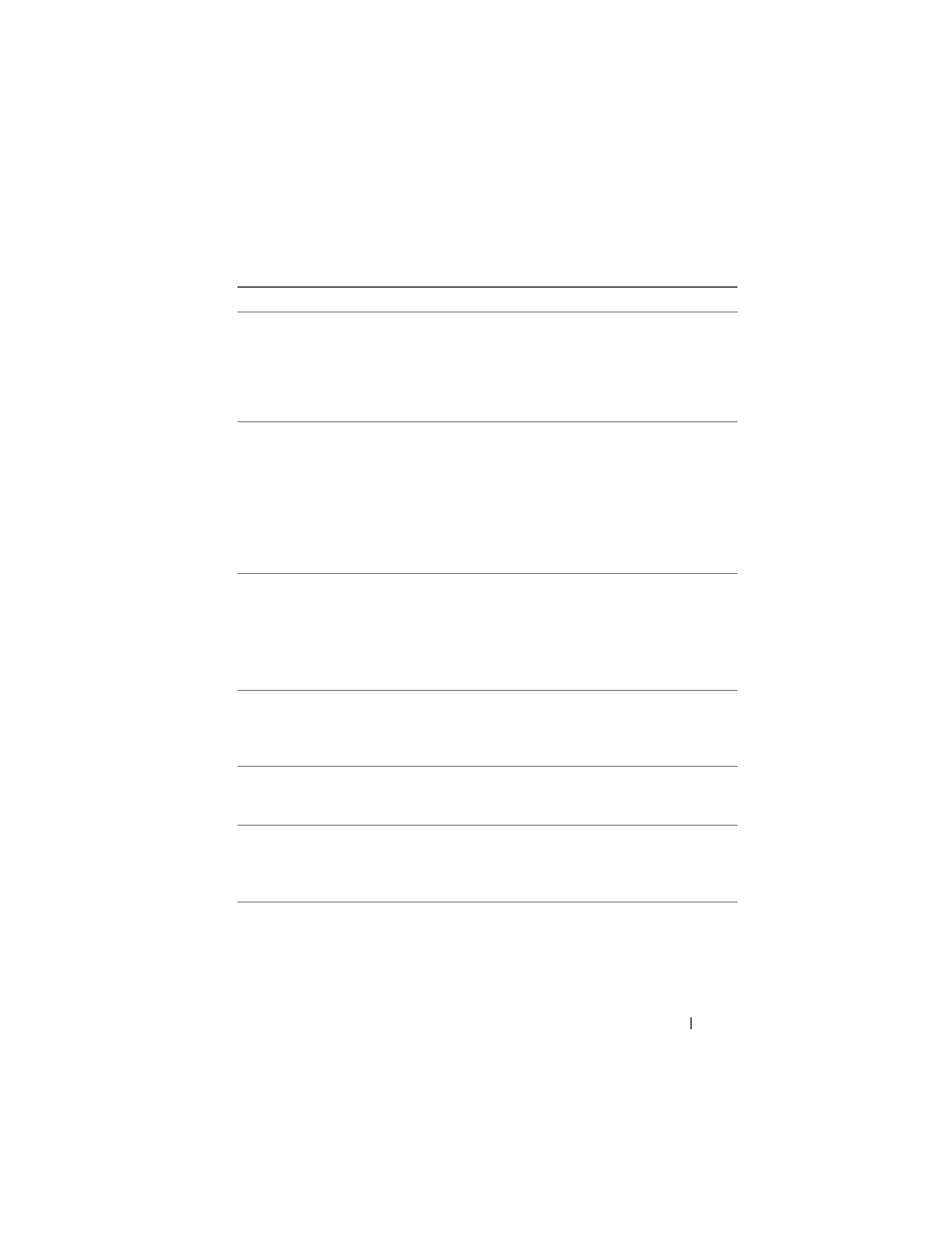
About Your System
109
E1629 Power
required >
PSU wattage.
Check PSU and
config.
The system configuration
requires more power than
the power supplies can
provide, even with
throttling.
Turn off power to the
system, reduce the
hardware configuration or
install higher-wattage
power supplies, and then
restart the system.
E1710 I/O channel
check error.
Review &
clear SEL.
The system BIOS has
reported an I/O channel
check.
Check the SEL for details
of the error message.
Remove AC power to the
system for 10 seconds and
restart the system.
If the problem persists,
E1714 Unknown
error. Review
& clear SEL.
The system BIOS has
determined there has been
an error in the system, but
is unable to determine its
origin.
Remove AC power to the
system for 10 seconds and
restart the system.
If the problem persists,
E1810 Hard drive ##
fault. Review
& clear SEL.
The SAS subsystem has
determined that the
specified hard drive has
experienced a fault.
E1812 Hard drive ##
removed.
Check drive.
The specified hard drive
has been removed from the
system.
Information only.
E2010 Memory not
detected.
Inspect
DIMMs.
No memory was detected in
the system.
Install memory or reseat
the memory modules. See
E2011 Memory
configuration
failure.
Check DIMMs.
Memory detected, but is
not configurable. Error
detected during memory
configuration.
Table 1-26. LCD Status Messages
(continued)
Code
Text
Cause
Corrective Actions
