Setting up linux iscsi initiators – Dell Acceleration Appliances for Databases User Manual
Page 60
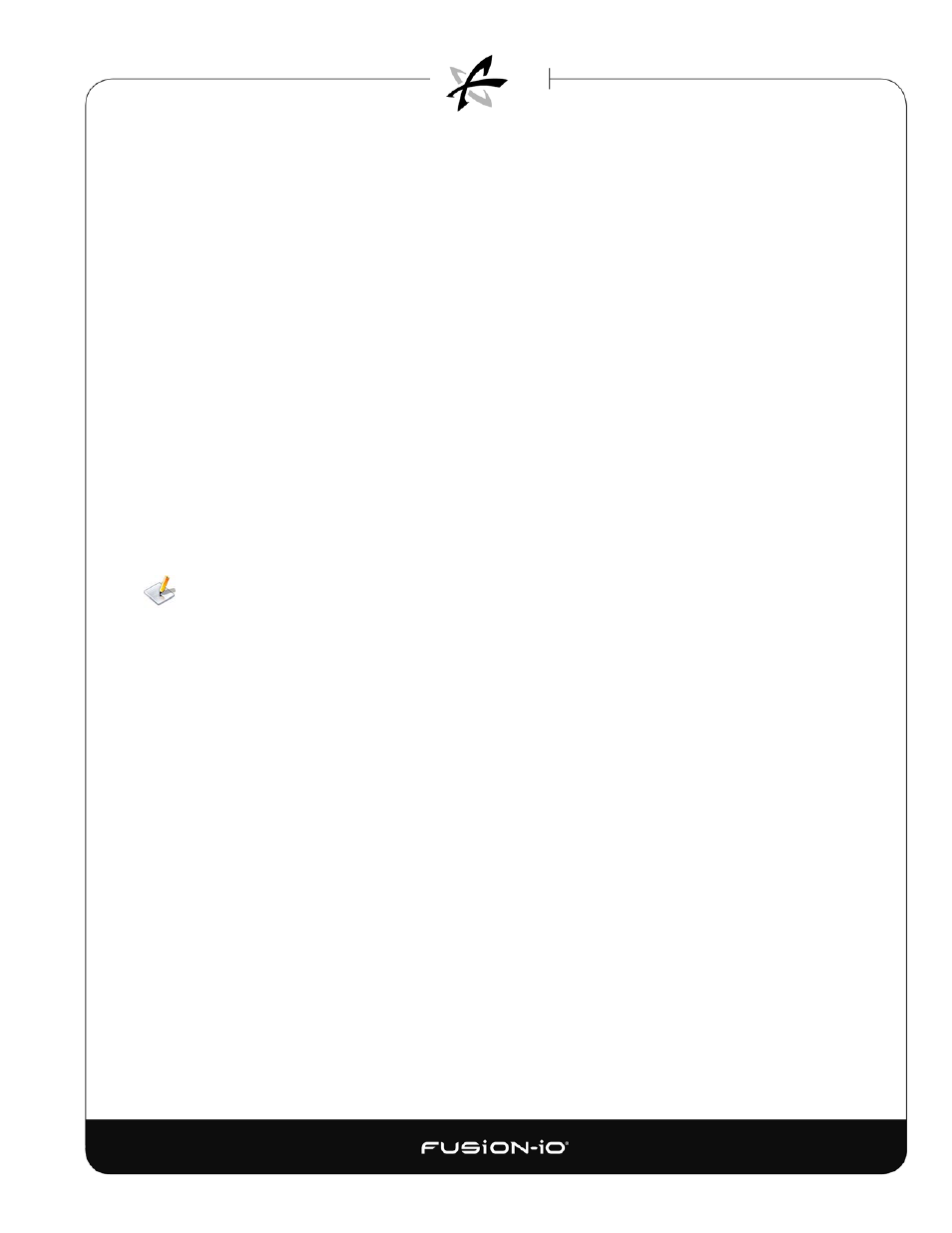
# Uncomment next 2 lines for FC; do not use for SRP or iSCSI.
# fast_io_fail_tmo 15
# dev_loss_tmo 60
}
}
2. Run
service multipathd restart
.
SETTING UP LINUX ISCSI INITIATORS
For the example used in this configuration, the following items should be noted:
• The Red Hat Linux initiator has an iSCSI card that uses IP addresses 192.168.10.119 and
192.168.11.119.
• The target is ION Accelerator in HA mode. Each node has a card installed and configured for
iSCSI. The IP addresses are 192.168.10.8 and192.168.11.8 for the first node, and
192.168.10.9 and 192.168.11.9 for the second node.
• An ION Accelerator volume of 100GB is used, with LUNs already created and presented to
the Linux initiator.
Each initiator iSCSI port should be in a separate subnet that is the same as that of the target
iSCSI port.
Discovering and Accessing an ION Accelerator Volume
By running the
targets
command in the CLI, you can view the targets as seen from the HA side of
an ION Accelerator system.
targets -dt --cluster
ionr8i48:
Id |UUID |Protocol|Enabled|State
-----------------------------------------------------
eth4|iqn.2007-02.com.fusioni\|iSCSI |true |Online |o:sn.2m232406fv:eth4 | | |
eth5|iqn.2007-02.com.fusioni\|iSCSI |true |Online |o:sn.2m232406fv:eth5 | | |
ionr8i49:
Id |UUID |Protocol|Enabled|State
-----------------------------------------------------
eth6|iqn.2007-02.com.fusioni\|iSCSI |true |Online |o:sn.2m232406fw:eth6 | | |
eth7|iqn.2007-02.com.fusioni\|iSCSI |true |Online |o:sn.2m232406fw:eth7 | | |
53
