Monitor screen contents, Rec mode, Screen indicators – Casio EX-S500 User Manual
Page 26
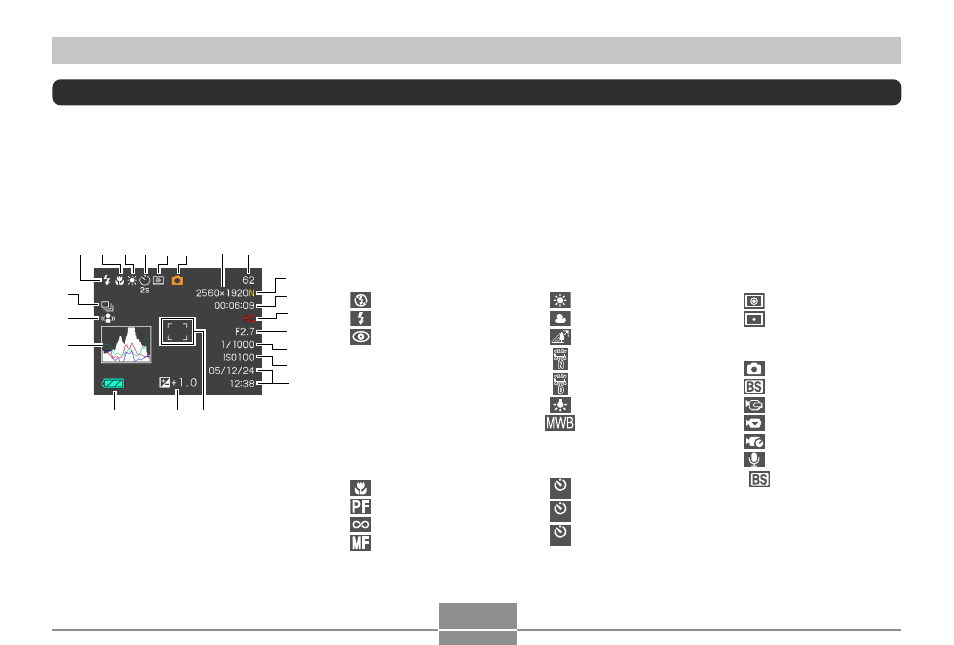
GETTING READY
26
Monitor Screen Contents
The monitor screen uses various indicators and icons to keep you informed of the camera’s status.
• Note that the example screens in this chapter are for illustrative purposes only. They do not exactly match the screen
contents actually produced on the camera.
REC Mode
■ Screen Indicators
3
White balance indicator
(page 81)
None
Auto
Daylight
Cloudy
Shade
Day White
Daylight
Tungsten
Manual
4
Self-timer (page 66)
None
1-Image
10
s
Self-timer 10 sec
2
s
Self-timer 2 sec
x
3
Triple self-timer
1
Flash mode indicator
(page 61)
None
Auto
Flash Off
Flash On
Red-eye reduction
• If the camera detects that
flash is required while auto
flash is selected, the flash on
indicator will appear when the
shutter button is pressed half
way.
2
Focus mode indicator
(page 71)
None
Auto Focus
Macro
Pan Focus
Infinity
Manual Focus
5
Metering mode indicator
(page 115)
None
Multi
Center Weighted
Spot
6
Recording types
Auto recording
BEST SHOT
Movie
Short Movie
Past Movie
Voice Recording
•
appears when a BEST
SHOT mode scene other than
Short Movie, Past Movie, or
Voice Recording is selected.
H
I
8
4
2
1
3
5 6
G
K
9
7
0
D
C
B
A
E
F
J
B
