Specifying an image for the startup screen – Casio EX-S500 User Manual
Page 154
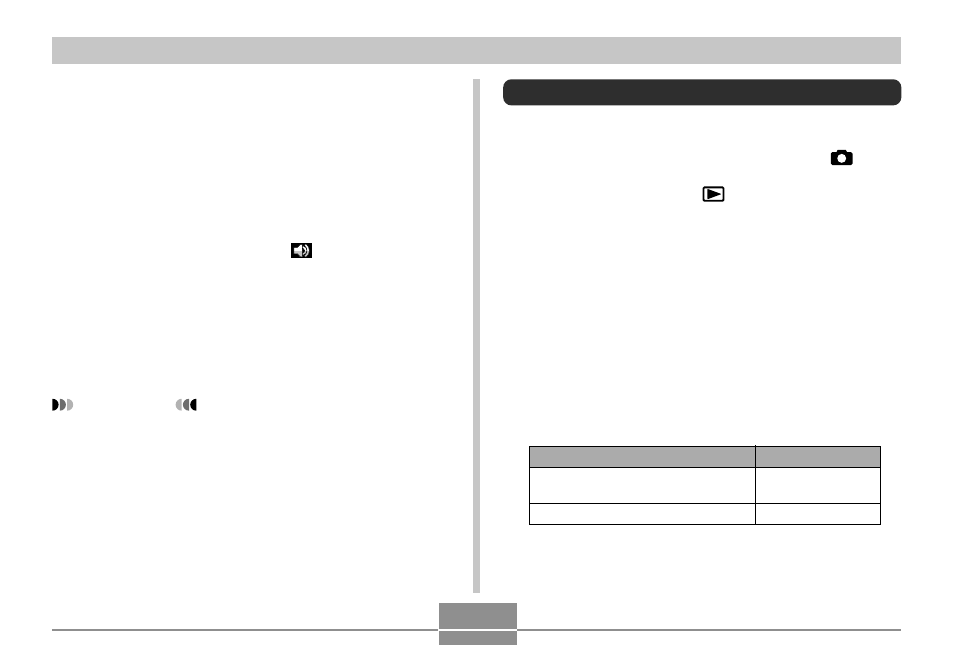
OTHER SETTINGS
154
To set the audio volume level for movie
and audio snapshot playback
1.
Press [MENU].
2.
Select the “Set Up” tab, select “Sounds”, and
then press [
̈].
3.
Use [
̆] and [̄] to select “
Play”.
4.
Use [
̇] and [̈] to specify the playback
volume setting you want, and then press
[SET].
• You can set the playback volume in the range of 0
(no sound) to 7 (loudest).
IMPORTANT!
• The volume setting you make here does not affect
the video output volume level (page 142).
Specifying an Image for the Startup Screen
You can specify an image you recorded as the startup
screen image, which causes it to appear on the monitor
screen whenever you press the power button or [
]
(REC) to turn on the camera. The startup screen image
does not appear if you press [
] (PLAY) to turn on the
camera.
1.
Press [MENU].
2.
Select the “Set Up” tab, select “Startup”, and
then press [
̈].
3.
Use [
̇] and [̈] to display the image you want
to use as the startup image.
4.
Use [
̆] and [̄] to change the setting, and
then press [SET].
Select this setting:
On
Off
To do this:
Use the currently displayed image
as the startup screen image
Disable the startup screen
