Casio EX-S500 User Manual
Page 11
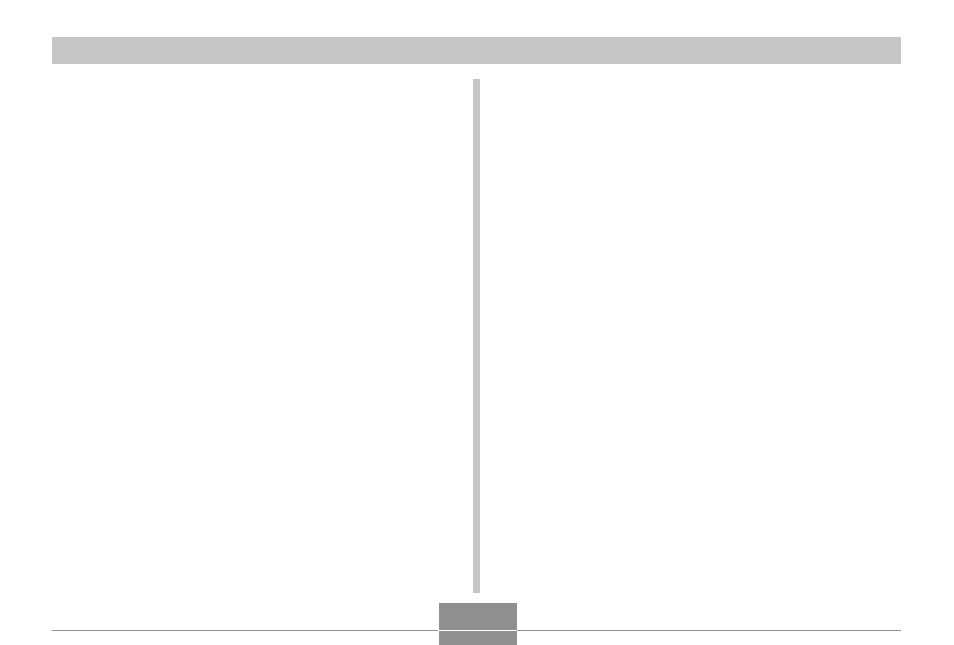
INTRODUCTION
11
• MOTION PRINT (pages 98, 130)
Capture frames from a movie and create still images that
are suitable for printing.
• Audio Snapshot mode (page 102)
Use this mode to record snapshots that also include
audio.
• Voice Recording (page 104)
Quick and easy recording of voice input.
• Real-time RGB histogram (page 106)
An on-screen histogram lets you adjust exposure as you
view the effect on overall image brightness, which makes
shooting under difficult lighting conditions easier than
ever before.
• Calendar screen (page 132)
A simple operation displays a full-month calendar on the
camera’s monitor screen. Each day of the full-month
calendar shows a thumbnail of the first file recorded for
that date, which helps to make searching for a particular
file quicker and easier.
• After Recording (page 139)
Use this mode to add audio to snapshots after you record
them.
• Selectable Sound Settings (page 153)
You can configure different sounds to play whenever you
turn on the camera, press the shutter button half-way or
all the way, or perform a key operation.
• World Time (page 158)
A simple operation sets the current time for your current
location. You can select from among 162 cities in 32 time
zones.
• Support for SD memory cards and MMC (MultiMedia
Cards) for memory expansion (page 163)
• Digital Print Order Format (DPOF) (page 171)
Images can be printed easily in the sequence you want
using a DPOF compatible printer. DPOF can also be used
when specifying images and quantities for printing by
professional print services.
