Formatting a memory card – Casio EX-S500 User Manual
Page 166
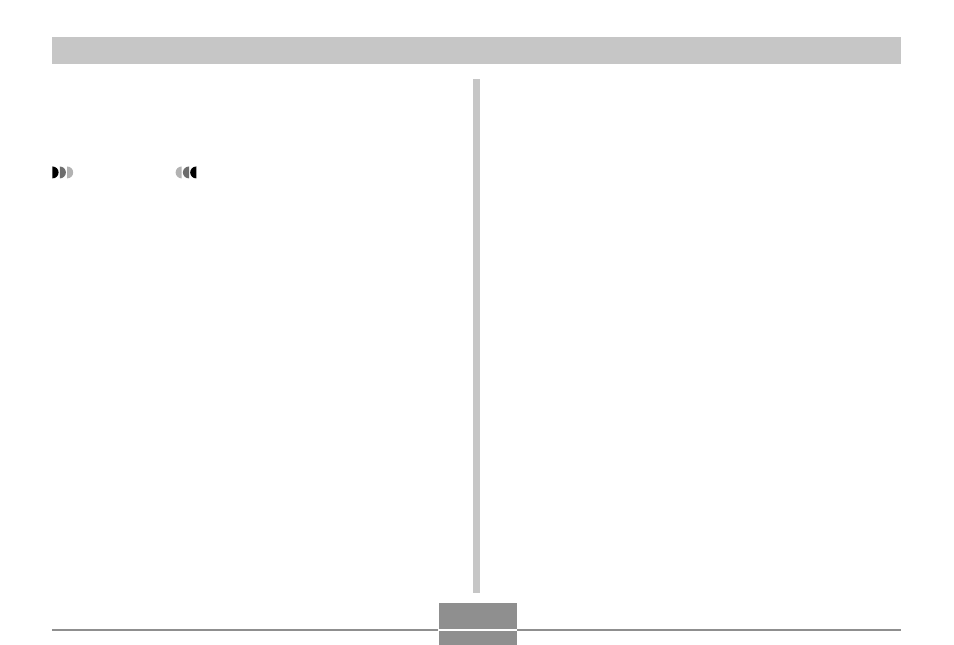
USING A MEMORY CARD
166
■ To format a memory card
1.
Load the memory card into the camera.
2.
Turn on the camera, and press [MENU].
3.
Select the “Set Up” tab, select “Format”, and
then press [
̈].
4.
Use [
̆] and [̄] to select “Format”, and then
press [SET]. Entering the PLAY mode after
formatting the memory card will cause the
message “There are no files.” to appear.
• To exit the format operation without formatting,
select “Cancel”.
Formatting a Memory Card
Formatting a memory card deletes any data already stored
on it.
IMPORTANT!
• Be sure to use the camera to format a memory card.
Formatting a memory card on a computer and then
using it in the camera can slow down data
processing by the camera. In the case of an SD card,
formatting on a computer can result in non-
conformity with the SD format, causing problems with
compatibility, operation, etc.
• Note that data deleted by a memory card format
operation cannot be recovered. Check to make sure
you do not need any of the data on the memory card
before you format it.
• Formatting a memory card that contains files deletes
all the files, even those that are protected (page
148).
