Using the wizard for localization, Figure 4-9 – Cisco Linksys SPA9000 User Manual
Page 97
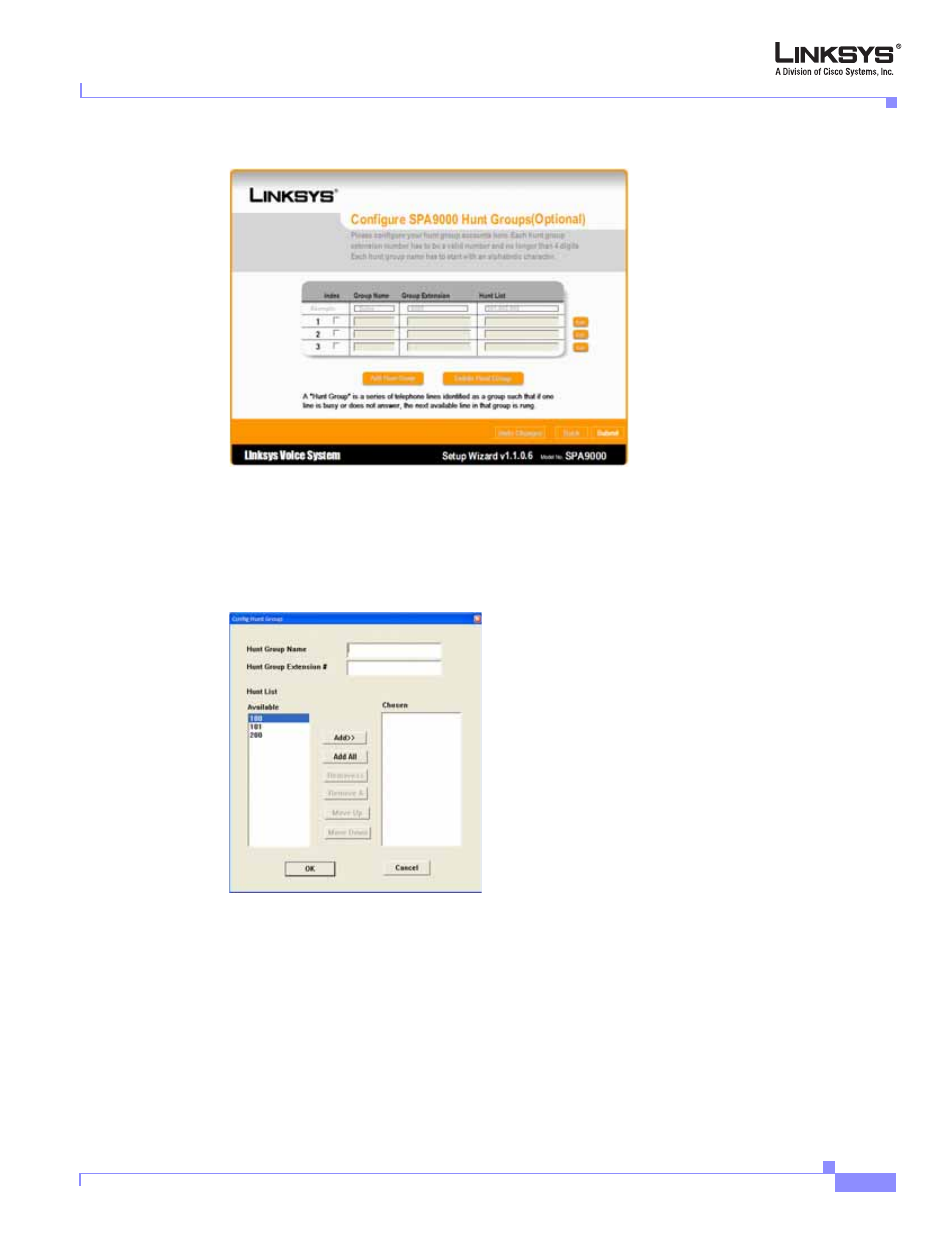
4-7
Linksys SPA9000 Administrator Guide
Document Version 3.01
Chapter 4 Configuring SPA9000 Features
Using the Wizard to Configure SPA9000 Voice Features
Figure 4-9
Configure Hunt Groups
Step 2
Click Add Hunt Group to add a group.
Click Edit to change an existing group, or click Delete to remove a group.
When you click Add Hunt Group, the system displays the page shown in
Figure 4-10 Configure Hunt Group
Step 3
Identify the hunt group and click OK.
When the next screen reappears, the new hunt group is added.
Step 4
Click Submit to create the hunt group.
Using the Wizard for Localization
To use the wizard for setting localization settings for the SPA9000, complete the following steps.
See also other documents in the category Cisco Phones:
- IP Phone 7962 (6 pages)
- IP Phone SPA 504G (68 pages)
- ip phone 7945 (8 pages)
- ip phone 7965 (16 pages)
- ip phone 7940 (14 pages)
- ip phone 7940 (2 pages)
- VIDEO CAMERA OL-20862-01 (4 pages)
- OL-12041-01 (6 pages)
- OL-14628-01 (2 pages)
- 7905G (5 pages)
- OL-14625-01 (14 pages)
- OL-9420-01 (12 pages)
- 7902G (10 pages)
- OL-21011-01 (14 pages)
- OL-23091-01 (4 pages)
- 500 Series (58 pages)
- 78-18233-01 (2 pages)
- OL-19470-01 (6 pages)
- OL-8148-01 (18 pages)
- UNIFIED OL-23092-01 (16 pages)
- UNIFIED 7931G (10 pages)
- OL-4660-01 (18 pages)
- 7931G (4 pages)
- 7931G (44 pages)
- 7931G (20 pages)
- OL-10802-02 (20 pages)
- 7925G-EX (16 pages)
- 7985G (64 pages)
- OL-18985-01 (2 pages)
- OL-21853-01 (6 pages)
- OL-16445-01 (4 pages)
- OL-24541-01 (2 pages)
- 12 SP+ (36 pages)
- Cisco Unified 7975G (26 pages)
- 9971 (8 pages)
- 7911 (18 pages)
- OL- 142197 (6 pages)
- 7921G (30 pages)
- Cisco Small Business Pro IP Phones SPA 525G (104 pages)
- Cisco Unified 7940G (7 pages)
- OL-5375-01 (8 pages)
- 7900 Series (10 pages)
- 6945 (2 pages)
- OL-15499-01 (2 pages)
- OL-24124-01 (16 pages)
