Cisco Linksys SPA9000 User Manual
Page 147
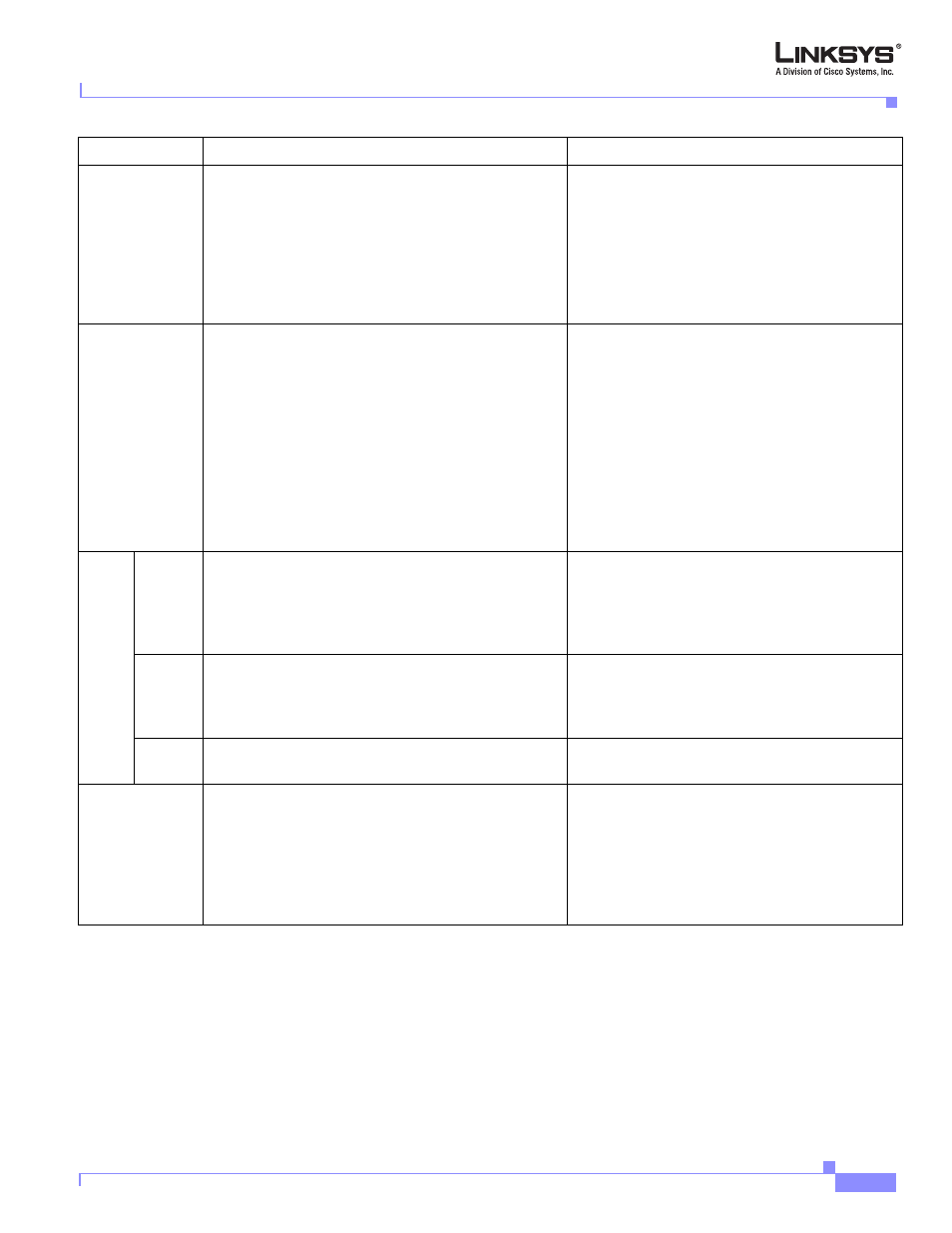
5-23
Linksys SPA9000 Administrator Guide
Document Version 3.01
Chapter 5 Configuring the LVS Auto-Attendant
Auto-Attendant XML Instructions Set
nomatch
When specified, the nomatch instruction runs when the
user input digits do not match anything in the dial plan.
AAAA executes the specified audio and action
instructions. If the repeat attribute is set to “T”, AA
plays the menu prompt after playing the no input
prompt and ignore the action instruction; otherwise,
AA executes the action instruction. By default,
“repeat” is “F”.
match
Upon a match between the user input and the dial plan,
AA transfers to the corresponding
the corresponding audio and/or action instructions. If
AA cannot find a match in any of the
statements, it performs the
Action
Instruc
tions
goto
AA transfers the caller from one
- IP Phone 7962 (6 pages)
- IP Phone SPA 504G (68 pages)
- ip phone 7945 (8 pages)
- ip phone 7965 (16 pages)
- ip phone 7940 (14 pages)
- ip phone 7940 (2 pages)
- VIDEO CAMERA OL-20862-01 (4 pages)
- OL-12041-01 (6 pages)
- OL-14628-01 (2 pages)
- 7905G (5 pages)
- OL-14625-01 (14 pages)
- OL-9420-01 (12 pages)
- 7902G (10 pages)
- OL-21011-01 (14 pages)
- OL-23091-01 (4 pages)
- 500 Series (58 pages)
- 78-18233-01 (2 pages)
- OL-19470-01 (6 pages)
- OL-8148-01 (18 pages)
- UNIFIED OL-23092-01 (16 pages)
- UNIFIED 7931G (10 pages)
- OL-4660-01 (18 pages)
- 7931G (44 pages)
- 7931G (20 pages)
- 7931G (4 pages)
- OL-10802-02 (20 pages)
- 7925G-EX (16 pages)
- 7985G (64 pages)
- OL-18985-01 (2 pages)
- OL-21853-01 (6 pages)
- OL-16445-01 (4 pages)
- OL-24541-01 (2 pages)
- 12 SP+ (36 pages)
- Cisco Unified 7975G (26 pages)
- 9971 (8 pages)
- 7911 (18 pages)
- OL- 142197 (6 pages)
- 7921G (30 pages)
- Cisco Small Business Pro IP Phones SPA 525G (104 pages)
- Cisco Unified 7940G (7 pages)
- OL-5375-01 (8 pages)
- 7900 Series (10 pages)
- 6945 (2 pages)
- OL-15499-01 (2 pages)
- OL-24124-01 (16 pages)
