Cisco Linksys SPA9000 User Manual
Page 71
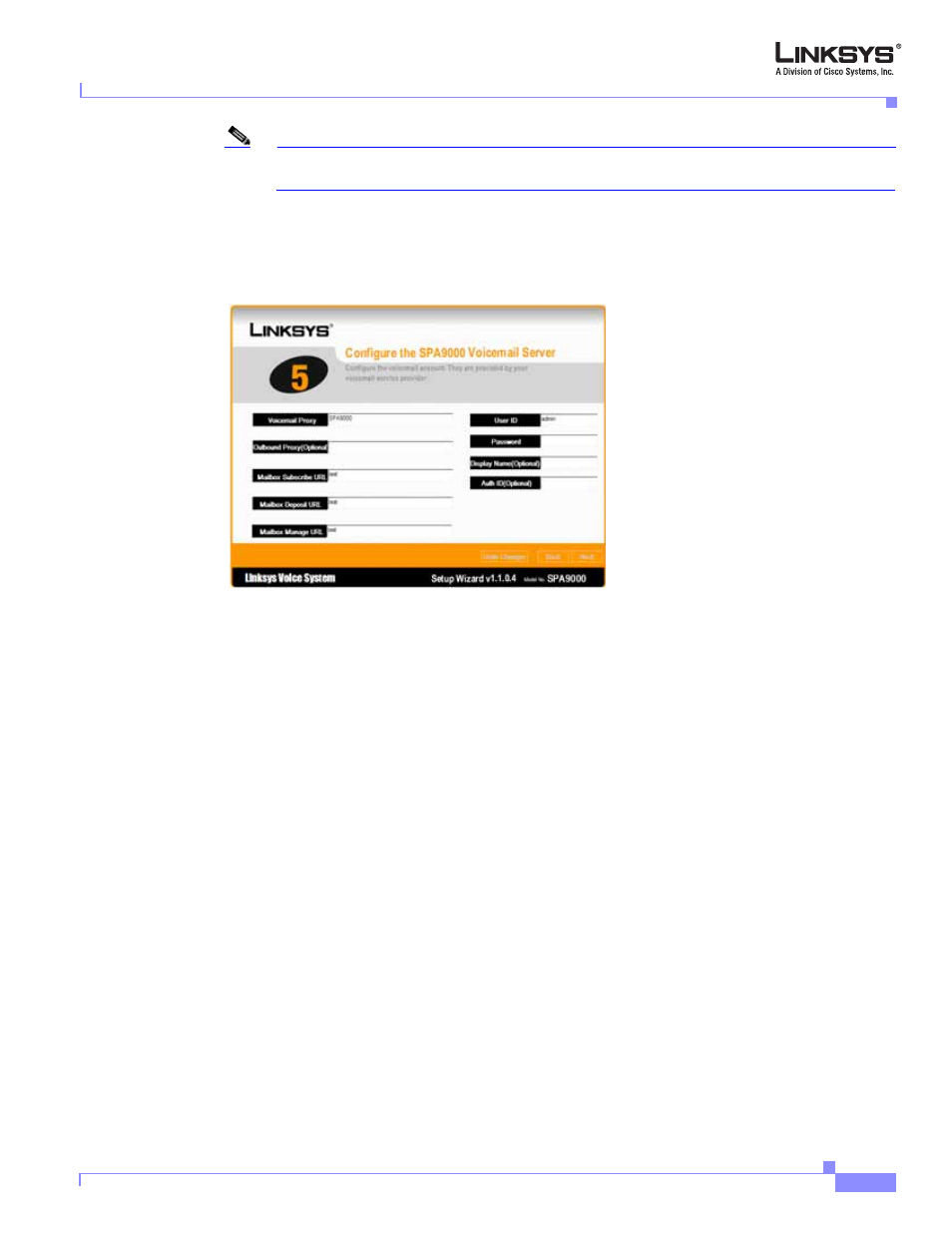
3-5
Linksys SPA9000 Administrator Guide
Document Version 3.01
Chapter 3 Configuring Voice Service and Voicemail
Using the Wizard to Configure ITSP Voice Services and Voicemail
Note
Contact the ITSP/VMSP for the correct configuration parameters if a URL is not used for the
voicemail server link.
If you selected Option 2 for
(see
), the system displays the version of Page 5 shown in
Figure 3-6
Configuring a Third-Party Voicemail Server
Complete the fields on Page 5 as directed by the ITSP.
The following describes the purpose of each parameter on both versions of Page 5.
•
Voicemail Proxy—Enter the fully qualified domain name of a SIP outbound proxy server where all
outbound requests are sent as the first hop. This modifies the
•
Outbound Proxy—Enter the fully qualified domain name of a SIP outbound proxy server where all
outbound requests are sent as the first hop.
•
Mailbox Subscribe URL—URL that should receive the SUBSCRIBE messages, so the SPA9000
receives voicemail status notification for all mailboxes on this line. This parameter allows $USER
and $PROXY macros, such as $USER@$PROXY.
•
Mailbox Deposit URL—URL that the SPA9000 contacts when clients and external callers need to
deposit voicemail in any of the mailboxes on this line.
•
Mailbox Manage URL—URL that the IP telephony contacts when it needs to check voicemail for
any of the mailboxes on this line.
•
UserID—Enter the value provided by your ITSP.
•
Password—Enter the value provided by your ITSP.
•
Display Name—Enter the value provided by your ITSP.
•
Auth ID—Enter the SIP authentication ID if this is required by your ITSP.
Step 9
After completing Page 5, click Next.
