Figure 3-1 – Cisco Linksys SPA9000 User Manual
Page 68
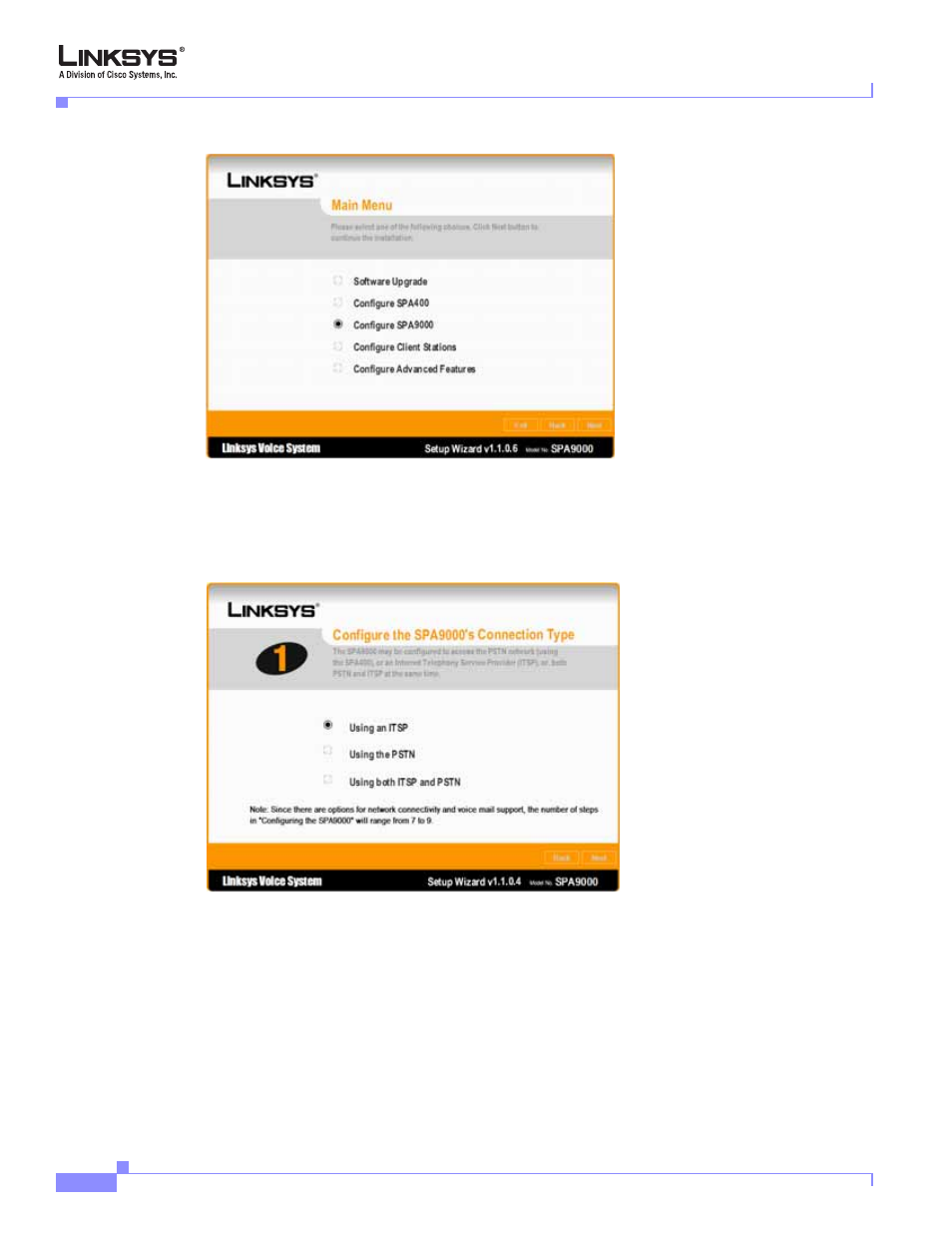
3-2
Linksys SPA9000 Administrator Guide
Document Version 3.01
Chapter 3 Configuring Voice Service and Voicemail
Using the Wizard to Configure ITSP Voice Services and Voicemail
Figure 3-1
Setup Wizard—Main Menu
Step 2
Select Configure SPA9000 from the Main Menu.
The system displays the page shown in
.
Figure 3-2
Configuring the Connection Type
Step 3
Select Using an ITSP to configure ITSP voice servers or voicemail.
If you are using both ITSP and the SPA400 for voicemail or PSTN connectivity, select Using both ITSP
and PSTN and refer to the
“Configuring the SPA400 for PSTN Connectivity or Voicemail” section on
for instructions about using the Wizard to configure the SPA400.
Step 4
Click Next.
The system displays the page shown in
.
See also other documents in the category Cisco Phones:
- IP Phone 7962 (6 pages)
- IP Phone SPA 504G (68 pages)
- ip phone 7945 (8 pages)
- ip phone 7965 (16 pages)
- ip phone 7940 (2 pages)
- ip phone 7940 (14 pages)
- VIDEO CAMERA OL-20862-01 (4 pages)
- OL-12041-01 (6 pages)
- OL-14628-01 (2 pages)
- 7905G (5 pages)
- OL-14625-01 (14 pages)
- OL-9420-01 (12 pages)
- 7902G (10 pages)
- OL-21011-01 (14 pages)
- OL-23091-01 (4 pages)
- 500 Series (58 pages)
- 78-18233-01 (2 pages)
- OL-19470-01 (6 pages)
- OL-8148-01 (18 pages)
- UNIFIED OL-23092-01 (16 pages)
- UNIFIED 7931G (10 pages)
- OL-4660-01 (18 pages)
- 7931G (4 pages)
- 7931G (44 pages)
- 7931G (20 pages)
- OL-10802-02 (20 pages)
- 7925G-EX (16 pages)
- 7985G (64 pages)
- OL-18985-01 (2 pages)
- OL-21853-01 (6 pages)
- OL-16445-01 (4 pages)
- OL-24541-01 (2 pages)
- 12 SP+ (36 pages)
- Cisco Unified 7975G (26 pages)
- 9971 (8 pages)
- 7911 (18 pages)
- OL- 142197 (6 pages)
- 7921G (30 pages)
- Cisco Small Business Pro IP Phones SPA 525G (104 pages)
- Cisco Unified 7940G (7 pages)
- OL-5375-01 (8 pages)
- 7900 Series (10 pages)
- 6945 (2 pages)
- OL-15499-01 (2 pages)
- OL-24124-01 (16 pages)
