Cop y – Canon 650D User Manual
Page 160
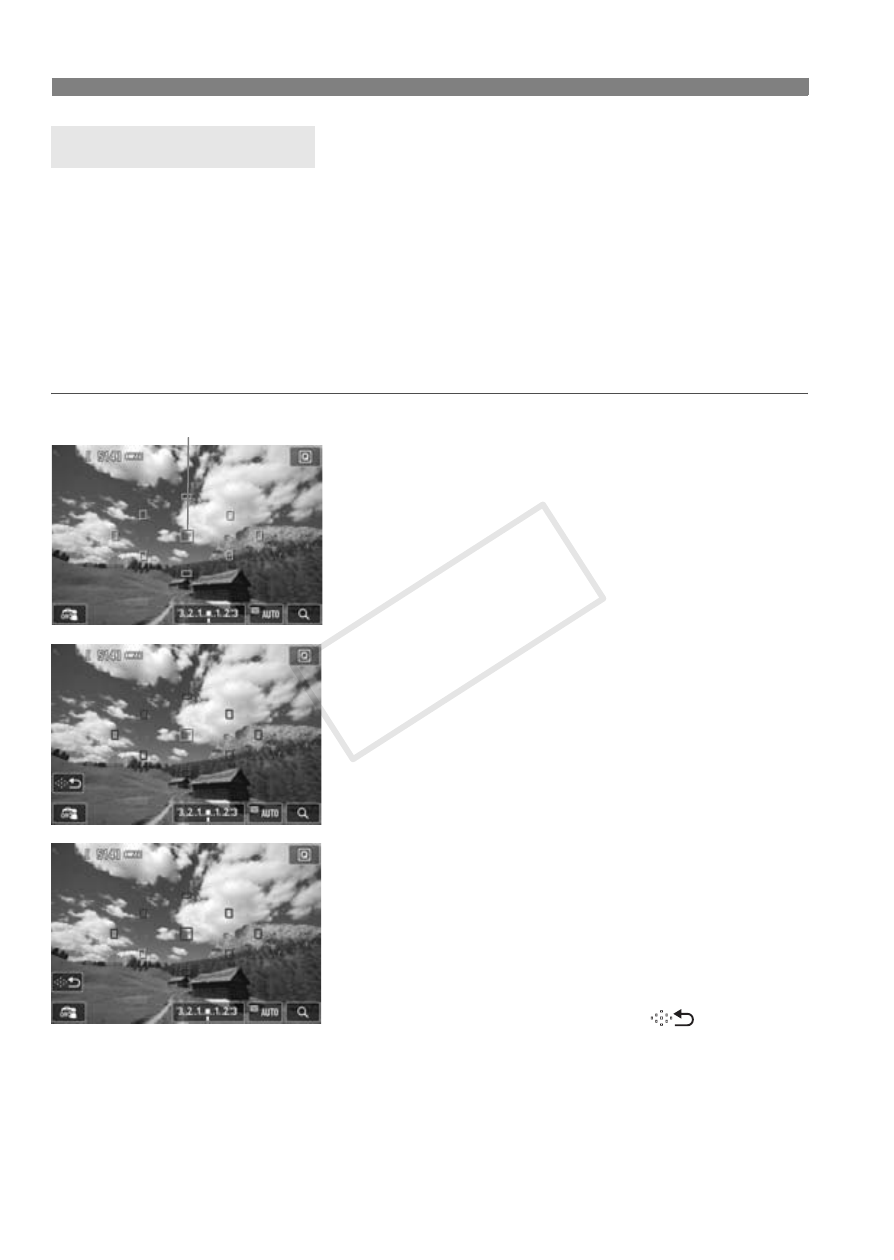
160
Changing the Autofocus Method (AF Method)
The dedicated AF sensor is used to focus in One-Shot AF operation
(p.95), using the same AF method as with viewfinder shooting. You can
use nine AF points to focus (automatically selected). You can also
select one AF point to focus and focus only the area covered by that AF
point (manually selected).
Although you can focus the target subject quickly, the Live View image
will be interrupted momentarily during the AF operation.
1
Display the Live View image.
Press the button.
X
The Live View image will appear on
the LCD monitor.
The small boxes are the AF points.
2
Select the AF point. N
Pressing <0> or the
will toggle between automatic
selection and manual selection. In
Basic Zone modes, automatic
selection is set automatically.
Use the keys to select an AF
point. To return the AF point to the
center, press <0> or the
button.
You can also tap the LCD monitor
screen to select the AF point. During
manual selection, tap [
] on the
screen to switch to automatic
selection.
Quick Mode: f
AF point
COP
Y
