Cop y – Canon 650D User Manual
Page 135
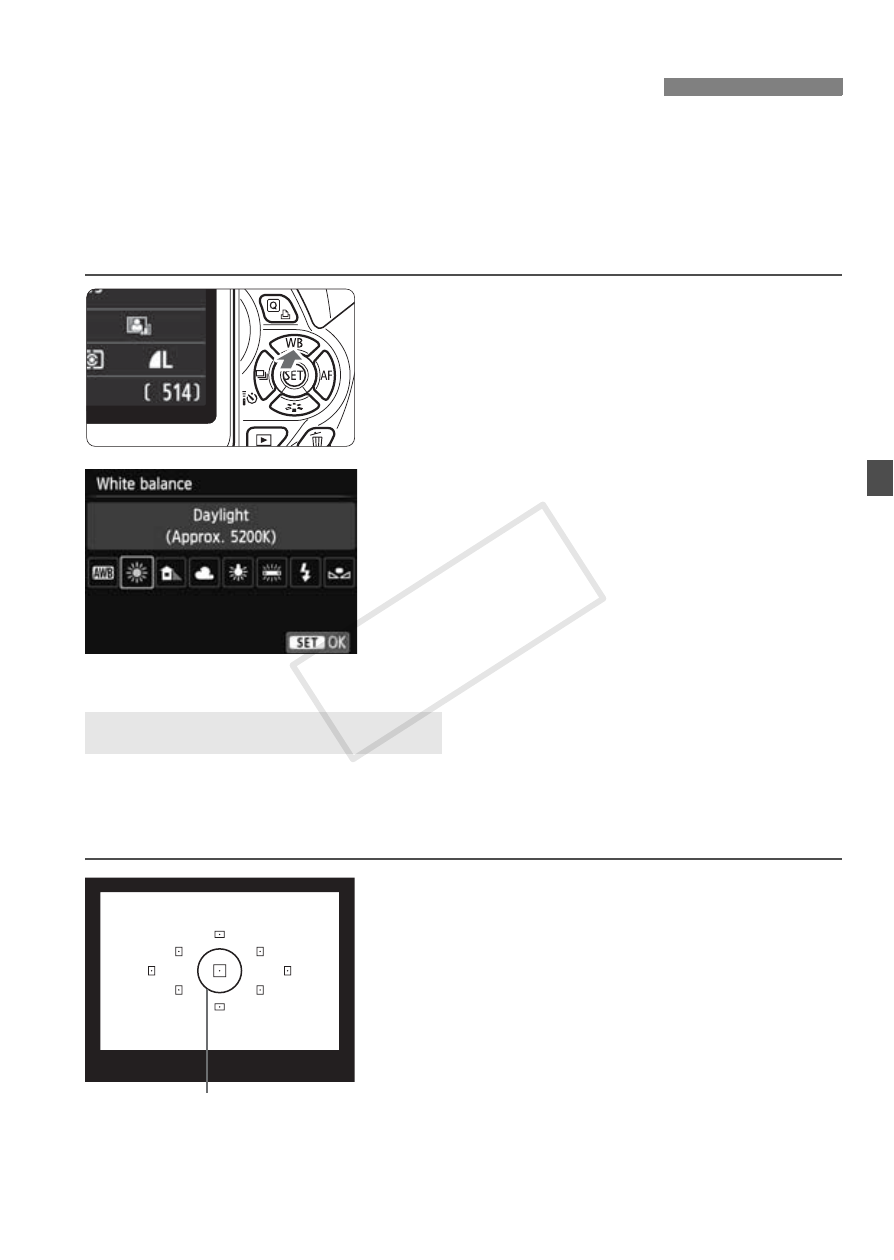
135
The function adjusting the color tone so that white objects look white in
the picture is called white balance (WB). Normally, the (Auto)
setting will obtain the correct white balance. If natural-looking colors
cannot be obtained with , you can select the white balance that
matches the light source or set it manually by shooting a white object.
1
Press the <WB> button.
X
[White balance] will appear.
2
Select the white balance.
Press the key or turn the
<6> dial to select the desired white
balance, then press <0>.
The “Approx. ****K” (K: Kelvin)
displayed for the white balance
settings
or is the respective color
temperature.
Custom white balance enables you to manually set the white balance
for a specific light source for better accuracy. Perform this procedure
under the actual light source to be used.
1
Photograph a white object.
The plain, white object should fill the
spot metering circle.
Focus manually and set the standard
exposure for the white object.
You can set any white balance.
B
: Matching the Light SourceN
O
Custom White Balance
Spot metering circle
COP
Y
