Canon S80 User Manual
Page 117
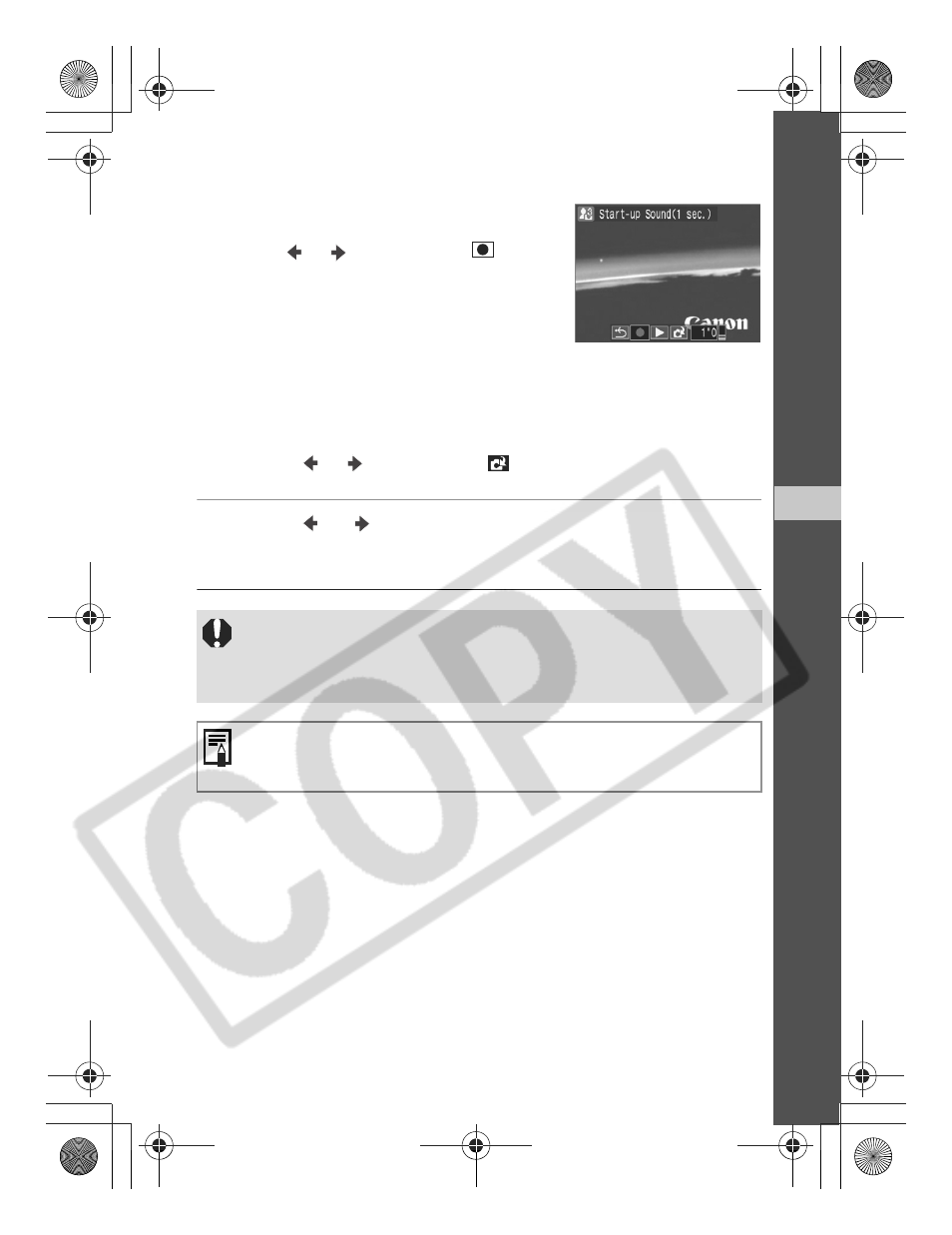
115
Customizing the Cam
era (My Camera
Settings)
8
Registering Sounds for Start-Up,
Operations, Self-Timer and the Shutter
Use the
or
button to select
(Record) and press the FUNC./SET button.
z
You can select it by turning the multi control
dial.
z
Recording will start and automatically stop
when the time is exceeded. Recording times
for each item are as follows:
z
Use the
or
button to select
(Register) and press the FUNC./
SET button.
5
Use the or button to select [OK] and press the
FUNC./SET button.
z
You can select it by turning the multi control dial.
Data that can be Registered as My Camera Settings
My Camera settings should conform to the data types below. Memory
card images shot with this camera in any of the following formats can be
registered:
z
Start-up Image
- Compression Method: JPEG (Baseline JPEG)
- Sampling Rate:
4:2:0 or 4:2:2
- Dimensions:
(320 x 240 pixels)
z
Start-up, Operation, Self-timer and Shutter Sounds
- Compression Method: WAVE (monaural)
- Quantization Bits:
8 bit
- Sampling Frequency: 11.025 kHz or 8.000 kHz
Start-up Sound: 1 sec.
Operation Sound: 0.3 sec.
Self-timer Sound: 2 sec.
Shutter Sound: 0.3 sec.
z
Movies and sounds recorded using the Sound Memo function
(p. 97) cannot be registered as My Camera settings.
z
The prior setting is erased when a new My Camera setting is
added.
A computer is required to restore the My Camera Settings to the defaults.
Use the supplied software (ZoomBrowser EX/ImageBrowser) to add the
default settings to the camera.
EC176CUG_E.book Page 115 Tuesday, June 28, 2005 12:40 PM
