Replacing the rack doors, Installing the tray – Dell PowerEdge SC1435 User Manual
Page 24
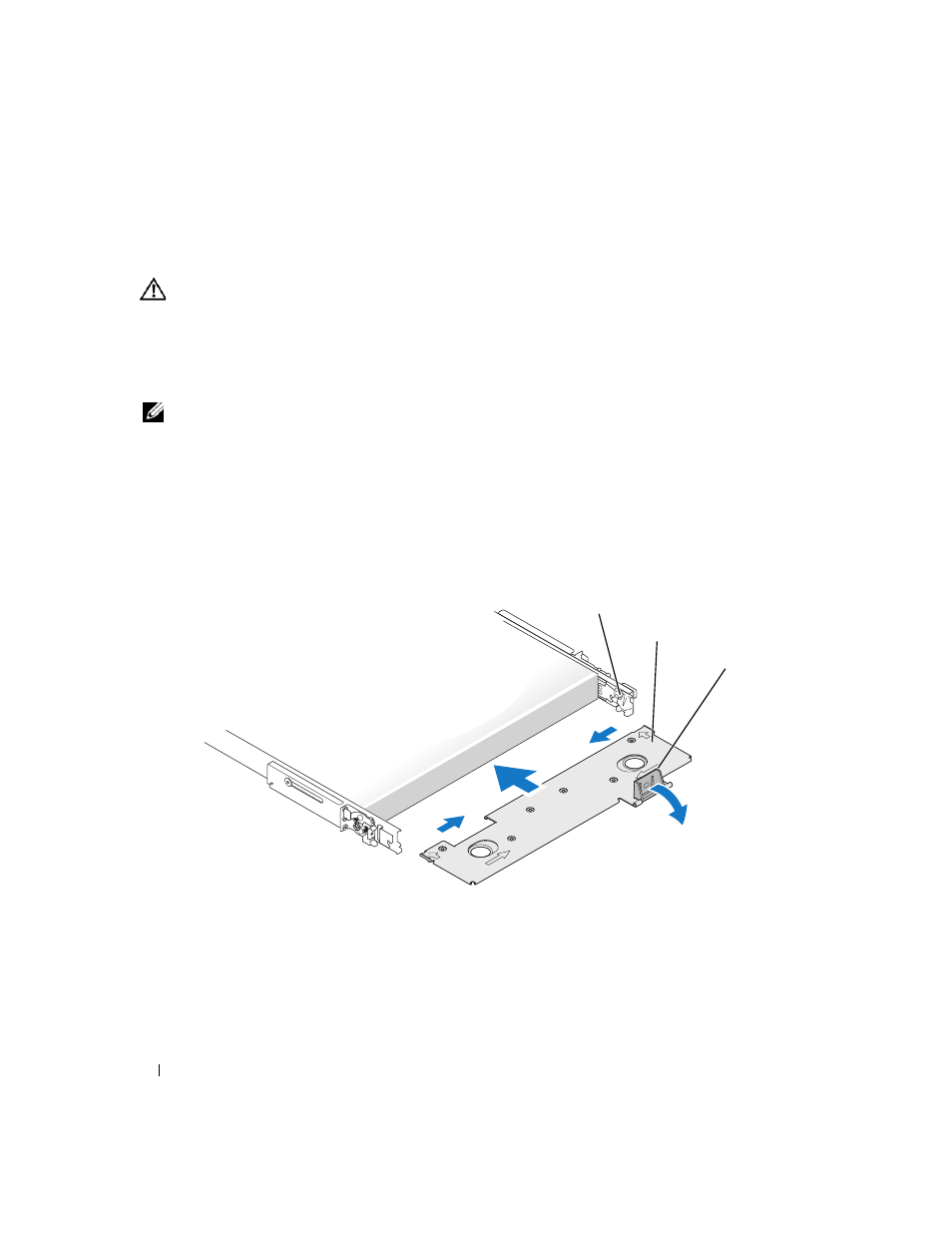
22
Four-Post Rack Installation
Replacing the Rack Doors
See the procedures for replacing doors in the documentation provided with your rack.
CAUTION:
Because of the size and weight of the rack cabinet doors, never attempt to remove or install them
by yourself.
Installing the Tray and Cable-Management Arm
(Sliding Rail Kits Only)
NOTE:
This procedure does not apply to the static rail kit.
Installing the Tray
1 At the back of the system, fit the ends of the tray between the ends of the mounting rails and slide
the tray forward until it latches (see Figure 1-12).
2 In preparation for installing the cable-management arm, press the catch at the center of the cable-
management arm retention latch and rotate the latch downward (see Figure 1-12).
Figure 1-12.
Installing the Tray
1
mounting rails (2)
2
tray
3
cable-management arm retention latch
1
3
back of system
2
- PowerEdge RAID Controller H700 (178 pages)
- PowerEdge RAID Controller H700 (56 pages)
- PowerEdge RAID Controller H700 (200 pages)
- PowerVault TL2000 (2 pages)
- PowerVault TL4000 (2 pages)
- PowerVault TL2000 (176 pages)
- PowerVault TL2000 (16 pages)
- PowerVault TL2000 (3 pages)
- PowerVault TL2000 (116 pages)
- PowerVault 130T DLT (Tape Library) (49 pages)
- PowerVault TL2000 (1 page)
- PowerVault 110T DLT VS80 (Tape Drive) (49 pages)
- PowerVault TL2000 (22 pages)
- PowerVault TL4000 (306 pages)
- PowerEdge 800 (27 pages)
- PowerEdge 800 (28 pages)
- PowerEdge 800 (58 pages)
- PowerEdge 800 (87 pages)
- PowerEdge 800 (24 pages)
- PowerEdge 800 (82 pages)
- PowerEdge 800 (2 pages)
- PowerEdge 6400 (86 pages)
- PowerVault 124T (73 pages)
- PowerVault 124T (65 pages)
- PowerVault 124T (4 pages)
- PowerVault 124T (79 pages)
- PowerVault 124T (2 pages)
- PowerVault 124T (64 pages)
- PowerVault 124T (56 pages)
- PowerVault 124T (66 pages)
- PowerVault 124T (57 pages)
- PowerVault 110T LTO (Tape Drive) (28 pages)
- PowerVault 124T (55 pages)
- PowerVault TL4000 (22 pages)
- PowerVault TL4000 (3 pages)
- PowerVault TL4000 (176 pages)
- PowerVault TL4000 (2 pages)
- PowerVault TL4000 (16 pages)
- PowerVault TL4000 (116 pages)
- PowerVault TL4000 (1 page)
- PowerVault TL4000 (66 pages)
- PowerEdge RAID Controller 6i (120 pages)
- PowerEdge RAID Controller 6i (156 pages)
- PowerVault 715N (Rackmount NAS Appliance) (4 pages)
- PowerVault 715N (Rackmount NAS Appliance) (44 pages)
