Quick install procedure – Crown Audio IQ P.I.P.-DSP User Manual
Page 5
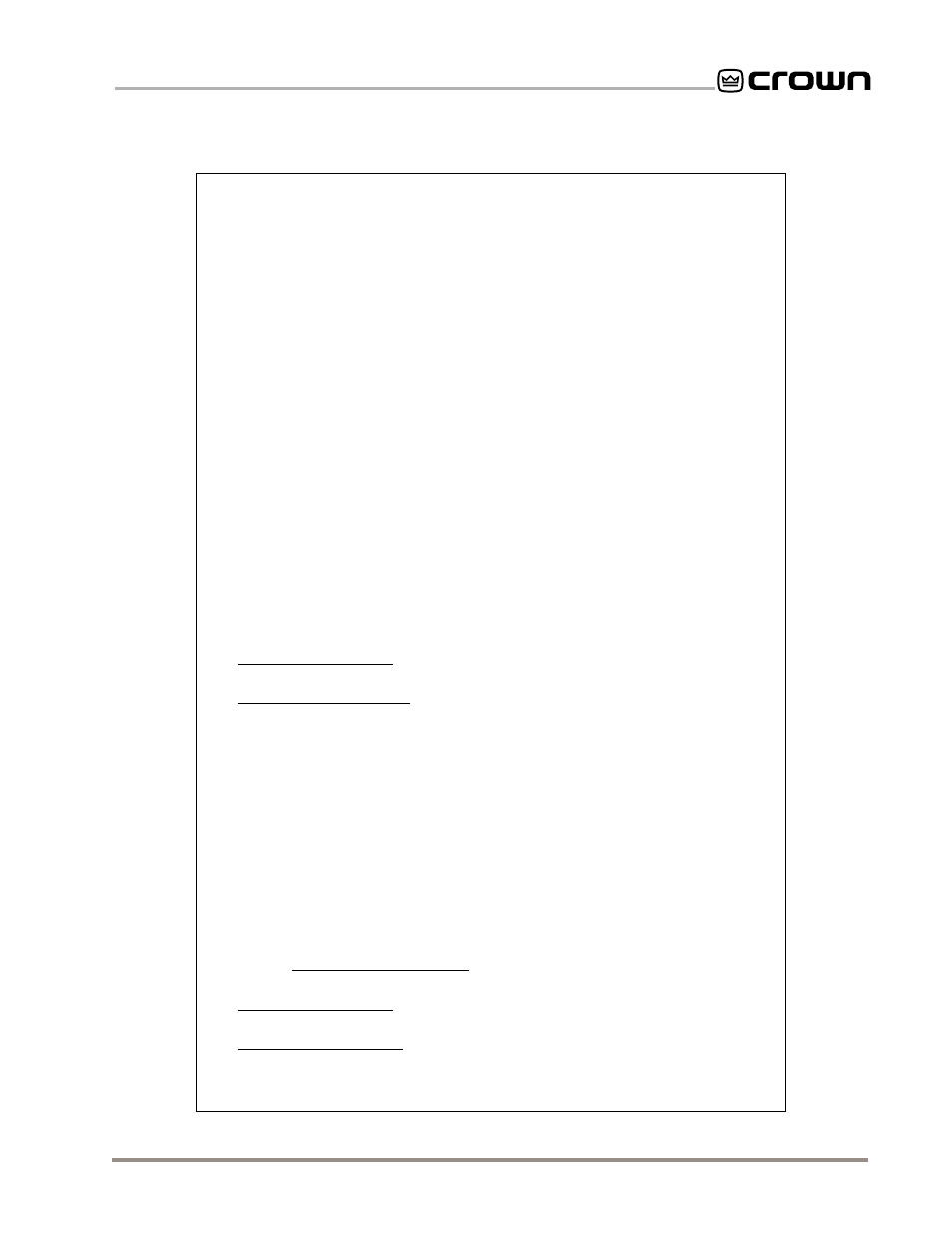
Page 5
IQ–P.I.P.–DSP Programmable Input Processor with DSP for IQ Systems
Reference Manual
Quick Install Procedure
This procedure is provided for those who are already familiar with Crown’s
IQ System
and who would like to install the
IQ–P.I.P.–DSP in the shortest time possible. Less
experienced installers or those wishing a full explanation of the installation procedure
are encouraged to go to Section 4 where the full installation procedure is described.
Prepare the IQ–P.I.P.–DSP:
1. Set the IQ address switch SW1 (Figures 4.1 and 4.2) on the
IQ–P.I.P.–DSP to an unused
IQ address. (Tip: Record the IQ address on the small blank label that is provided on
lower right corner of the
P.I.P. panel.)
2. Set jumpers JP4 and JP5. Set both jumper JP4 and JP5 to the “OUT” position if either a
PIP2-compatible or Macro-Tech 5000VZ amplifier will be used (Figures 2.1 and 4.7).
Both JP4 and JP5 should be set to the “IN” position for all other amplifiers.
Prepare the amplifier:
3. Turn down the level controls of the amplifier and turn off the amplifier.
4. Unplug the power cord of the amplifier from the AC mains.
5. Remove the existing
P.I.P. or cover panel from the amplifier back panel (two screws).
6. Set the amplifier input sensitivity switch to 0.775 V. (See the
Reference or Owner’s
Manual of the amplifier.)
Install the IQ–P.I.P.–DSP into the amplifier:
7. Carefully ground yourself to the chassis of the amplifier before installing the
IQ–P.I.P.–
DSP. It is a good idea to maintain ground contact between yourself and the amplifier
while inserting the module into the
P.I.P. card rails in the next step.
8. Install the
IQ–P.I.P.–DSP into the amplifier:
Standard P.I.P. Amplifiers: Align the edges of the IQ–P.I.P.–DSP in the P.I.P. card rails
and firmly push the unit in until it is seated against the mounting bracket (Figure 4.4).
PIP2 Compatible Amplifiers: Connect the PIP2 input adapter to the amplifier input
cables. Plug the
IQ–P.I.P.–DSP into the PIP2 input adapter and insert the assembly into
the
P.I.P. opening in the back of the amplifier (Figures 4.5 and 4.6).
9. Tighten the two
P.I.P. mounting screws until it is secured to the amplifier back panel.
Install the wiring:
10. Connect the
IQ–P.I.P.–DSP to the IQ System via the Crown Bus (see Section 4.6 if more
information is needed).
11. Connect the audio signal wiring to the
IQ–P.I.P.–DSP. This includes the XLR input wiring
and the phone jack daisy chain wiring—if desired (see Section 4.7 if more information is
needed).
Note: FCC and EC EMI regulations require that the EMI suppression core
provided with this P.I.P. be installed on the daisy chain cables, if used.
12. Connect the amplifier back to the AC receptacle.
Note: The IQ–P.I.P.–DSP may require
an external power supply in some amplifiers. See Section 4.8 for more information.
Adjust the levels and scale factors:
13. Turn the level controls of the amplifier to their full setting. Use the software-controlled
input attenuators on the
IQ–P.I.P.–DSP to adjust the input levels down.
14.
Standard P.I.P. Amplifiers: Manually configure the scaling factors of the IQ–P.I.P.–DSP
with appropriate
IQ System software.
PIP2 Compatible Amplifiers: The scaling factors will be automatically set.
