4 operation, Odep – Crown Audio IQ P.I.P.-DSP User Manual
Page 15
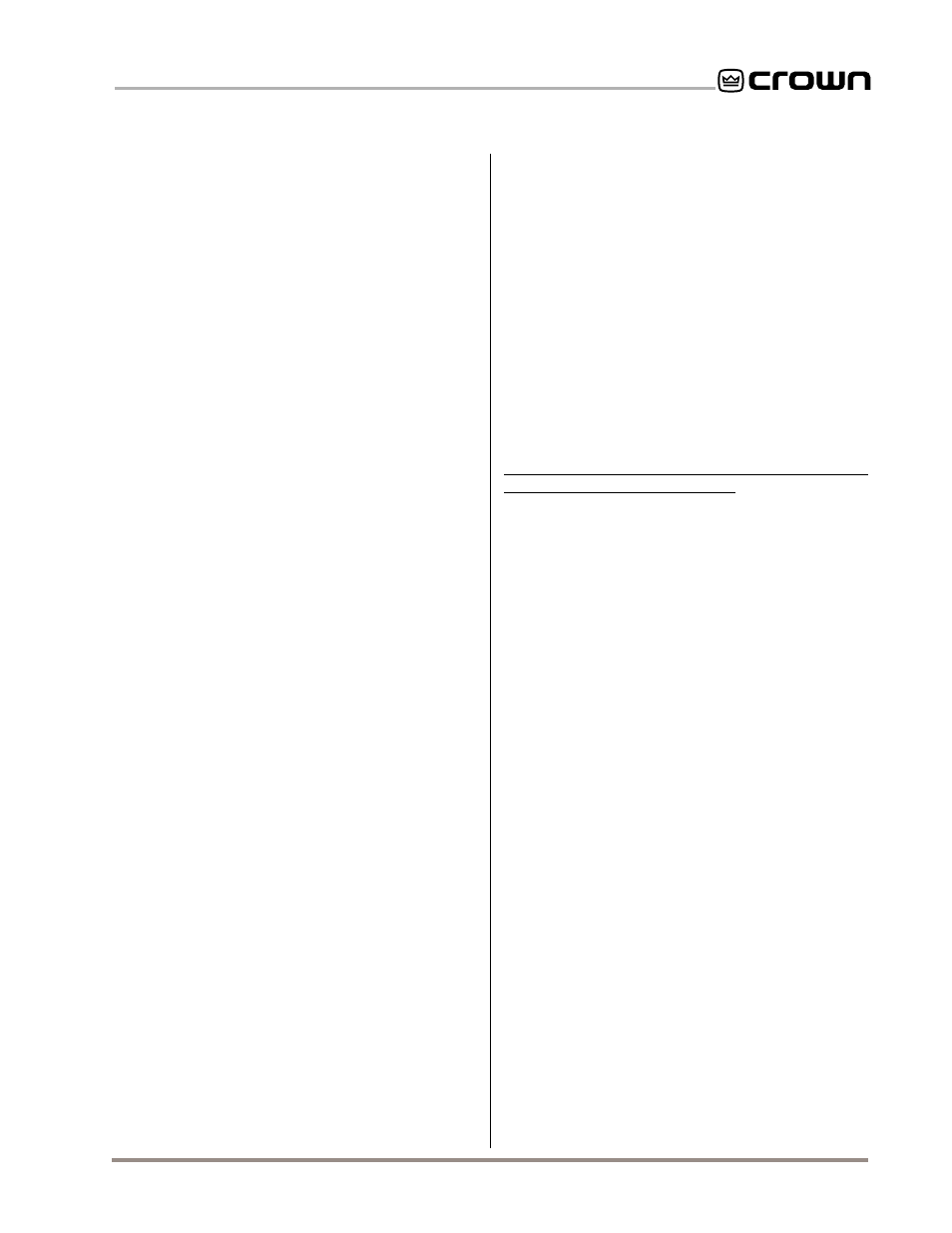
Page 15
IQ–P.I.P.–DSP Programmable Input Processor with DSP for IQ Systems
Reference Manual
4 Operation
With an
IQ–P.I.P.–DSP module, your Crown amplifier
can be monitored and controlled from a remote
location through the use of an
IQ System. This P.I.P.
module features
SmartAmp
™
capabilities which will
enable the amplifier to function automatically. For
example, the
IQ–P.I.P.–DSP can automatically turn off
the high voltage supplies of the amplifier when no input
signal is present. This can lower electrical usage and
provide long-term cost savings. And it can
automatically limit the audio signal and detect and
report various problems.
In addition, the
IQ–P.I.P.–DSP features distinctive digital
signal processing capabilities, including signal delays
and a wide variety of filters. Combined, this adds up to
a powerful array of audio control functions which are
easily accessed via the
IQ System.
Most of the following features can be controlled or
configured using IQ software running on an
IQ System
host computer. Commands are transmitted via an IQ
interface to the specified IQ component (an
IQ2-
compatible interface is required). Please contact your
Crown representative or Crown’s Technical Support
Group if you are unfamiliar with IQ software. Where
specified, some features are accessed via controls
located on the unit itself.
4.1 Power/Standby Indicators
(IQ for Windows software only.) The power/standby in-
dicators allow you to monitor the power and standby
(mute) status of each channel via
IQ for Windows soft-
ware.
4.2
IOC
Event Monitor
The Input/Output Comparator
(IOC
®
) of each channel
of the amplifier can be monitored by the
IQ System.
The
IOC circuitry acts as a sensitive distortion meter to
provide you
proof of distortion-free performance. If
distortion of any kind equals or exceeds 0.05%, the
IOC
circuit will cause an indicator on the front of the
amplifier to flash. By monitoring these events, the
IQ
System can flash an indicator on the screen of the host
computer to alert a user that distortion is occurring.
4.3 Input Signal Level Monitor
The input signal level of each channel can be moni-
tored by IQ software. This monitor feature has a range
from +20 dBu to –40 dBu in ½-dB steps.
4.4 Output Signal Level Monitor
The output signal level of each channel of the amplifier
can be monitored by the
IQ System. This monitor
feature has a range from 0 dB to –40 dB where 0 dB is
referenced to the rated output voltage of the amplifier
model. (This is assumed to be 70-V or the rated 8 ohm
output for
Com-Tech amplifiers or the rated 8 ohm
output voltage for all other amplifiers.)
The output signal of some amplifiers must be padded
before the
IQ–P.I.P.–DSP can scale them. This is
accomplished by setting jumpers JP4 and JP5 on the
IQ circuit board to the “IN” position. Only the
Macro-
Tech 5000VZ and PIP2-compatible amplifiers do not
require these pads. Set jumpers JP4 and JP5 to the
“OUT” position for them (see Figure 3.6).
The output signals of all amplifiers must be scaled in
order to “calibrate” the 0 dB level. (See Section 4.4.)
This is accomplished with either an
amplifier ID code
or a user
scale factor
. The factory default setting for
this is an amplifier ID code of “CT-70V” which assumes
that the output level is that of a
Com-Tech amplifier (any
model) with both channels in the 70-V output mode.
4.5
ODEP
Level Monitor
The Output Device Emulation Protection
(ODEP
®
) level
of each channel of the amplifier can be monitored by
the IQ software. This level represents the percent of
available thermodynamic capacity that is currently
being used. When the
ODEP level reaches 100%, the
amplifier cannot produce any more power and
“ODEP
limiting” will begin to limit the drive level to the output
devices, thereby protecting them from too much stress.
(See the amplifier’s
Reference or Owner’s Manual for
more information about
ODEP and how it works.)
4.6 Power Control
Each channel’s high-voltage supply can be
independently turned on and off with the Power control.
The
IQ System is used to set this control.
4.7 Signal Mute
The output signal of each channel can be
independently muted by the
IQ System. The function
typically provides 80 dB or more of attenuation.
IMPORTANT:
The daisy chain outputs are also muted
by this function.
