Crown Audio CE 2000 User Manual
Ce series, Operation manual ce 1000, Ce 2000
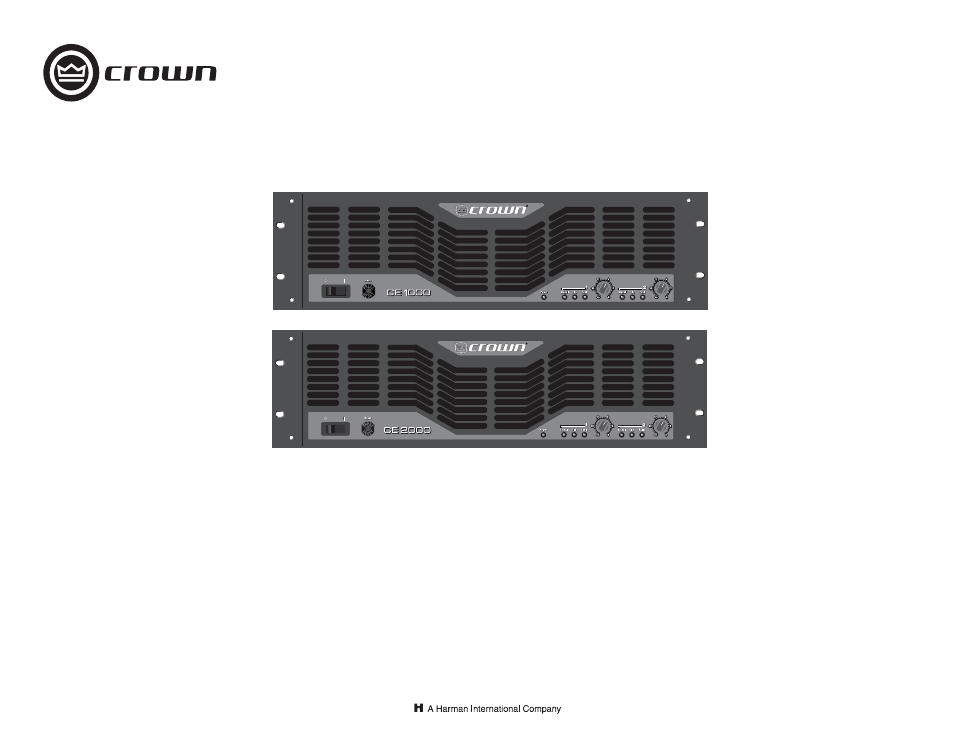
Operation Manual
CE 1000
Obtaining Other Language Versions: To obtain information in another language about the use of this product, please contact your
local Crown Distributor. If you need assistance locating your local distributor, please contact Crown at 574-294-8000.
This manual does not include all of the details of design, production, or variations of the equipment. Nor does it cover every possible
situation which may arise during installation, operation or maintenance.
The information provided in this manual was deemed accurate as of the publication date. However, updates to this information may have
occurred. To obtain the latest version of this manual, please visit the Crown website at www.crownaudio.com.
Trademark Notice: Crown and Amcron are registered trademarks of Crown International. Other trademarks are the property of their
respective owners.
Some models may be exported under the name Amcron.
®
©2002 by Crown Audio Inc., P.O. Box 1000, Elkhart, Indiana 46515-1000 U.S.A. Telephone: 574-294-8000
125645-7
A
5/02
CE Series
CE 2000
Document Outline
- 1) Read these instructions.
- 2) Keep these instructions.
- 3) Heed all warnings.
- 4) Follow all instructions.
- 5) Do not use this apparatus near water.
- 6) Clean only with a dry cloth.
- 7) Do not block any ventilation openings. Install in accordance with the manufacturer’s instructi...
- 8) Do not install near any heat sources such as radiators, heat registers, stoves, or other appar...
- 9) Do not defeat the safety purpose of the polarized or grounding-type plug. A polarized plug has...
- 10) Protect the power cord from being walked on or pinched, particularly at plugs, convenience re...
- 11) Only use attachments/accessories specified by the manufacturer.
- 12) Use only with a cart, stand, bracket, or table specified by the manufacturer, or sold with th...
- 13) Unplug this apparatus during lightning storms or when unused for long periods of time.
- 14) Refer all servicing to qualified service personnel. Servicing is required when the apparatus ...
- 15) To reduce the risk of fire or electric shock, do not expose this apparatus to rain or moisture.
- Table of Contents
- 1 Welcome
- 1.1 Features
- 1.2 How to Use This Manual
- 2.1 Unpack Your Amplifier
- 2.2 Install Your Amplifier
- 2.3 Ensure Proper Cooling
- 2.4 Choose Input Wire and Connectors
- 2.5 Choose Output Wire and Connectors
- Distance
- Wire Size
- 2.6 Wire Your System
- 2.7 Input Sensitivity Switch
- 2.8 Connect to AC Mains
- 2.9 Startup Procedure
- Figure 2.1 CE 1000 and CE 2000 Dimensions
- Figure 2.2 Airflow
- Figure 2.3 Balanced Input Connector Wiring
- Figure 2.4 Unbalanced Input Connector Wiring
- Figure 2.5 Barrier Strip Input Wiring: Balanced Signal In
- Figure 2.6 Neutrik® Speakon® Connector
- Figure 2.7 Output Connector Wiring for Stereo with Optional CEAS1 Output Module.
- Figure 2.8 Optional CEAS2 5-way Binding Post Output Connector (Left) Each Pair of Posts Connects ...
- Figure 2.9 Typical System Wiring, Stereo Mode
- Figure 2.10 Typical System Wiring, Bridge-Mono Mode
- Figure 2.11 Location of Input Sensitivity Switch
- 2 Setup
- 2 Setup
- 2 Setup
- 2 Setup
- 2 Setup
- 3 Operation
- 3 Operation
- 4 Advanced Features and Options
- Figure 4.1 SST-SBSC Crossover Network
- Figure 4.2 SST-4622 Crossover Network
- Figure 4.3 Location of Fault Jack
- Figure 4.4 Fault Status LED Circuitry
- Figure 4.5 RJ-11 Jack Wiring and Pin Assignments
- Figure 4.6 Model CEAS1 Barrier Block Output Connectors
- Figure 4.7 Model CEAS2 5-way Binding Post Output Connectors
- Figure 4.8 Tamper-Resistant Hole Plugs Installed in a CE Series Amplifier
- 4 Advanced Features and Options
- 4 Advanced Features and Options
- 5 Principles of Operation
- Figure 5.1 CE Series Amplifier Block Diagram (Shown with Standard Input Module)
- 8.1 Worldwide Service
- 8.2 US and Canada Service
- Owner’s Name :
- Shipping Address:
- Phone Number: ________________________________Fax Number: ________________________________ Email
- Model: __________________________________________________________________________________ Serial ...
- Purchase Date :
- NATURE OF PROBLEM
- (Be sure to describe the conditions that existed when the problem occurred and what attempts were...
- Other equipment in system:
- If warranty has expired, payment will be: £ Cash/Check £ Visa £ Master Card £ C.O.D. £ Purchase O...
- Card Number:___________________________________ Exp. Date:___________________
- Signature:______________________________________________________________________
- ENCLOSE THIS PORTION WITH THE UNIT. DO NOT MAIL SEPARATELY.
- 9 Warranty
