Compaq EP Series User Manual
Page 62
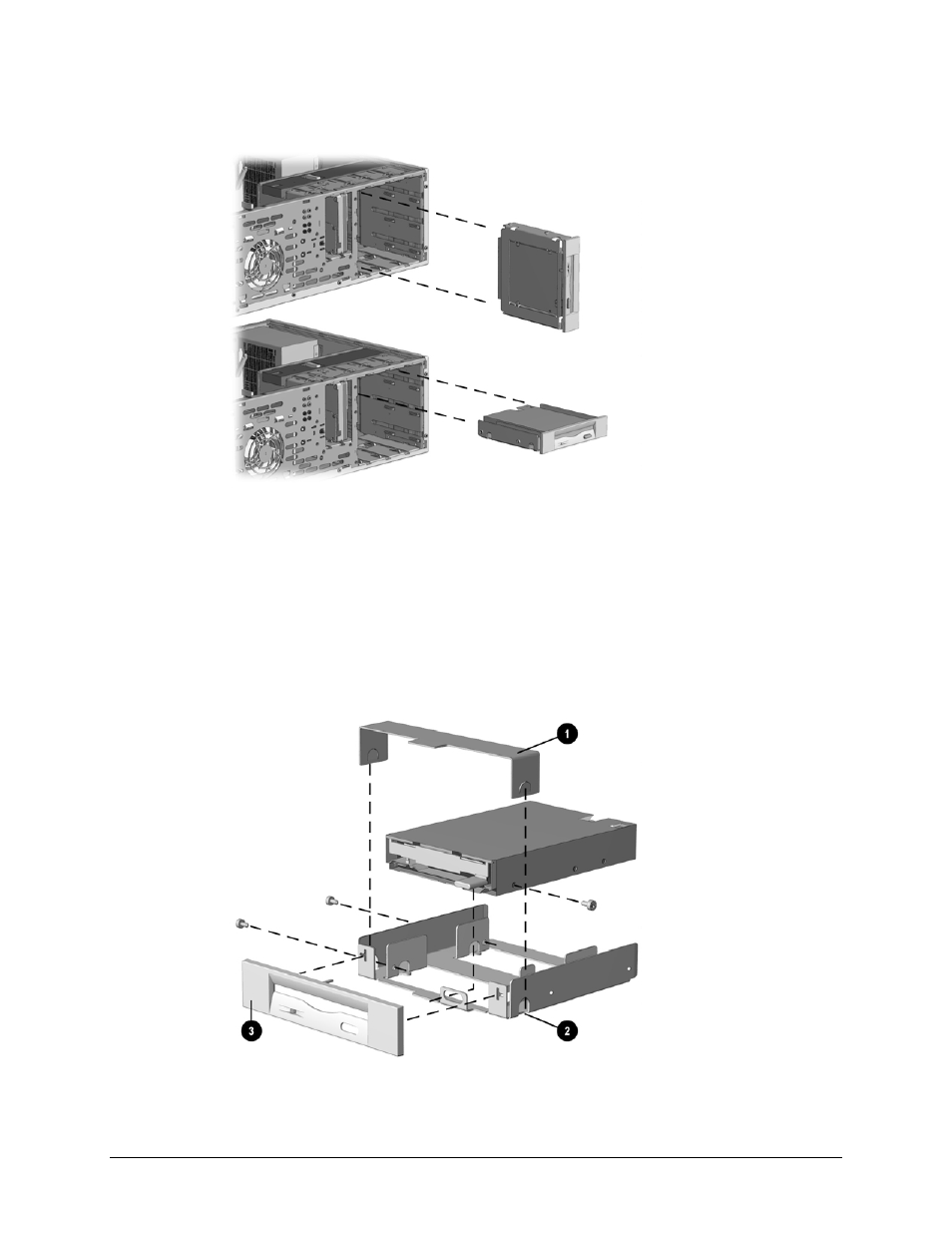
Compaq Deskpro EP Series of Personal Computers
4-19
6. While the drivelock is held in the unlatched position, remove the drive from the
drive bay.
Removing a 3.5-inch Drive and Drive Adapter from a 5.25-inch External Drive Bay
7. Remove the bracket brace
1 from the top of the drive adapter by squeezing inward on
both sides
2, then rotating the brace up and out.
8. Remove the drive bezel
3.
9. Remove the two screws that secure the drive to the left side of the drive adapter.
10. Slide the drive to the rear of the drive adapter until the diskette drive eject button is free
of the button protector, then lift the drive out of the drive adapter.
11. Remove the guide screw from the right side of the drive.
Removing a 3.5-inch Drive from the 5.25-inch Drive Adapter
- SR1602HM (2 pages)
- PROLIANT ML370 (152 pages)
- 228399-373 (73 pages)
- DA-10832 (20 pages)
- GS80 (184 pages)
- N1020V (219 pages)
- 1500 (204 pages)
- ProLiant DL585 G2 (46 pages)
- 277958-001 (74 pages)
- SR1010Z (1 page)
- DESKTOP 330 (20 pages)
- AERO 2100 (192 pages)
- DESKPRO 1000 (99 pages)
- Deskpro EN Series (31 pages)
- DL380 G2 (40 pages)
- 7000 (2 pages)
- 281862-002 (140 pages)
- 4000S (196 pages)
- EN Series (1 page)
- Presario PC (16 pages)
- Presario (96 pages)
- GS320 (290 pages)
- M700 (30 pages)
- 6000 (142 pages)
- 8000 (70 pages)
- 8000 (158 pages)
- Presario 7000 Series Internet PCQuick 470004-759 (1 page)
- AA-RHGWC-TE (362 pages)
- DS20 (82 pages)
- AP230 (31 pages)
- PROLIANT ML350 (89 pages)
- Professional Workstation AP200 (163 pages)
- Presario SR1610NX (2 pages)
- M300 (21 pages)
- EVO WORKSTATION W8000 (36 pages)
- S0000 (2 pages)
- DL580 (28 pages)
- 4-1 DA-10021-01-001 (20 pages)
- 160 (34 pages)
- Presario 6000 Series (2 pages)
- 505B (32 pages)
- Presario MyMovieSTUDIO (16 pages)
- Evo D510 e-pc (35 pages)
- Presario 7360 (214 pages)
- 4103TH (73 pages)
