Jeppesen Marine Workboat Navigator 1.3 User Manual
Page 24
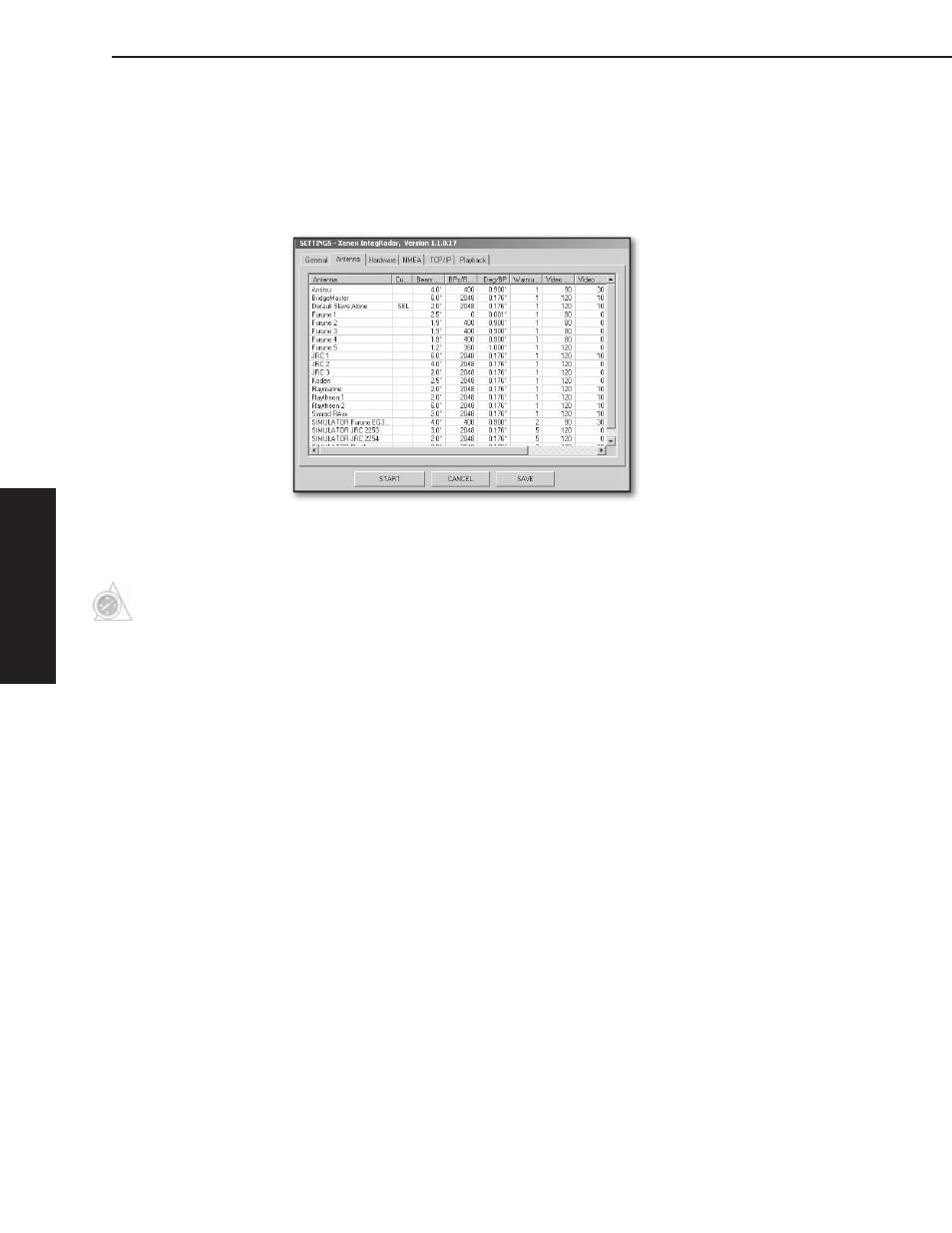
20
Jeppesen Workboat Navigator Installer’s Guide
2
-
Installation
2
-
Installation
**Replacement STEP 8: Select the Radar Antenna File**
When you restart your computer after completing the IR2-BB install, the
SETTINGS - Xenex IntegRadar window opens. You can also open the
IntegaRadar window by double-clicking IntegRadar Server.exe located in
C:\Program Files\Jeppesen Marine\Workboat Navigator\RADAR.
Click the Antenna tab.
Figure 2.18 - Antenna tab
Select the antenna that provides the best picture quality. You may need to do
some testing to determine the best picture quality.
WARNIING:
You must click Save before you proceed to the next Step. If you do
not, the IR2-BB will not function properly,
Click Start.
1.
2.
3.
4.
