Jeppesen Marine Workboat Navigator 1.3 User Manual
Page 13
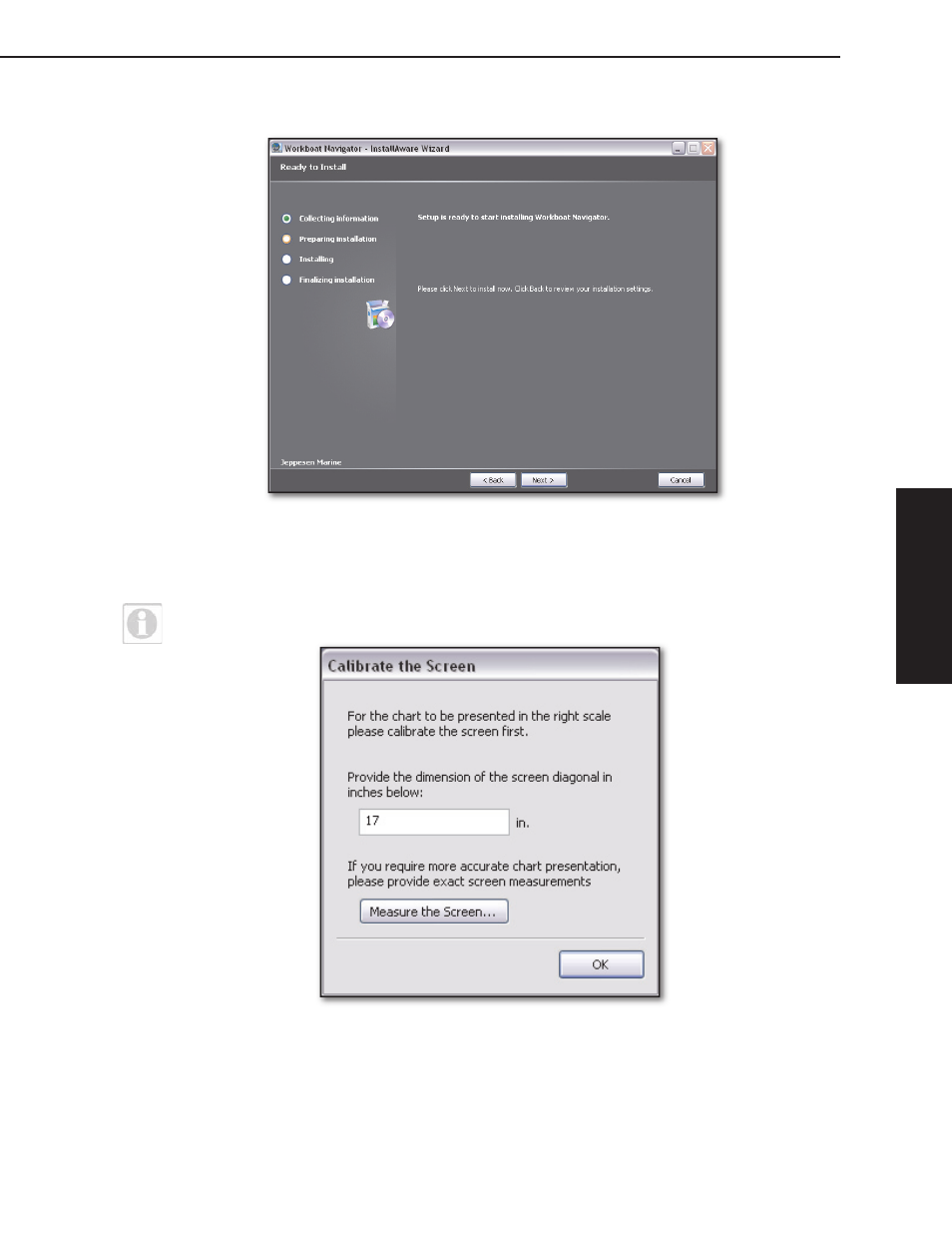
2 - Installation
2
-
Installation
2
-
Installation
9
In the Ready to Install window, click Next.
Figure 2.6 - Setup Wizard - Ready to Install
During the install, you will be prompted to Calibrate your Screen. This means
inputting the diagonal measurement of your video monitor. Type the size of your
screen in the provided field; then click Next.
NOTE
: If you do not know the size of your screen, click the Measure the
Screen button.
Figure 2.7 - Calibrate the Screen
8.
9.
