Jeppesen Marine Workboat Navigator 1.3 User Manual
Page 14
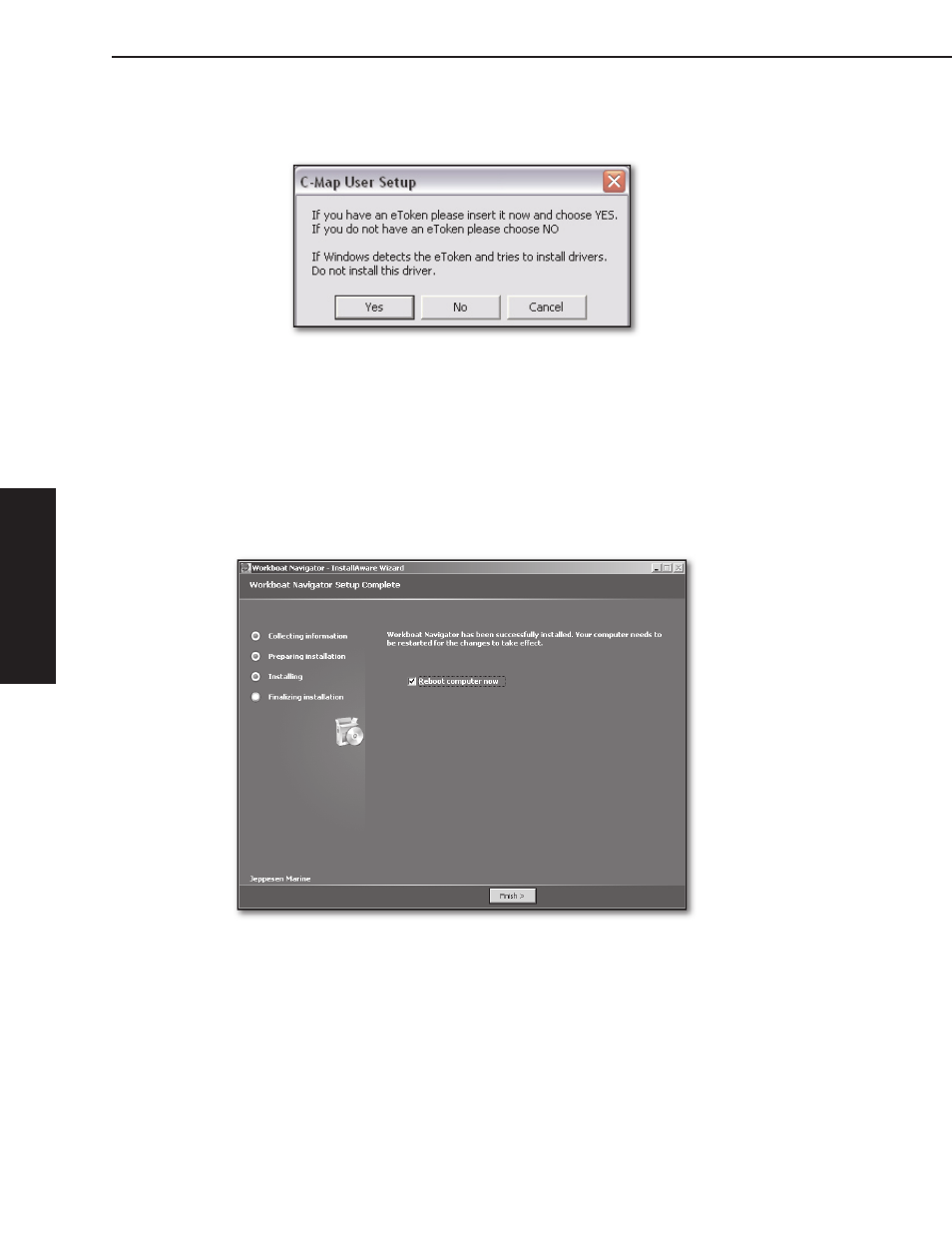
10
Jeppesen Workboat Navigator Installer’s Guide
2
-
Installation
2
-
Installation
Near the end of installation, the CMAPUserSetup window will prompt you to
insert your eToken. Insert the eToken and wait for the red light to stop blinking.
Once the light has stopped blinking, click Yes to install the eToken drivers.
Figure 2.8 - CMAPUserSetup
Once the eToken drivers have installed, the Setup Complete window will display.
Contents of the Setup Complete window depend on which features you have
installed.
Figure 2.9 appears if the IR2BB radar solution has been installed. From
this window, you will be prompted to reboot your computer. The Reboot
computer now check box is checked by default. Jeppesen Marine
recommends that you reboot at this time, or you can remove the check-mark
from the check box if you want to reboot your computer later.
Figure 2.9 - Setup Wizard - Setup Complete - Reboot Computer Now
10.
11.
12.
•
