Jeppesen Mobile FliteDeck for iPad User Manual
Page 23
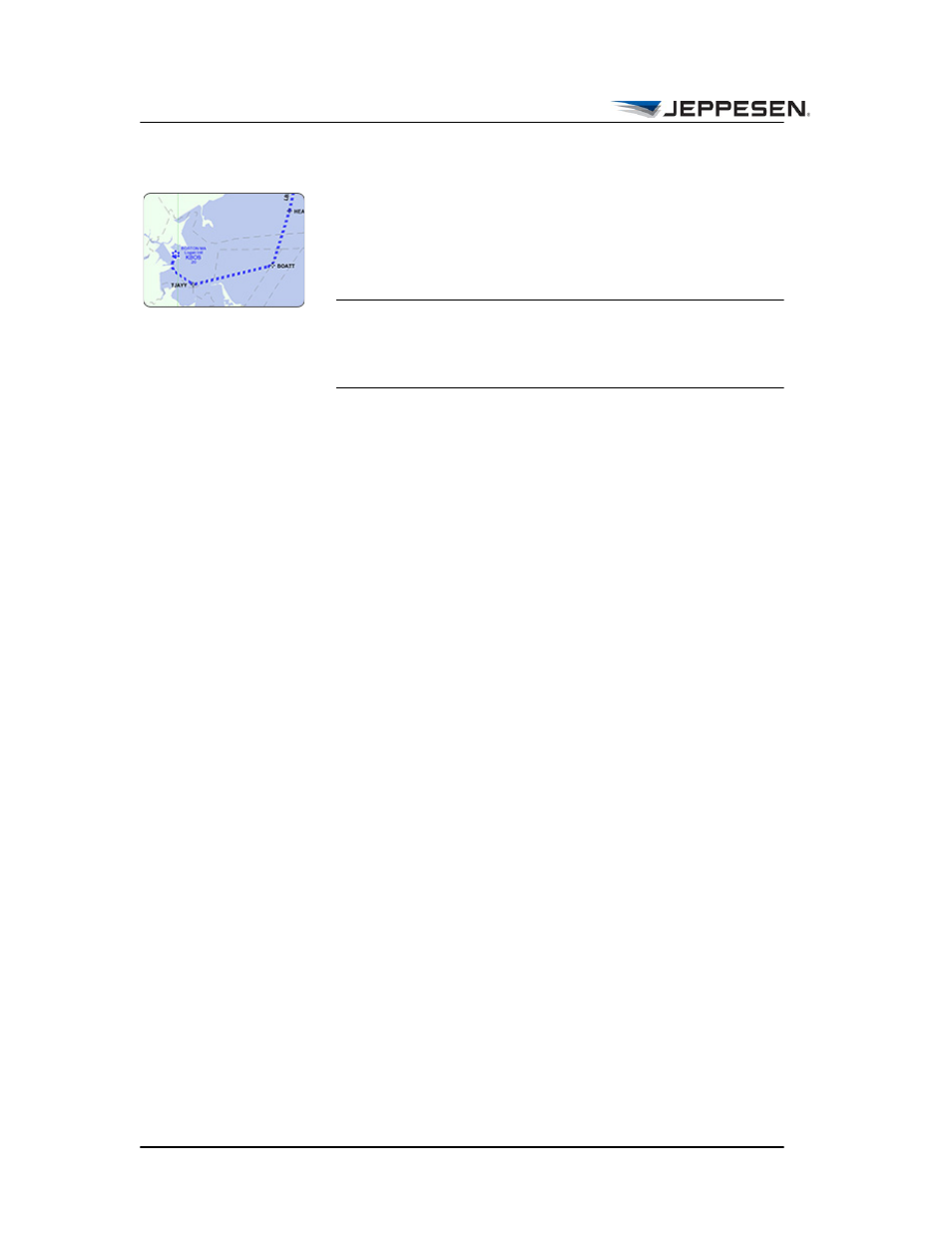
Setting Up Your Flight
Create a New Flight
Jeppesen Mobile FliteDeck User Guide
October 2014
Copyright © 2014 Jeppesen. All rights reserved.
16
When the runway is a part of the route description, transition
points are depicted on the enroute map by a dashed line and a
label that identifies the procedure appears along the dashed line.
In addition, Mobile FliteDeck adjusts the flight distance that
appears in the Flight Info drawer.
NOTE The depiction of SID and STAR transition points on the
enroute map is provided to support situational awareness only.
Always brief the SID or STAR terminal procedure.
