Connectivity considerations, Upgrade and deployment considerations – Jeppesen Mobile FliteDeck for iPad User Manual
Page 10
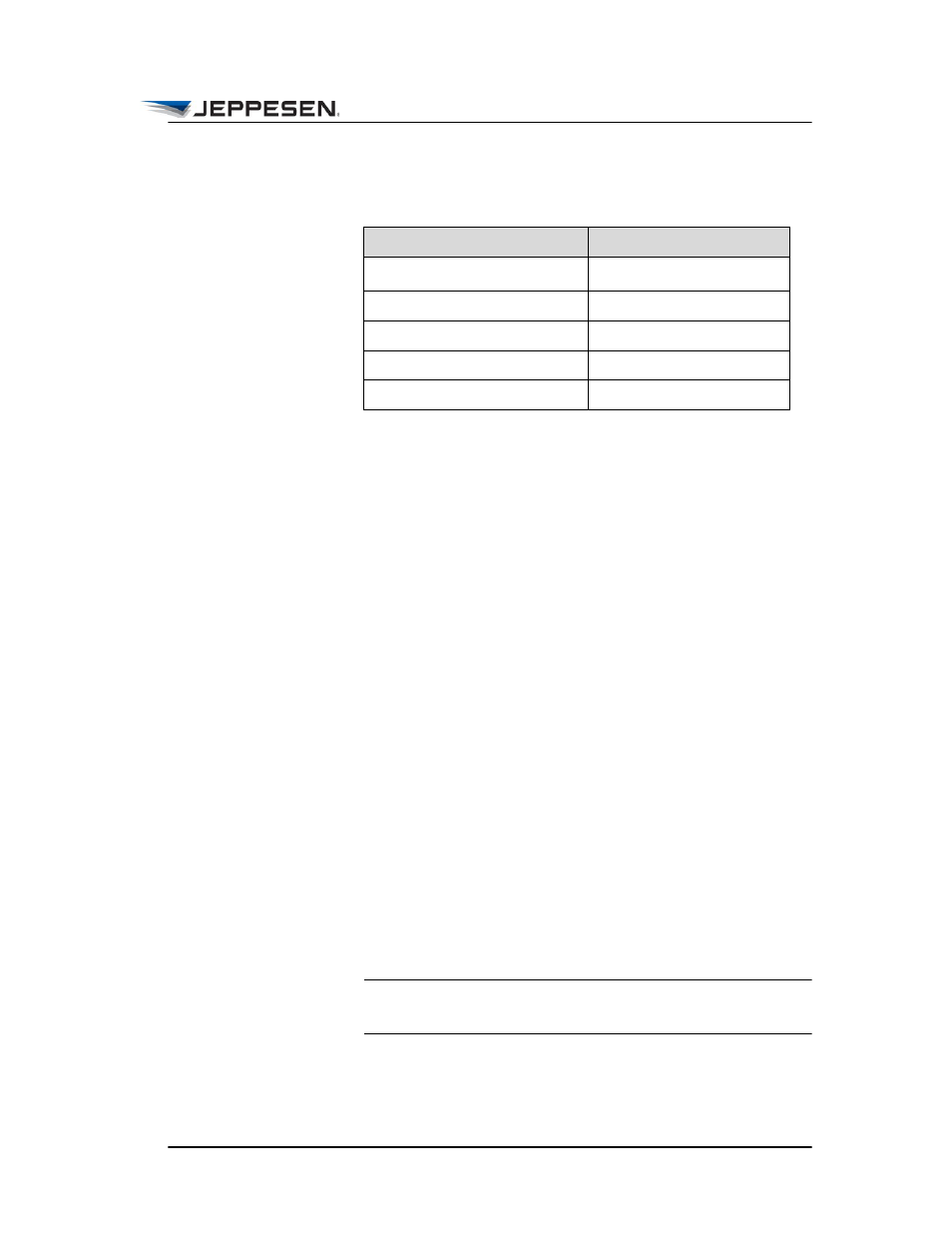
Introduction
Release Summary
October 2014
Jeppesen Mobile FliteDeck User Guide
Copyright © 2014 Jeppesen. All rights reserved.
3
following iOS devices:
Connectivity Considerations
Mobile FliteDeck requires a reliable Wi-Fi or cellular Internet
connection to download data updates. The time necessary to
download and perform updates depends on the speed of the
Internet connection and the size of the data coverage area.
Upgrade and Deployment Considerations
Jeppesen Mobile FliteDeck is released through available Apple
distribution models. Only one version of the app can be
downloaded to the iPad at one time.
When you update the Mobile FliteDeck app from one version to
another, the following information is preserved:
• Customized global settings under user control, including
registration and account info
• Saved flights
• User waypoints that are part of a route
NOTE There are special considerations associated with
updating from Jeppesen Mobile FliteDeck 2.1.
Table 1-1
Model
Operating System
iPad 2(Wi-Fi and 3G)
7.1.2, 8.1
iPad 3 (Wi-Fi and 3G)
7.1.2, 8.1
iPad 4
7.1.2, 8.1
iPad Mini
7.1.2, 8.1
iPad Air
7.1.2, 8.1
