Route screen -43 canceling/reactivating route -43 – NISSAN 2011 LEAF - Navigation System Owner's Manual User Manual
Page 97
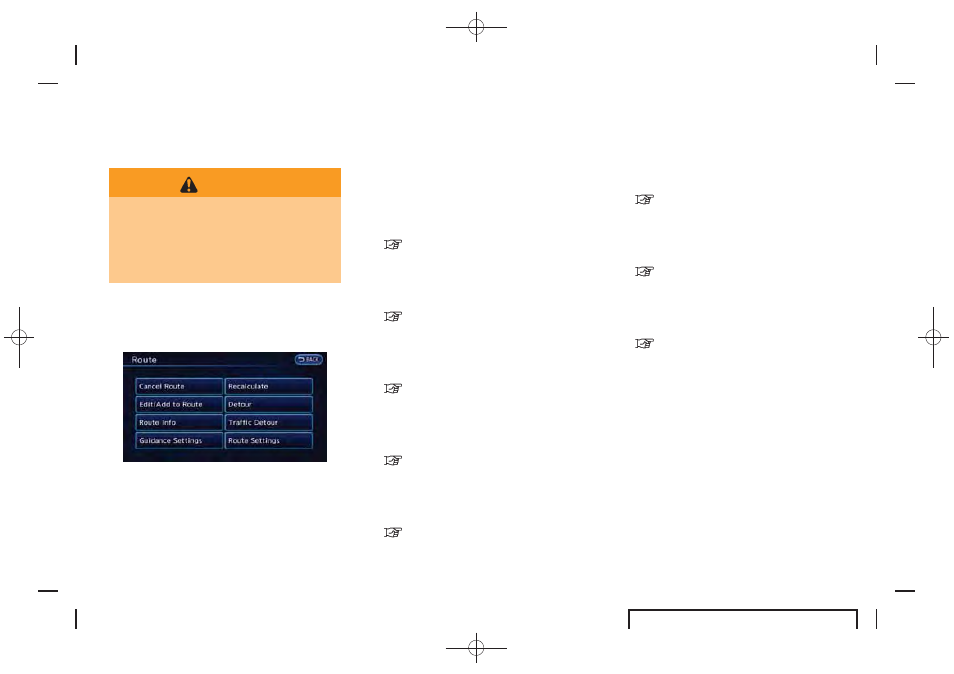
Black plate (91,1)
EV_0ENJ-N EDITED: 2011/ 2/ 16
ROUTE SCREEN
WARNING
Always stop the vehicle in a safe
location before modifying the route
conditions. Modifying the route condi-
tions while driving may cause an acci-
dent.
During route guidance, the route conditions can
be modified and the route information can be
confirmed. Set route conditions according to
personal preference.
1. Push the MENU button and touch [Route].
2. Touch the item you would like to set.
Available settings
. [Cancel Route]/[Resume Route]:
Cancels the current route guidance. A
canceled route can also be reactivated. If
the suggested route is canceled, [Cancel
Route] changes to [Resume Route].
“Canceling/reactivating route”
(page 3-43)
. [Edit/Add to Route]:
Edit or add a destination or waypoints to the
route that is already set.
“Editing route” (page 3-44)
. [Route Info]:
Confirm the route by the route information or
simulation. The confirmed route can also be
stored.
“Confirming route” (page 3-48)
. [Guidance Settings]:
Activates or deactivates route, voice gui-
dance and/or traffic announcement and
adjust the volume level of voice guidance.
“Voice guidance settings” (page 3-49)
. [Recalculate]:
Manually search for the route again after
changing the search condition and have the
system calculate a route.
“Recalculating route” (page 3-50)
. [Detour]:
A detour of a specified distance can be
calculated.
“Setting detour route” (page 3-50)
. [Traffic Detour]:
Manually search for an alternative detour
route taking the traffic information into
consideration.
“Searching for detour route using
traffic information” (page 3-51)
. [Route Settings]:
Changes the route calculation conditions
anywhere along the route.
“Setting conditions for route calcula-
tion” (page 3-52)
CANCELING/REACTIVATING ROUTE
A route that is already set can be canceled at
any time. If a route is deleted, the destination
and waypoints are also canceled.
It is also possible to reactivate a canceled route.
Canceling route
1. Push the MENU button and touch [Route].
Navigation
3-43
