Transferring information to/from address book -67 – NISSAN 2011 LEAF - Navigation System Owner's Manual User Manual
Page 121
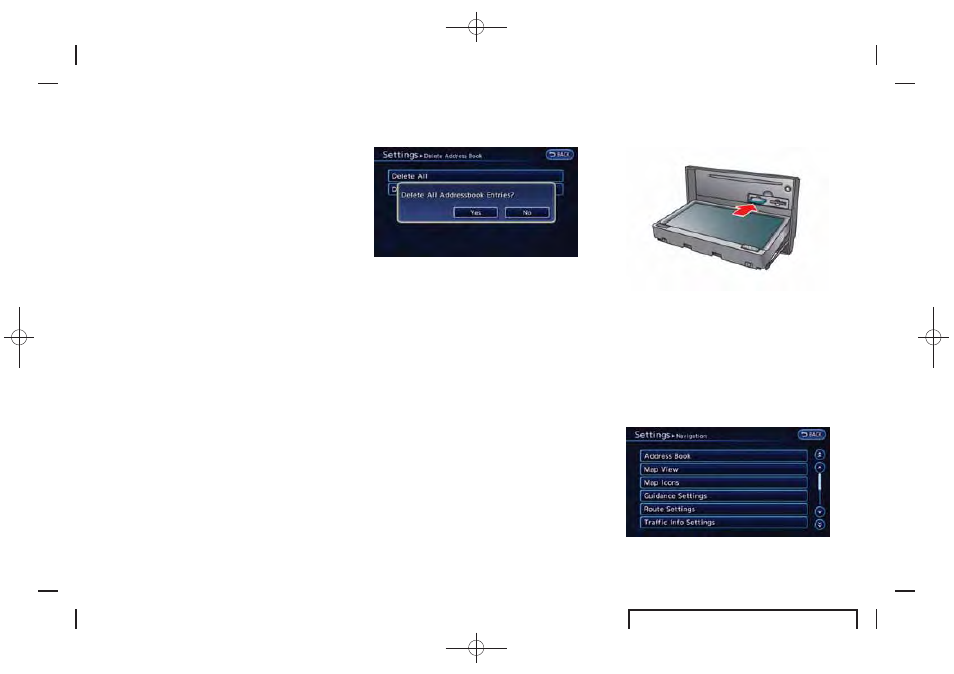
Black plate (115,1)
EV_0ENJ-N EDITED: 2011/ 2/ 16
5. Touch the preferred item for deletion. A
confirmation message is displayed.
Items that can be deleted
.
[Delete Home Location]:
Delete the home location.
.
[Delete Address Book]:
Delete all stored locations.
.
[Delete Stored Routes]:
Delete all stored routes.
.
[Delete Avoid Areas]:
Delete all stored Avoid Areas.
.
[Delete Previous Destinations]:
– [Delete All Previous Destinations]:
Delete all previous destinations.
– [Delete One]:
Delete one of the previous destina-
tions.
– [Delete Previous Start Point]:
Delete the previous start points.
6. Confirm the contents of the message, then
touch [Yes]. The stored items are deleted
from the Address Book.
Other settings
All stored addresses can also be deleted using
the following procedure.
1. Push the MENU button and touch [Set-
tings].
2. Touch [Navigation].
3. Touch [Deletes Stored Information].
TRANSFERRING INFORMATION TO/
FROM ADDRESS BOOK
The information of the stored home and ad-
dresses can be exported and imported using an
SD card.
1. Push OPEN/TILT button to open the
monitor.
2. Remove the cover to access the SD card
slot. Insert an SD card into side slot on the
left side.
3. Push the MENU button and touch [Set-
tings].
4. Touch [Navigation].
Navigation
3-67
