Voice recognition -25 – NISSAN 2011 LEAF - Navigation System Owner's Manual User Manual
Page 237
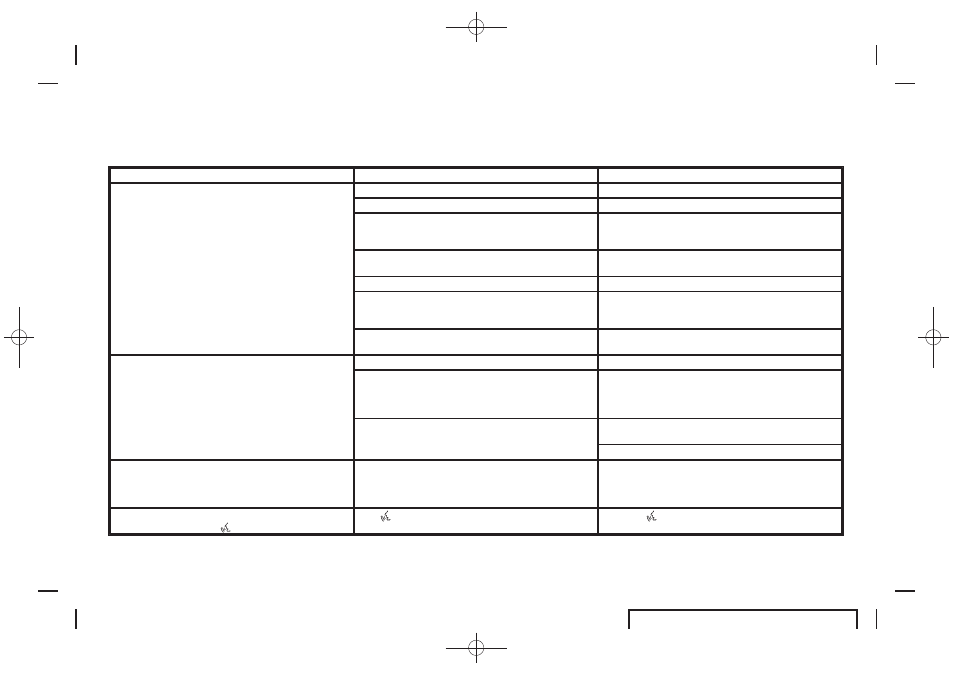
Black plate (231,1)
EV_0ENJ-N EDITED: 2011/ 2/ 16
VOICE RECOGNITION
Symptom
Possible cause
Possible solution
The system does not operate or fails to interpret the
command correctly after speaking a voice command.
The system interprets the passenger’s speech.
Ask the passenger to be as quiet as possible.
The fan speed of the air conditioner is too fast.
Decrease the fan speed of the air conditioner.
The ambient noise level is excessive. (For example:
heavy rain, construction sites, inside a tunnel, oncoming
vehicles, etc.)
Close the windows to shut out ambient noise.
The noise generated by driving the vehicle is too loud. Reduce the vehicle speed, and then speak the
command.
The voice command is spoken in a low voice.
Speak the command in a louder voice.
The timing of speaking a command is too fast.
Speak the command after confirming the following: a
voice guidance is announced, a tone sounds, and an
icon on the screen changes from white to orange.
The command is spoken too slowly.
Speak in a natural voice without pausing between
words.
The system announces, "Please say again".
Pronunciation is unclear.
Speak clearly.
The user starts speaking too late after the tone.
Speak the command within 5 seconds after confirming
the following: a voice guidance is announced, a tone
sounds, and an icon on the screen changes from white
to orange.
An improper command is spoken.
Speak the command or a number that is displayed in
orange on the screen.
Speak the command that is shown in the command list.
The system does not correctly recognize a number
spoken.
Many numbers are spoken at once.
Place a pause between the appropriate digits for
correct recognition by the system. When speaking a
telephone number, place a pause between area codes,
dial codes, etc.
Voice recognition does not operate and a tone sounds
twice after pushing the
button.
The
button is pushed immediately after the READY
to drive indicator light is ON.
Push the
button again after a short period of time.
Troubleshooting guide/General system information
10-25
