NISSAN 2011 LEAF - Navigation System Owner's Manual User Manual
Page 23
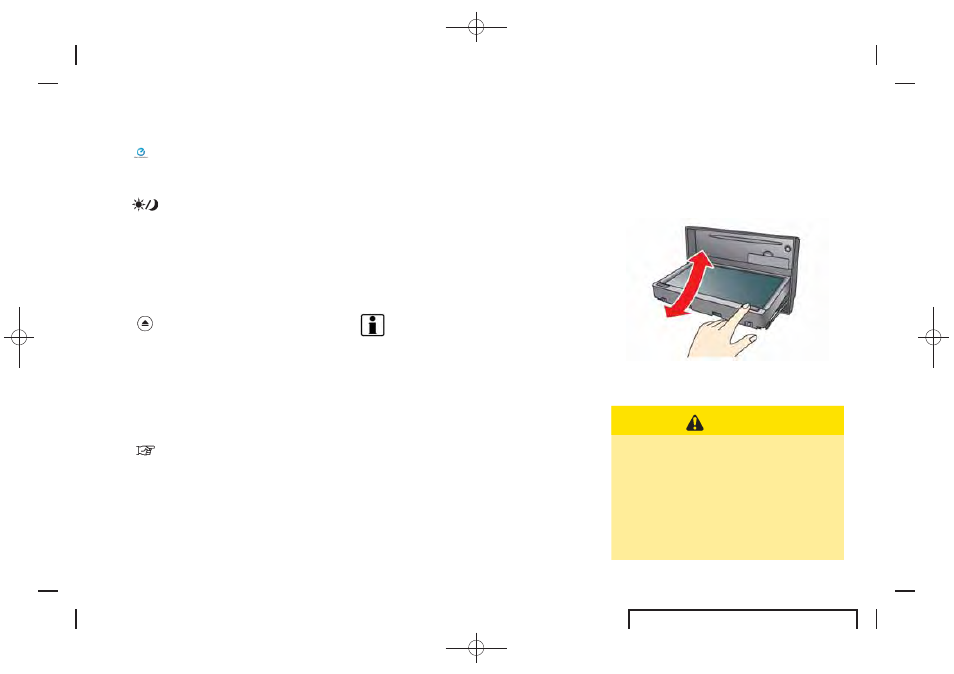
Black plate (17,1)
EV_0ENJ-N EDITED: 2011/ 2/ 16
*
11
(Zero Emission menu) button:
Push to display the menu screen where several
useful functions for electric vehicle driving are
available.
*
12
(Day/Night) button:
Push to switch between the day screen (bright)
and the night screen (dark). Push and hold to turn
off the display. Push again to turn on the display.
*
13
OPEN/TILT button:
Push to open the monitor to access the CD slot
and the SD card slot. Push and hold to adjust the
monitor angle.
*
14
CD slot
*
15
(CD eject) button:
Push to eject a CD.
*
16
SD card slot:
Remove the cover to access the SD card slot.
Insert an SD card. Push the inserted SD card in
and release it to eject the SD card from the slot.
An SD card containing map data is provided with
the vehicle and is inserted in the right hand slot of
the system. To transfer the data, insert an SD
card in the left side slot.
“Transferring information to/from address
book” (page 3-67)
NOTE:
Do not remove the SD card containing map
data that is inserted in the right-hand slot.
When this SD card containing map data is
removed the navigation system will not
operate. If the SD card containing map
data is accidentally removed, after rein-
serting the SD card containing map data
into the right-hand slot, place the power
switch in the OFF position and then place
back in the ON position again.
INFO:
. Never remove the SD card while the monitor
is opening or closing or the angle of the
monitor is being adjusted. Doing so may
damage or deform the SD card.
. Never insert foreign objects such as coins
into the SD card slot. Doing so may result in
a malfunction of the device.
. Be careful not to drop the cover for the SD
card slot into the gap of the monitor. Doing
so may result in a malfunction of the device.
. Do not apply overload to the SD card when
inserting it to the slot. Doing so may result in
a malfunction of the device.
. The SD card may be hot when it is removed
from the device. This does not indicate a
malfunction.
Opening/Closing monitor
Open the monitor insert or ejecting a CD or an
SD card.
CAUTION
. Be careful not to pinch your hand or
fingers while the monitor is moving
to its open or closed positions. This
may cause injury to your hand or
fingers.
. Do not force the monitor to open or
close. Doing so may damage the
monitor.
Getting Started
1-3
